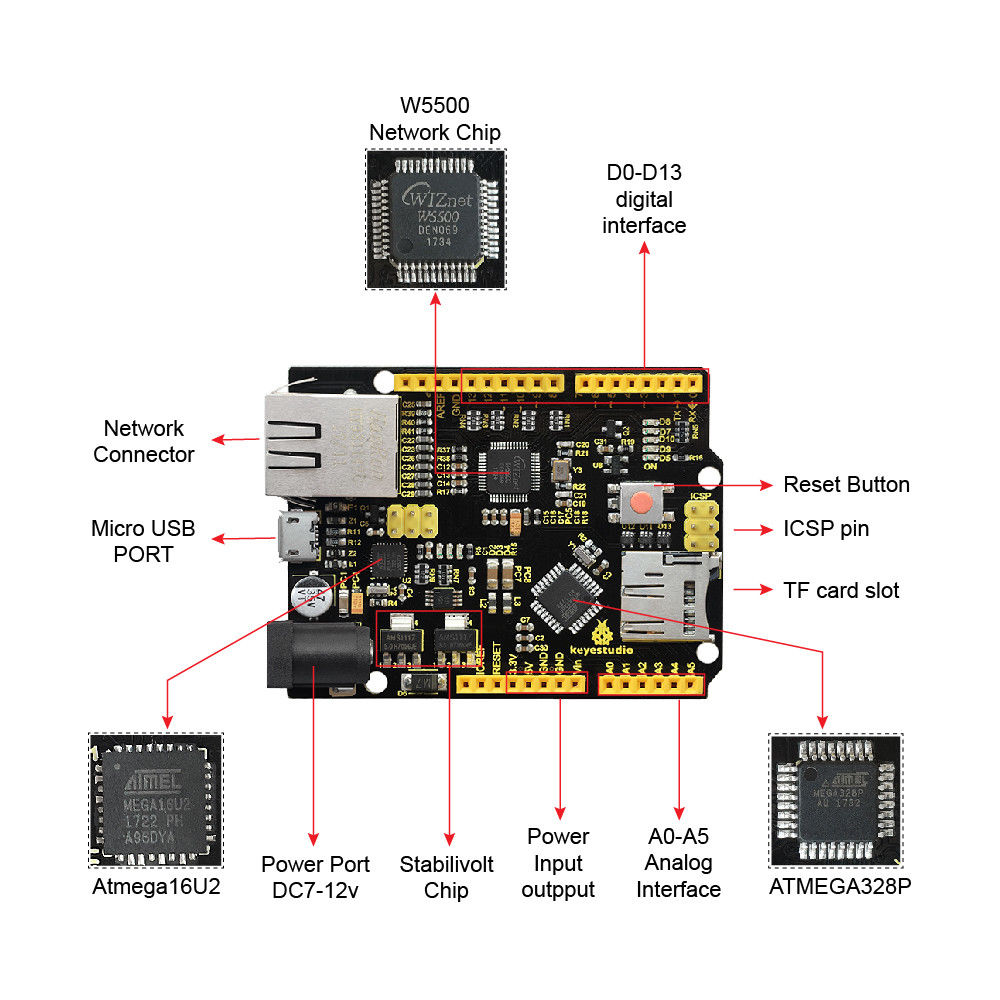W5500
W5500 board Keystudio for home automation, simple sketchup for input/output with analog and digital pin
Ne pas oublier de changer le MAC, mqtt Broker, et NAME (lligne 7,10,11)
W5500
Output relay
- pins 4 = AR-test/ch/A/r/0/cmd/ 1 = on 0 = off
- pins 5 = AR-test/ch/A/r/1/cmd/ 1 = on 0 = off
- pins 6 = AR-test/ch/A/r/2/cmd/ 1 = on 0 = off
- pins 7 = AR-test/ch/B/r/0/cmd/ 1 = on 0 = off
- pins 8 = AR-test/ch/B/r/1/cmd/ 1 = on 0 = off
- pins 9 = AR-test/ch/B/r/2/cmd/ 1 = on 0 = off
- state_topic: "AR-01/ch///1/sta/" confirmation du changement de status
Temperature DHT22
- pins A0 = AR-01/ch/A/cli/1/
- pins A1 = AR-01/ch/A/cli/2/
- pins A2 = AR-01/ch/B/cli/1/
- pins A3 = AR-01/ch/B/cli/2/
- platform: mqtt
name: "Alexis Chambre Master Temperature"
state_topic: "AR-01/ch/A/cli/1/"
unit_of_measurement: '°C'
value_template: "{{ value_json.temperature }}"
- platform: mqtt
name: "Alexis Chambre Master Humidity"
state_topic: "AR-01/ch/A/cli/1/"
unit_of_measurement: '%'
value_template: "{{ value_json.humidity }}"
- platform: mqtt
name: "Alexis Chambre Master Heat Index"
state_topic: "AR-01/ch/A/cli/1/"
unit_of_measurement: '°C'
value_template: "{{ value_json.heatindex}}"
Input Switch
- pins A4 = AR-01/ch/A/sw/1/s/
- pins A4 = AR-01/ch/A/sw/1/d/
- pins A4 = AR-01/ch/A/sw/1/l/
- pins A5 = AR-01/ch/A/sw/2/s/
- pins A5 = AR-01/ch/A/sw/2/d/
- pins A5 = AR-01/ch/A/sw/2/l/
- pins 2 = AR-01/ch/B/sw/1/s/
- pins 2 = AR-01/ch/B/sw/1/d/
- pins 2 = AR-01/ch/B/sw/1/l/
- pins 3 = AR-01/ch/B/sw/2/s/
- pins 3 = AR-01/ch/B/sw/2/d/
- pins 3 = AR-01/ch/B/sw/2/l/
- payload 1
- alias: Alexis Main Simple Click
trigger:
platform: mqtt
topic: "AR-01/ch/A/sw/1/s/"
# Optional
payload: "1"
action:
- service: light.toggle
target:
entity_id: light.Alexislight
data:
brightness: 255
kelvin: 2700
- alias: Alexis Main Double Click
trigger:
platform: mqtt
topic: "AR-01/ch/A/sw/1/d/"
# Optional
payload: "1"
action:
- service: light.turn_on
target:
entity_id: light.Alexislight
data_template:
effect: "None"
brightness: 50
rgb_color: [255,0,0]
- alias: Alexis Main Long Click
trigger:
platform: mqtt
topic: "AR-01/ch/A/sw/1/l/"
# Optional
payload: "1"
action:
- service: light.turn_on
target:
entity_id: light.Alexislight
data:
brightness: 255
effect: "Random"
# rgb_color:
# - "{{ range(255)|random }}"
# - "{{ range(255)|random }}"
# - "{{ range(255)|random }}"
FAQ:
- Board name,mac :
- AR-test = 0x00, 0xAA, 0xBB, 0xCC, 0xDD, 0xAA
- AR-01 = 0x00, 0xAA, 0xBB, 0xCC, 0xDD, 0x01
- AR-02 = 0x00, 0xAA, 0xBB, 0xCC, 0xDD, 0x02
1- Pousser sur le bord, des fois les pins sont mal enfoncé.
//TODO ajouter la liste des ports a utiliser dans le rack avec photo identifier les fils/ports