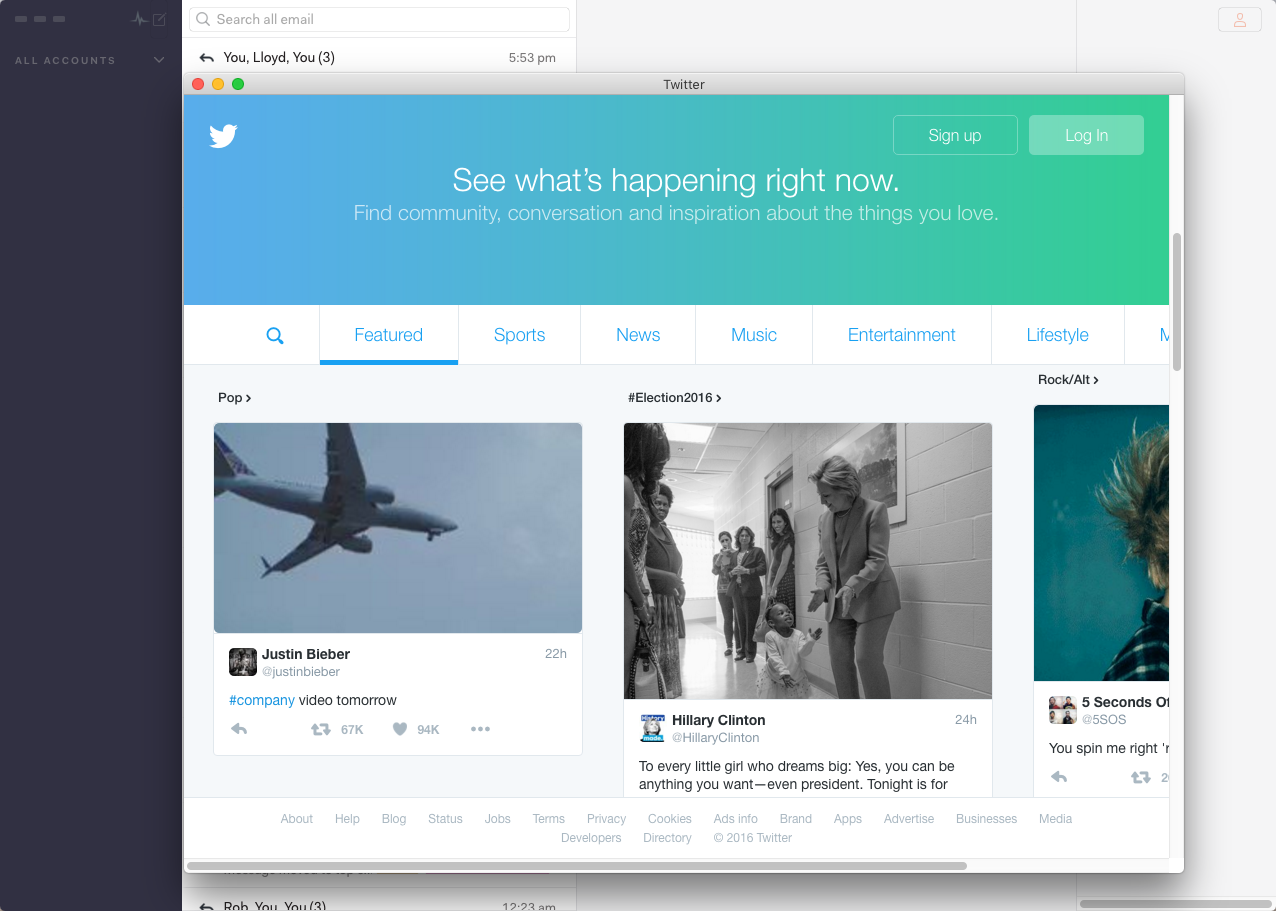Open a webpage in separate window while using Nylas N1. Great for keeping your favorite calendar, project management tool, or even Slack running within N1!
- Download Nylas N1
- Download or clone this repo.
- In
lib > main.js, line 21, insert the URL of the webpage you want loaded - In the N1 menu, select
Developer > Install a Package Manually...and locate the directory for this plugin. - Done! 🎉 👍 🎉
For further tweaks visit Electron Documentation.