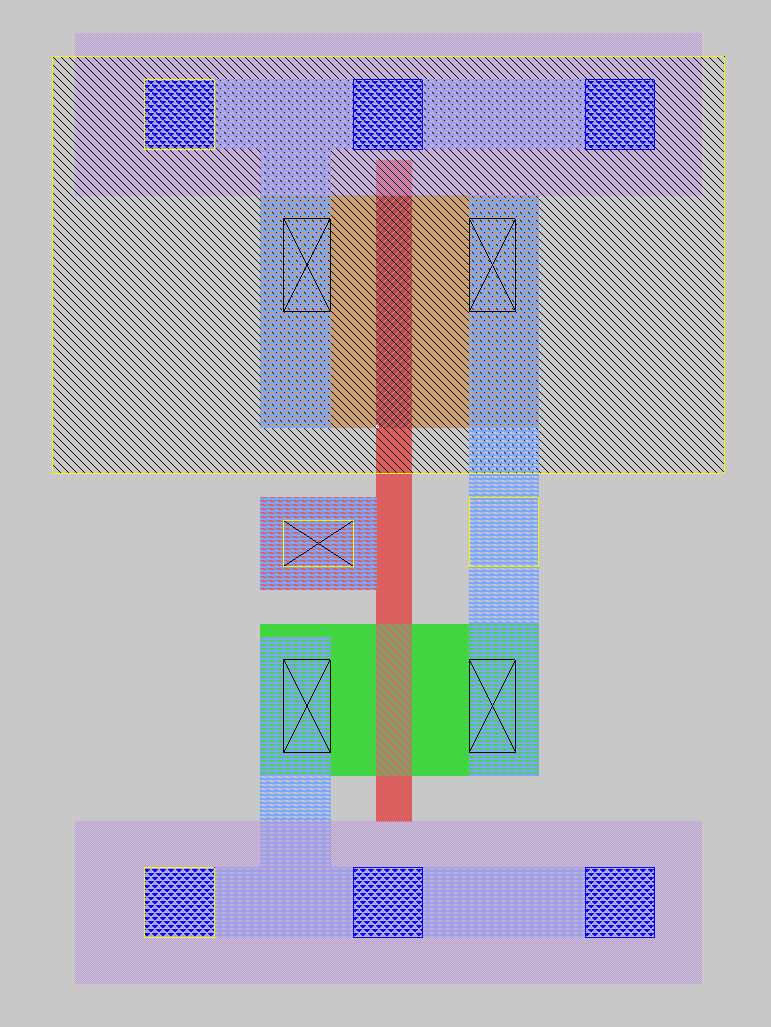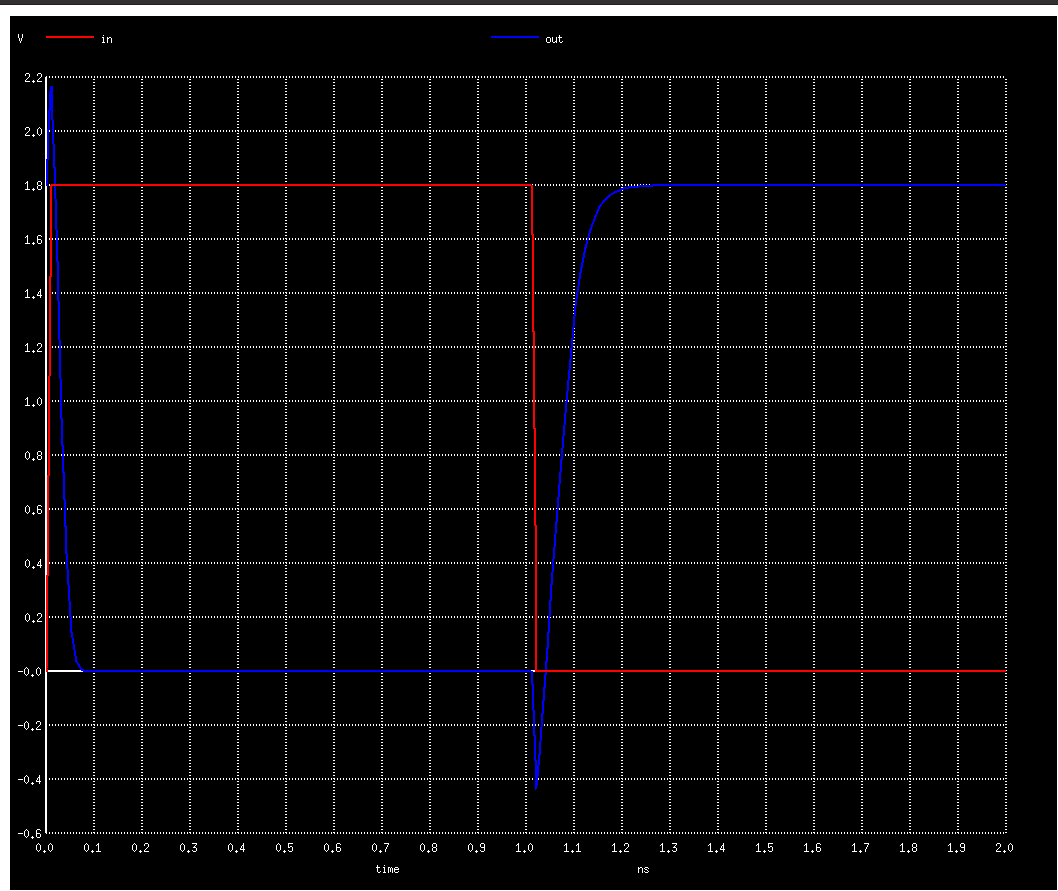Inverter demo with magic and Skywater 130 PDK
clone this repo recusively to get the spice models from https://foss-eda-tools.googlesource.com/skywater-pdk/libs/sky130_fd_pr
You will also need to get your $PDK_ROOT & $PDKPATH set correct for the .magicrc file to work and load the tech file. See https://github.com/efabless/openlane/#setting-up-the-pdk-skywater-pdk for details.
To see a video of me drawing this inverter see https://www.youtube.com/watch?v=IQ_DcWT_cbc
Instructions
Start magic with the correct rcfile and load inverter.mag:
make magic
To create the spice simulation file, in the command window type:
extract
ext2spice lvs
ext2spice
quit
To get the capacitance parasitics for a more accurate simulation:
extract
ext2spice lvs
ext2spice cthresh 0
ext2spice
quit
Then in the shell type:
make sim
to run the simulation. This uses the pre.spice and post.spice files to build a complete simulation that can be run with ngspice.
The simulation is quite slow to run because there are a lot of models to include. If you want to speed things up you can comment out (add a * at the start of the line) every line from 55 onewards in sky130_fd_pr/models/sky130.lib.spice
Magic notes
gui window
- useful to set grid on, snap to grid
- space - change tool
- box tool: left click sets one corner, right click sets next corner
- x - expand (shows non expanded cells)
- i - select top level cell
- s - select the areas under the cursor
- ^D - deletes material inside the box that matches what the cursor is over
- a - select what is inside the box
- b - prints out size of the box
- middle click any material or palette boxes on the left sets the box to that material
useful command window commands
- what - what is selected
- ext - extract circuit from the design
- ext2spice lvs ; ext2spice subcircuit top on; ext2spice - setup ext2spice with the lvs settings (compatible with sky130), set export inside a subcircuit, then create the spice file to be used for simulation
- label NAME - create a label attached to whatever is selected
- measure - measures the box
- move up 10 - moves the selection up by 10
- copy up 10 - copies selection up by 10
Attribution
Previous min2.tech and the lib files come from VLSI course by Kunal Ghosh