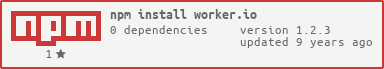New: Parallel functionality - with an ability to send job and split it to sub workers More details below
- pub/sub - send and get messages from the job during proccessing
- waitAny - get a notification on the caller side when a sub worker finish its job with the result of the job.
- WaitAll - get a notification on the caller side when a the whole job is finshed includes the result of the job
- broadcasting - broadcasting message to the whole wrokers
- cancelAll - close the workers
- limiting worker numbers- (in the next few days) an ability to limit the number of workers that will handle the job
More details below under the user instructions section
-
create a worker on a separated file
-
import workerIO lib to your worker using
importScripts()then -
init workerIO
var yourWorkerName = IO.Worker(); -
call to start method you should recive your socket instance for communicating with the caller side
yourWorkerName.start(function(socket){
\\body .... });- within the
startfunction you can recive messages by calling toonfunction
socket.on("messageName",callbackFunction(Data))- sending messages using
emitfunctionsocket.emit("messageName","Data") - full worker sample code
\\"testWorker.js" file
function Worker() {
importScripts('../dist/WorkerIO.js');
var testWorker = IO.Worker();
testWorker.start(function(socket){
socket.on("emitTest",function(data){
console.log(data);
})
socket.emit("test","bla")
})
Worker();- init workerIO caller
var yourCallerName = IO.Reciver("testWorker.js"); - start processing the job by calling to
startfunction
yourCallerName.start(function(socket){
... })-
within the
startfunction you can recive messages by calling toonfunctionjavascript socket.on("messageName",callbackFunction(Data)) -
sending messages using
emitfunctionjavascript socket.emit("messageName","Data") -
full caller sample code
var io= IO.Reciver("testWorker.js");
io.start(function(socket){
socket.on("test",function(data){
console.log("on: "+data);
socket.emit("emitTest","bla");
});
socket.emit("emitTest","bla");
});- init parallel job is done using
var parallel= IO.Parallel("workerUnit.js"); - in order to start a new job you should use
parallel.foreach([array of jobs...],function(socket,data){
//communicating with a specific worker
socket.emit("runParallel",data);
socket.on("status",function(data){
console.log("status: "+data);
})- then you can register to the following events
- on waitAny callback you will get the workerName and the result of the worker
- on waitAll callback you will get the results from all the workers
parallel.waitAny(function(workerName,data){
//getting message when each worker finish its job
console.log("WaitAny: data was procced on: "+workerName+" with result "+data);
}).waitAll(function(data){
//getting message when all the job finsh their job
console.log("WaitAll: data was procced with result "+data);
})- sending brodacast meesage to all of the workers is done using
parallel.broadcast.emit("messageTopic",data) - you can also cancel to job during proccessing by using cancelAll
parallel.cancelAll();
//imitJob
var parallel= IO.Parallel("workerUnit.js");
//Setting Job and creating wrokers
parallel.foreach([1,2,3,4,5,6,7,8],function(socket,data){
//communicating with a specific worker
socket.emit("runParallel",data);
socket.on("status",function(data){
console.log("status: "+data);
})
}).waitAny(function(workerName,data){
//getting message when each worker finish its job
console.log("WaitAny: data was procced on: "+workerName+" with result "+data);
}).waitAll(function(data){
//getting message when all the job finsh their job
console.log("WaitAll: data was procced with result "+data);
});
setTimeout(function(){
//brodcasting message to the workers
parallel.broadcast.emit("broadcasting",":)")
}, 6000);
function stopJob() {
//removing all the jobs
parallel.cancelAll();
}function parallelTest() {
importScripts('../../dist/WorkerIO.js');
var inter= null ;
var testWorker = IO.Worker();
testWorker.start(function(socket){
socket.on("runParallel",function(data){
console.log("runParallel: "+data);
calc_data(data);
}).on("broadcasting",function(data){
console.log("broadcasting: "+data);
});
setInterval(function () {
socket.emit("status","!!!Not finished yet")
},5000);
function calc_data(data) {
inter = setInterval(function(){
var calcData = data*5
socket.returnResult(calcData);
}, data*1000);
}
})
}
parallelTest();