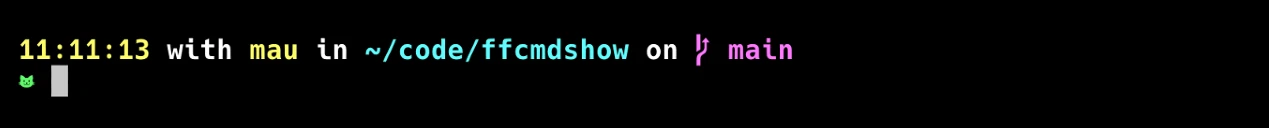Add some feline flair to the Powerlevel10k and Spaceship Prompt command line theme using emojis and nerd-fonts.
Changes need to be made in the p10k.zsh config file, which is automatically created in the user's home directory during the p10k installation, e.g. /Users/$username/.p10k.zsh.
Add an emoji or unicode character to the left side of the prompt. Don't forget to add a space after the icon.
typeset -g POWERLEVEL9K_LEFT_PROMPT_FIRST_SEGMENT_START_SYMBOL='🐈 'typeset -g POWERLEVEL9K_LEFT_PROMPT_FIRST_SEGMENT_START_SYMBOL=$'\uf61a 'Replace the default os-icon (apple) with an emoji or unicode character.
typeset -g POWERLEVEL9K_OS_ICON_CONTENT_EXPANSION=$'🐈'typeset -g POWERLEVEL9K_OS_ICON_CONTENT_EXPANSION=$'\uf61a'Create an entire new custom section that contains the icon. In order to do that one needs to create a helper function. The helper function needs to start with prompt_. b and i-parameters are used for defining the colours. The -i parameter is necessary, so that the unicode variable is correctly parsed.
function prompt_cat() {
p10k segment -b 255 -f 0 -t '🐈'
}function prompt_cat() {
p10k segment -b 255 -f 0 -i $'\uf61a'
}In order to actually show the new custom section in the prompt it is necessary to add the function to the prompt list. The prompt_-part of the function name needs to be omitted.
typeset -g POWERLEVEL9K_LEFT_PROMPT_ELEMENTS=(
os_icon # os identifier
cat # cat section
whoami # whoami
dir # current directory
vcs # git status
)Changes need to be made in the .spaceshiprc.zsh config file, which needs to be created in the user's home directory, e.g. /Users/$username/.spaceshiprc.zsh.
SPACESHIP_CHAR_SYMBOL="\uf61a"
SPACESHIP_CHAR_SUFFIX=" "