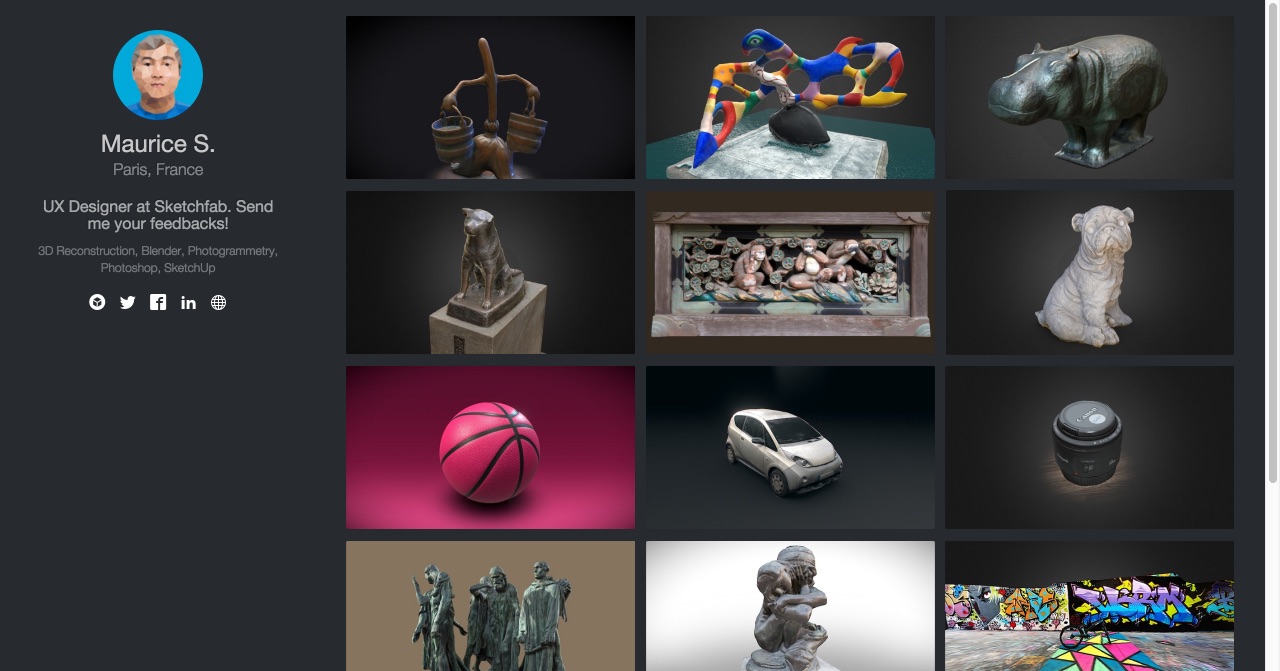Sketchfab Portfolio generates a portfolio from your Sketchfab account. This application is not officially supported by Sketchfab.
- Web hosting with PHP 5.3 or later
- Upload all the files to your server (with an FTP client for example)
- Open your server URL in a browser
- Enter your Sketchfab username
- Your portfolio is ready!
By default, the portfolio will display all the models on your account.
If you want to display a selection of models only:
- tag them with the portfolio tag on Sketchfab
- on your portfolio, scroll to the very bottom and click on "Update portfolio". If models do not update, wait a few minutes and try again.
To update the profile info, update it in your profile settings on Sketchfab.
Sketchfab Portfolio is based on the Bootstrap framework and should be compatible with Bootstrap themes. Nice free themes are available from Bootswatch CDN.
To add a theme:
- edit the file
app/templates/base.html - add the link to your theme CSS
- "Username is not valid" error during install
- Make sure to enter your username, not your display name. Refer to your settings to find your username.
- "Can't save configuration" error during install
- Make sure the
datadirectory is writable. You can generally use your FTP client to fix the permissions.
- Make sure the
- My latest models are not displayed
- To update your portfolio, scroll to the very bottom and click on "Update portfolio"
- You may have to wait a few minutes and try again