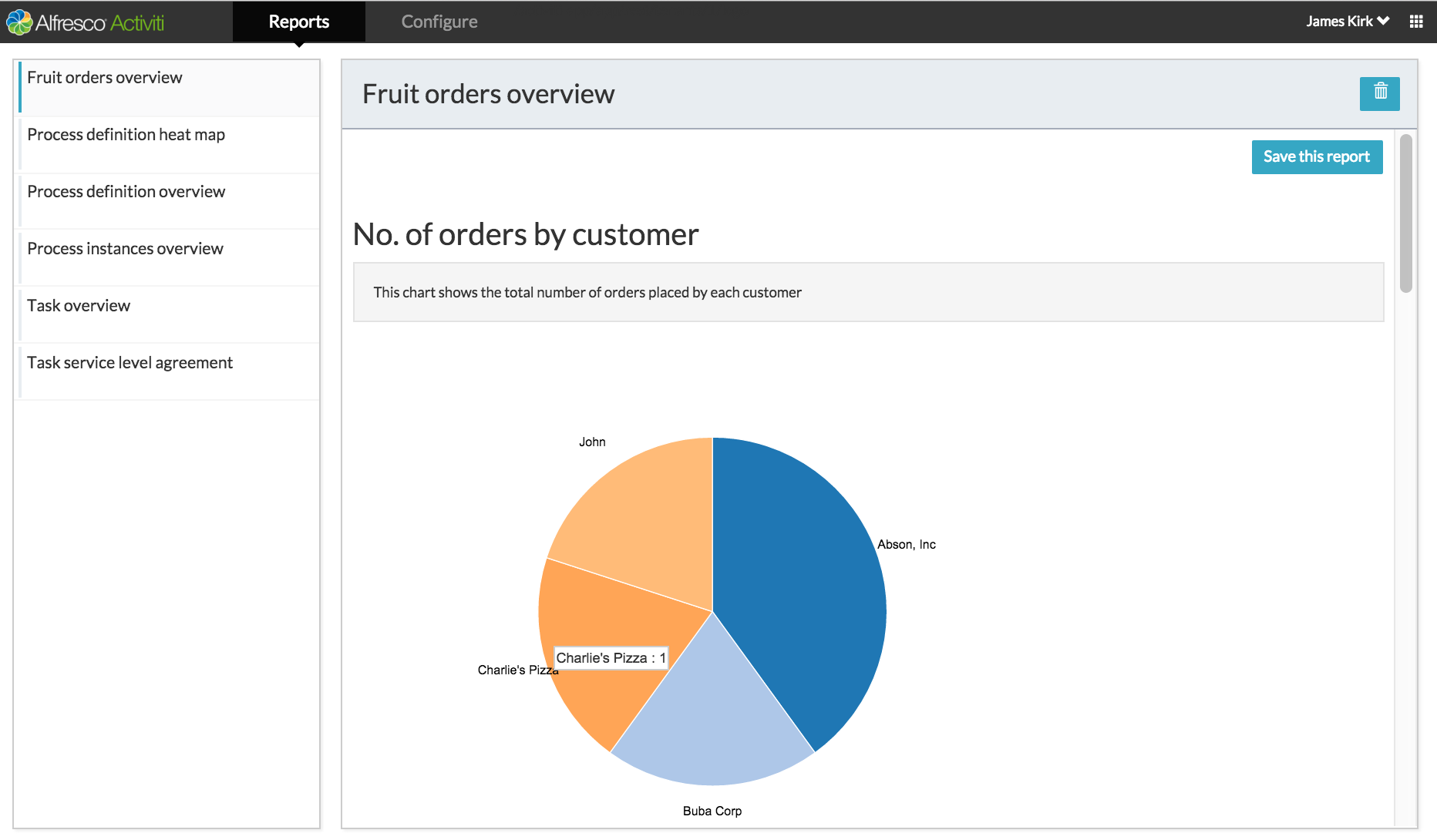This project provides an example report which displays some custom charts based on variables, for an example process.
This project is built against Activiti Enterprise artifacts and assumes that you have access to these via Maven.
The provided pom file references the required Enterprise repositories on artifacts.alfresco.com but you will need to have some credentials configured for these in your .m2/settings.xml file. The repository IDs are activiti-enterprise-releases and activiti-enterprise-snapshots.
In order to run the tests and the Activiti BPM Suite WAR you will also need a valid Activiti license installed in the directory $HOME/.activiti/enterprise-license.
To build the JAR file via Maven
mvn clean install
A basic set of integration tests will be run. If you want to disable these then you can do so via the standard -DskipTests method.
To run the Activiti BPM Suite with the JAR file customisations applied, use the run-war profile
mvn clean install -Prun-war
This will start up an instance of Tomcat running on port 9999 on your local machine. To get to the Activiti BPM suite, navigate to http://localhost:9999/activiti-app in your web browser. You can log in using the username admin and password k1ngk0ng.