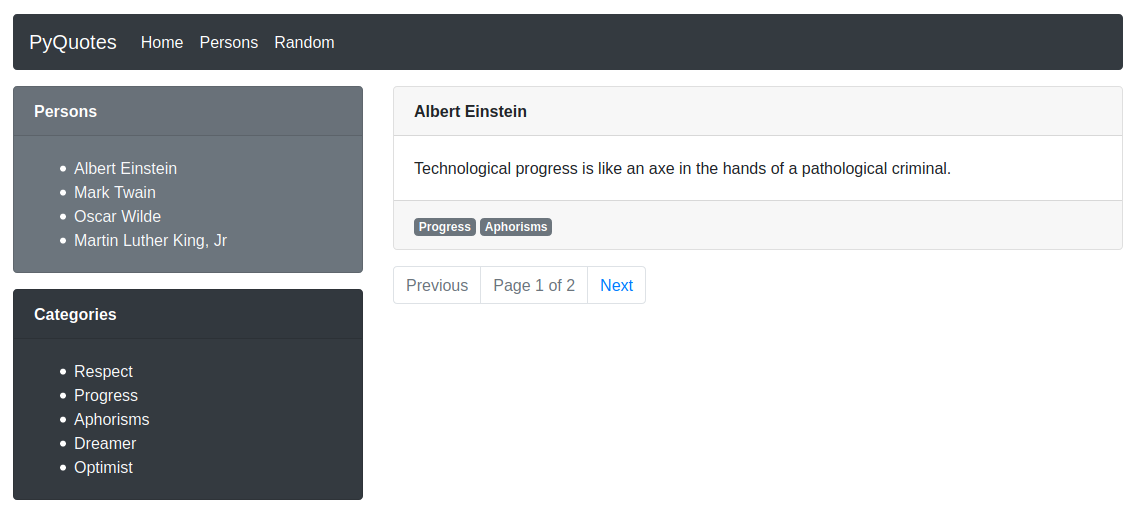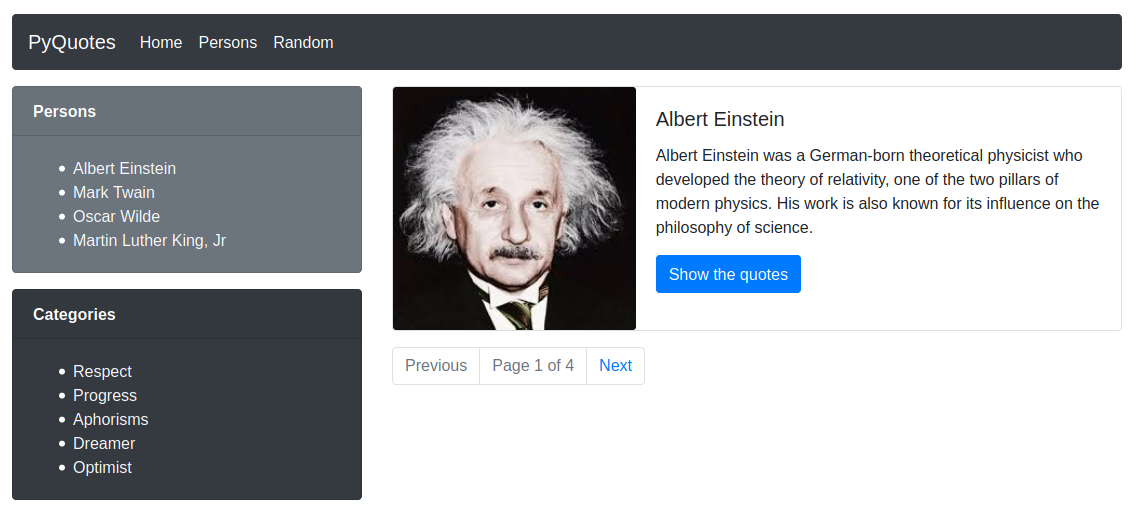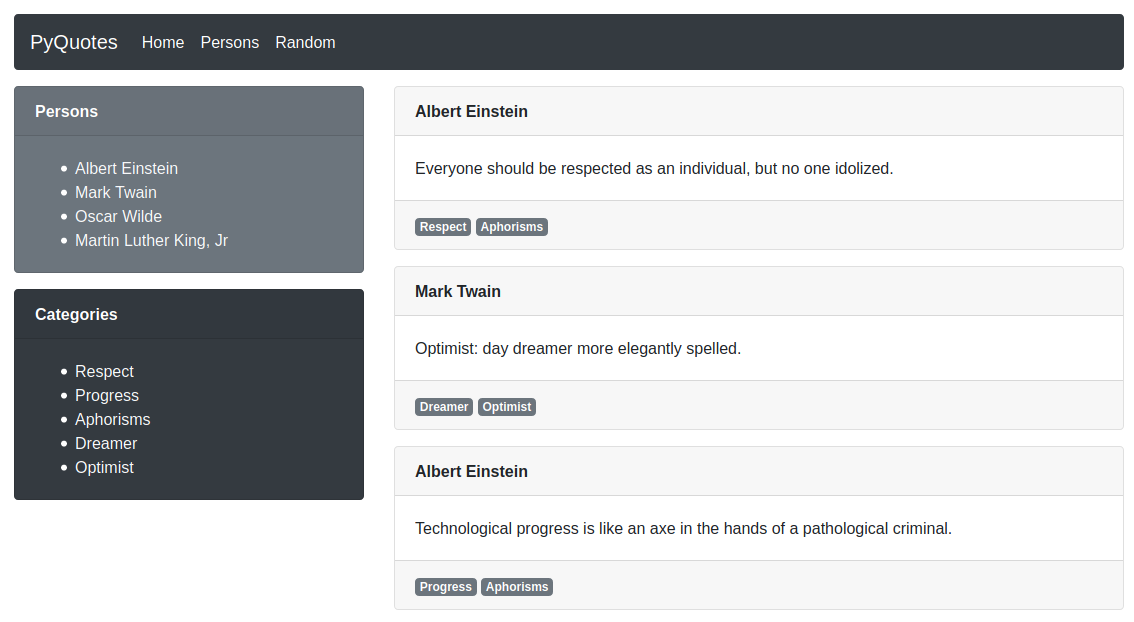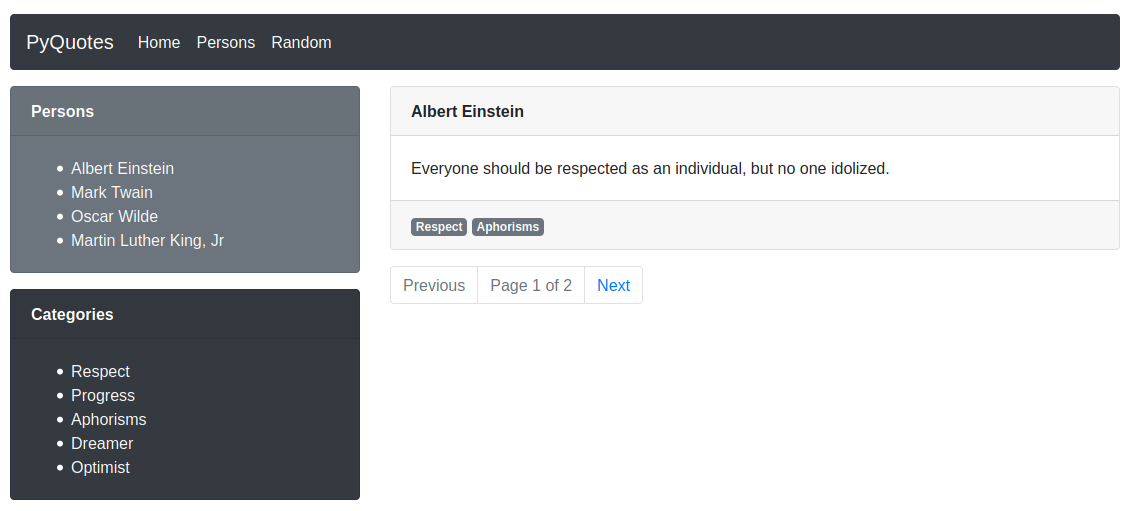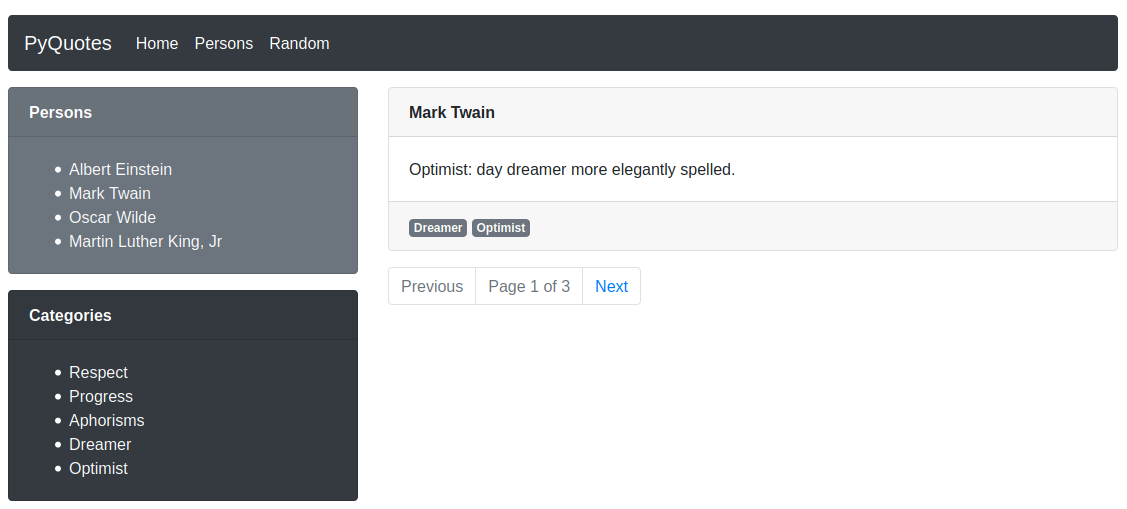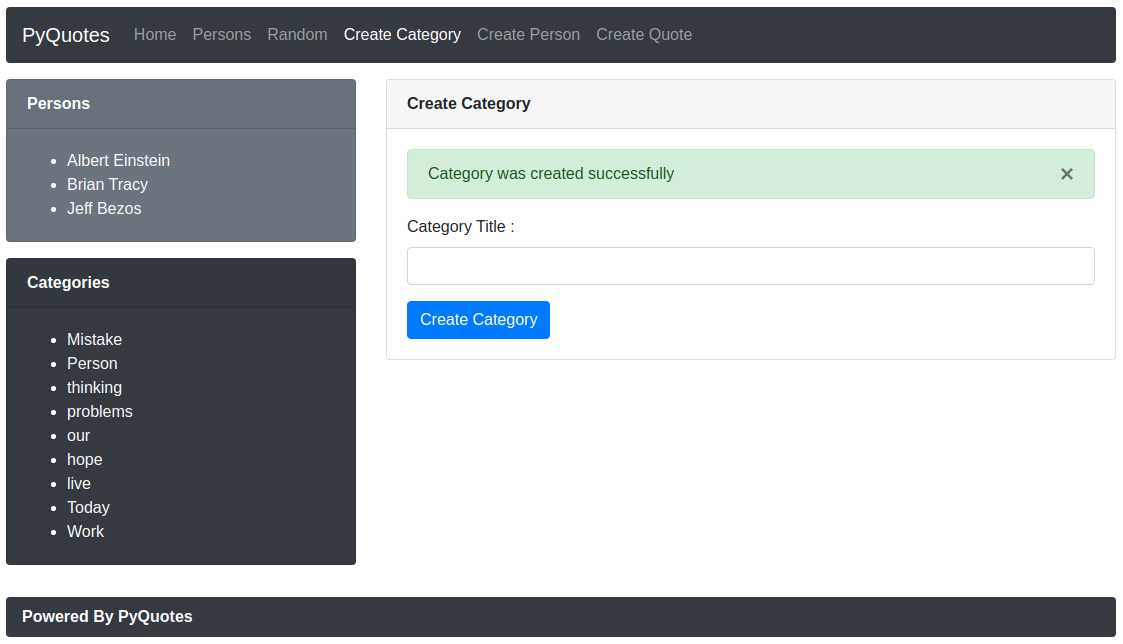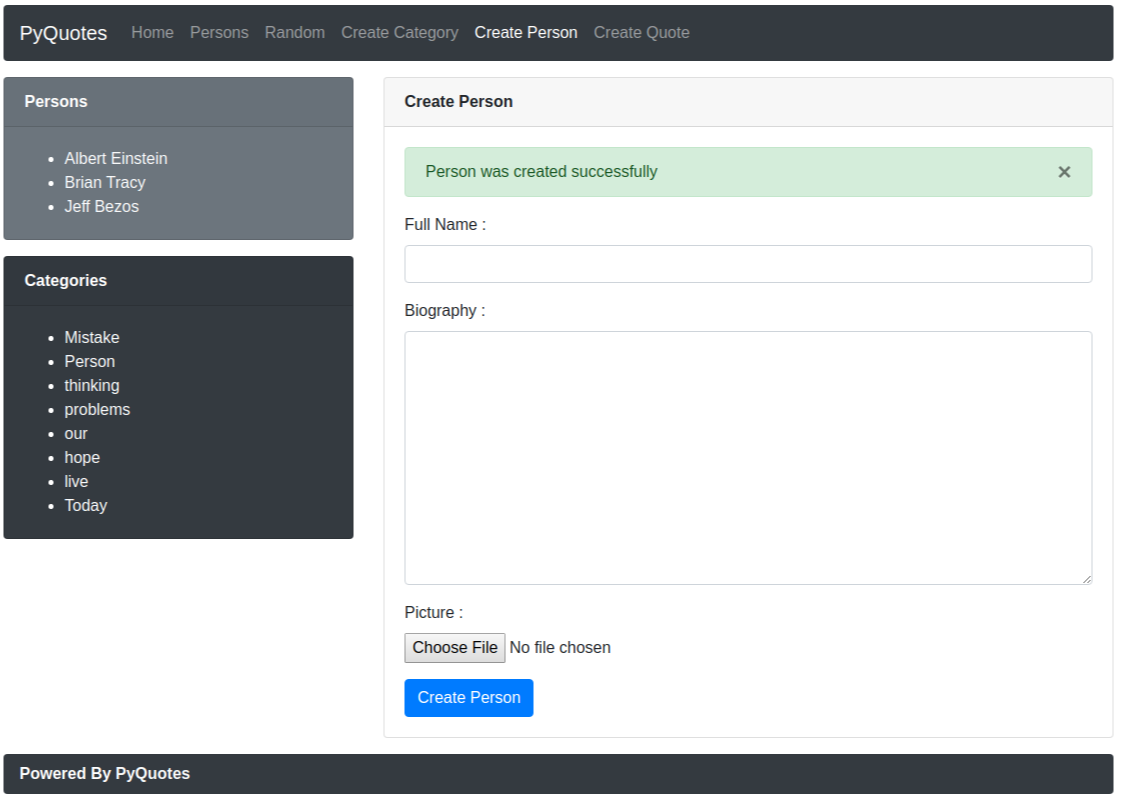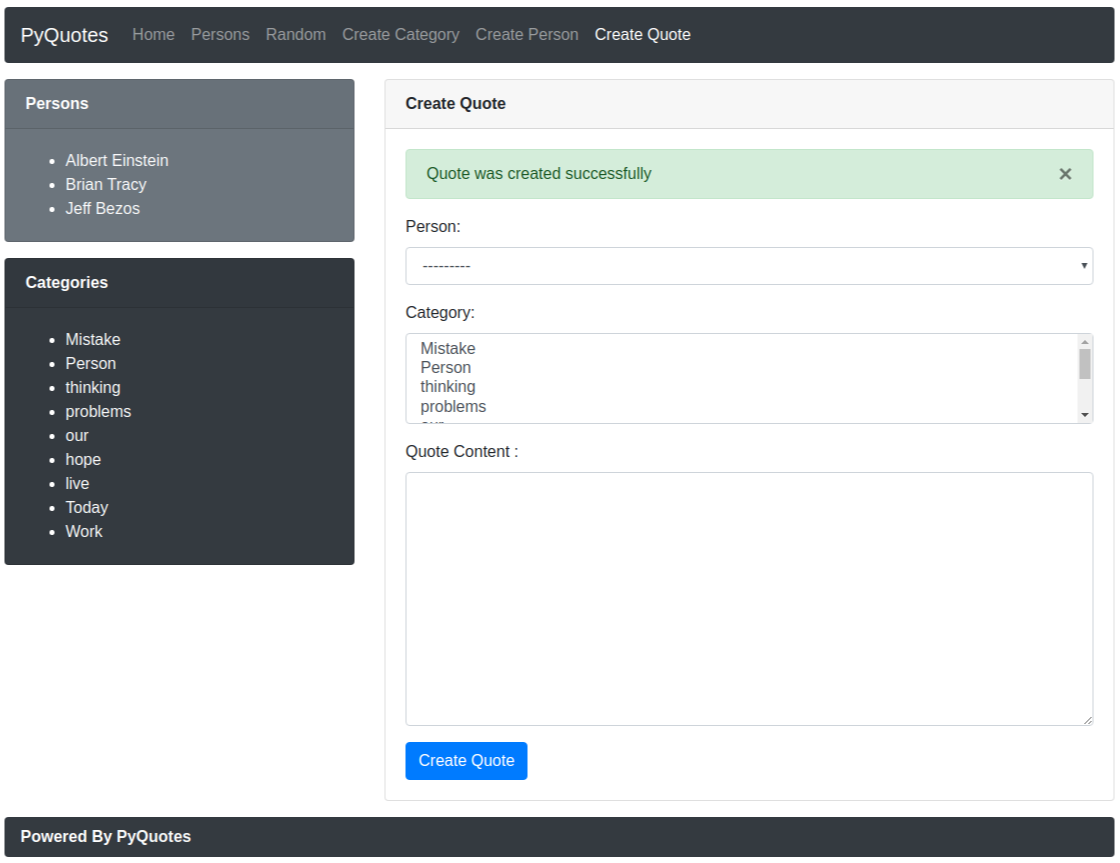PyQuotes is a Django-based web application and REST API. That will allow you to launch an online quotes service.
- Has a person management section to create and edit a person (Full Name, Bio, Avatar)
- Has a category section to create and edit category (Title)
- Has a quote section to create and edit quote (Content, Person, Category)
- Has a REST-API to show content in other client user interface
- Add a category from front-end
- Add a person from front-end
- Add a quote from front-end
- Displays the list of quotes as paged in Index
- Contains random quotes display page
- Displays the list of people as paged
- Show list of persons as widgets
- Show list of categories as widgets
- Show quotes by person
- Show quotes by category
- Used by "Django Admin" to manage quotes and categories and persons
- Used by "Bootstrap v4.x" to create front-end web application
- Used by "Sqlite" to create DB
| Python | Django | Pycharm |
|---|---|---|
 |
 |
 |
Index Page
Persons Page
Random Quotes Page
Show Quotes By Person
Show Quotes By Category
Add Category From Front-End
Add Person From Front-End
Add Quote From Front-End
- Install
git,python3,pip3,virtualenvin your operating system - Create a development environment ready by using these commands
git clone https://github.com/mavenium/PyQuotes # clone the project
cd PyQuotes # go to the project DIR
virtualenv -p python3 .venv # Create virtualenv named .venv
source .venv/bin/activate # Active virtualenv named .venv
pip install -r requirements.txt # Install project requirements in .venv
python manage.py makemigrations # Create migrations files
python manage.py migrate # Create database tables
python manage.py collectstatic # Create statics files
python manage.py runserver # Run the project
- Go to
http://127.0.0.1:8000/to use project
http://127.0.0.1:8000/api/persons/ # JSON objects of persons
http://127.0.0.1:8000/api/categories/ # JSON objects of categories
http://127.0.0.1:8000/api/quotes/ # JSON objects of quotes
http://127.0.0.1:8000/api/quotes_random/ # JSON objects of quotes by random
http://127.0.0.1:8000/api/qbp/pk/ # JSON objects of quotes by person pk
http://127.0.0.1:8000/api/qbc/pk/ # JSON objects of quotes by category pk
- Create useful tests
- Create user profile & Login/Logout forms in front-end
- Create update form for person/category/quote objects models in front-end
- Create delete action for person/category/quote objects models in front-end