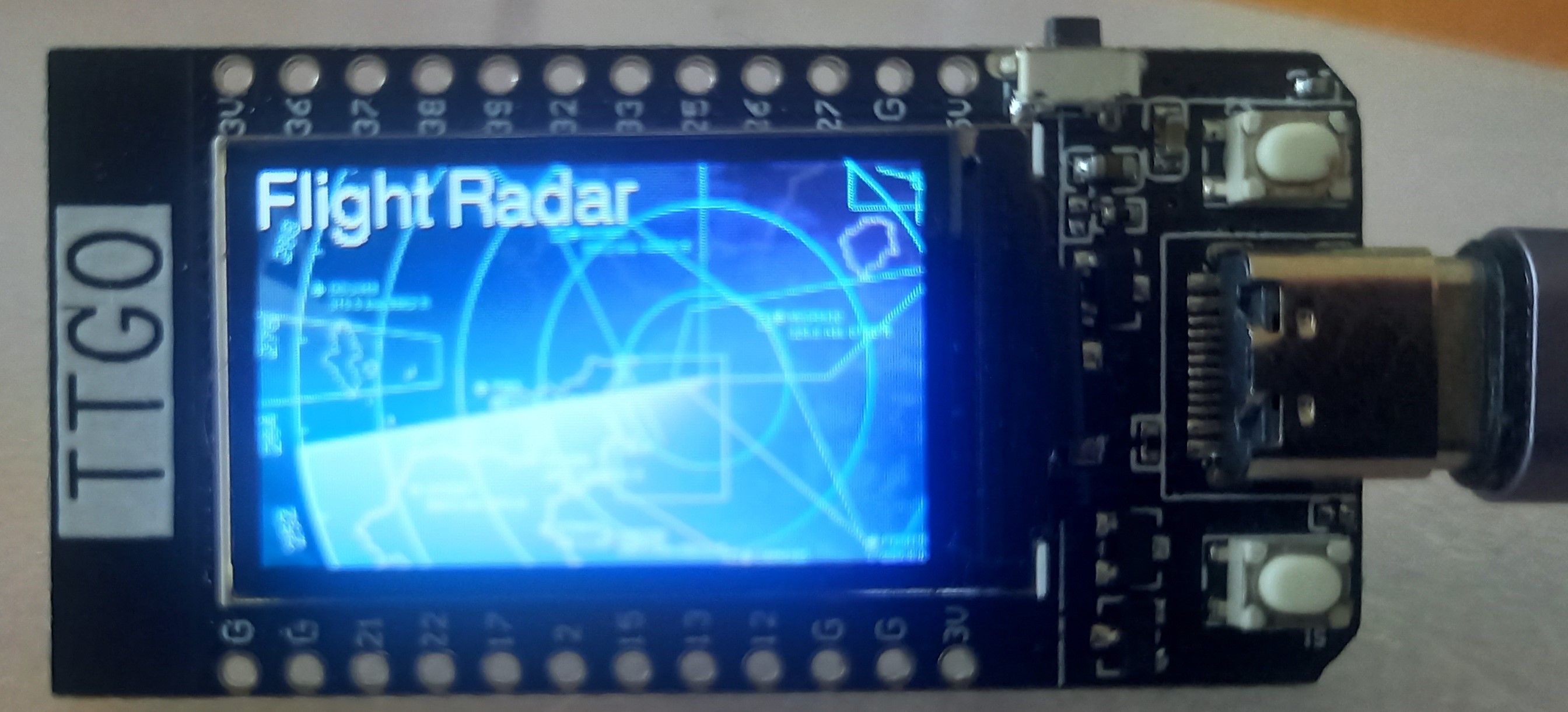Display flights in your area and display them on the screen of the ESP32 TTGO-Display module. Under the hood it uses the API of FlightRadar24.com.
This application loads the flights near you (defined in the file .settings.h) and displays them sequentially on the display.
- Lookup of airplane type and specifics
- Lookup of carrier and display the logo
- Display GPS location, registration, altitude and speed of the airplan
- Lookup of the full name for the from- and to airports name and region, lat/lon
- Lookup and display flag for the countries
- No account required
Download the repo, open it in PlatformIO and flash it to the ESP32-TTGO-Display. Copy the file settings.h to .settings.h to keep your settings secret. This file is by default (on purpose) not present and a compiler error is generated!
- Install Visual Studio Code
- From the Extensions menu select PlatformIo
- Clone this repository, and open the folder in your workspace
- Make a copy of the file settings.h named .setting.h (not the dot in front). This will be your private configuration file.
- Enter the SSID and password in the .settings file to connect to WiFi
- Enter the GPS coordinates of the location to monitor and range in the .settings file
- Compile and upload to the ESP32-TTGO-Display
- Enjoy!
Thanks to FlightRadar24.com to be able to hook into their API.