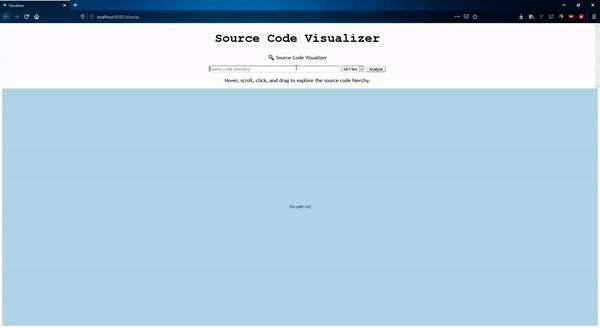Visualize the code distribution in a project.
Applications include:
- Visualizing code distribution for more educated development and managment plans
- Helping identify needlessly complex code modules
- Mapping the attack surface from a vulnerability analysis perspective
- Visualize how a projects source code is distributed among files and folders
- Zoom, hover and drag to explore the source code map
- Set a custom file extension filter to only view relevant source code files
Simply go build visualize.go to build Source Code Visualizer.
Execute visualize.exe to run Source Code Visualizer, which will automatically open the default browser displaying the program's web UI.
- Improve the treemap display to better show folders
- Implement CSRF Tokens to mitigate possible information disclosure
- Implement autocomplete in the directory input field (according to available files on computer)
- Allow custom file extension filters