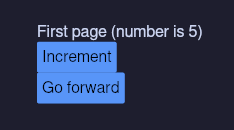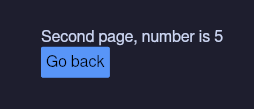I could not find a good tutorial on how to write an iced app that has 2 or more pages (think login and dashboard, not windows!). This repo is a tutorial on how to do so. You can either keep reading or look at the code. There is a TR;DR at the end too.
I intend to show how to do 2 things: pass Messages within each "page" and how to switch from one "page" to
another. A simple example thus would be:
First page contains a text displaying a number and a button that increments that number. This shows you how to contain state within one page and emit messages to update it. It will also contain a button that will send the current value of the number to the second page. This shows how to pass messages to other page and switch bewtween them.
The second page will display the value of the number from the first page and a button that will return us to the first
page. When we return to the first page the state will be reset to number = 1, but you can preserve the value.
I will not be implemnting a page stack (where you push a page and then pop it to return to the exact state of the previous page). However, this is very easy to implement.
In the App struct that you will see later, simply hold a Vec of enum PageState instead of App being that
PageState itself.
Then in the Message add 2 variants to replace the SwitchPage variant: PushPage(PageState) and PopPage
(optionally PopPage can hold some state that can update the state of the previous page). Then just implement the
logic to push and pop pages in the App's update method and use the .last() or .last_mut() to get the current
page in view.
Maybe I should've read the iced book. I did not. I wanted to jump right in. If you did the same then here you go:
Iced tells you to implement a trait for some type. In this tutorial this type will be called App, but more often you'd
see a name like TextEditor. I find such naming to be confusing, so I call mine App. Makes it clear what that type
does right in the name that you may see in parameters or return types.
In this example we use the Sandbox trait, which is just like the Application trait, but simpler. Either way the
interface is nearly identical for our usecase.
This trait has 2 methods that we care about: view and update. Everything else is boilerplate.
-
The
viewmethod in its signature suggests exactly what you have to do: take state and convert it to your UI:fn view(&self) -> Element<Self::Message> -
The
updatemethod also suggets that you convert messages into changes to your state, presetented byself(state is then used in theview):fn update(&mut self, message: Self::Message)
Since App holds the state of our app, and the top level state that we have here is the page currently opened, we are
going to use an enum instead of a struct:
#[derive(Debug, Clone)]
pub enum App {
FirstPage(FirstPage),
SecondPage(SecondPage),
}Now lets create 2 modules to hold code for each page:
pub mod page {
pub mod first;
pub mod second;
}page/first.rs:
#[derive(Debug, Clone)]
pub struct FirstPage(pub u8);page/second.rs:
#[derive(Debug, Clone)]
pub struct SecondPage(pub u8);And we can initialize the App to start at FirstPage(1).
fn main() -> iced::Result {
App::run(Settings::default())
}
impl Sandbox for App {
/// Provide initial state for `main() { App::run() }`
fn new() -> Self {
Self::FirstPage(FirstPage(1))
}
fn title(&self) -> String {
"Two page app".to_string()
}
// we will get to other required trait members later ...
}Now lets implement the 2 trait functions that we actually care about: view and update.
In the view we will delegate rendering to the types that contain state for each page.
main.rs:
#[derive(Debug, Clone)]
pub enum Message {
FirstPage(FirstPageMessage),
// SecondPage(SecondPageMessage) isn't defined because second page doesn't
// have any messages
SwitchPage(App),
}
impl Sandbox for App {
type Message = Message;
fn view(&self) -> Element<Self::Message> {
match self {
App::FirstPage(page) => page.view(),
App::SecondPage(page) => page.view(),
}
}
}page/first.rs:
#[derive(Debug, Clone)]
pub enum FirstPageMessage {
IncrementButton,
}
impl FirstPage {
pub fn view(&self) -> Element<Message> {
column! {
text(format!("First page (number is {})", self.0)),
button("Increment")
// emit a message within this screen
.on_press(FirstPageMessage::IncrementButton.into()),
button("Go forward")
// emit a message to switch to a different screen and pass some
// to that screen
.on_press(Message::SwitchPage(
App::SecondPage(SecondPage(self.0))
))
}
.into()
}
}
impl From<FirstPageMessage> for Message {
fn from(message: FirstPageMessage) -> Self {
Self::FirstPage(message)
}
}page/second.rs:
// second page doesn't pass any messages, only uses the `SwitchPage` variant on
// the global `Message` (defined in main.rs)
impl SecondPage {
pub fn view(&self) -> Element<Message> {
column!(
text(format!("Second page, number is {}", self.0)),
// emit a message to go back to first screen
button("Go back").on_press(Message::SwitchPage(
App::FirstPage(FirstPage(1))
))
)
.into()
}
}If you were to change the <App as Sandbox>::new() to return the SecondScreen, you could see the second screen.
However this cant be done at runtime. Let's implement it now.
In update we need to react to 2 kinds of messages:
Message::SwitchPage(new_app_state: App)- Sets&mut self: Appto thenew_app_stateMessage::SomePage(message)- This one is trickier. We want to delegate the update logic for each page toSomePage::update(). Each page will have its ownSomePageMessagetype which unloads the globalMessageenum too. There should not ever be a case where a page would send or recieve any messages that aren't contained within its variant in the global message (except theSwitchPagevariant thatAppwill handle itself). So we will code that into the type system:updateforSomePagerecievesSomePageMessageandApp'supdateassumes thatAppis of variantSomePageand that the message is of theSomePagevariant. If that is not the case, well, panic i guess?
Now the code:
main.rs:
impl Sandbox for App {
// this funny self signature is required for the match to work
fn update(mut self: &mut Self, message: Self::Message) {
match (&mut self, message) {
// regardless of the self state, update self to the new state
//
// this is where you can implement the `PushPage` and `PopPage`
// functionality if you want a page stack.
(_, Message::SwitchPage(new)) => *self = new,
// Only if the page variants match in `App` and `Message` do we
// handle the message
//
// Repeat for each page in the app
(App::FirstPage(page), Message::FirstPage(message)) => {
page.update(message);
}
// If the `App` and `Message` variants didn't match, panic.
(page, message) => panic!(
"Incorrect message routing:\n\
page {page:?}\n\
recieved message {message:?}"
),
}
}
}page/first.rs:
impl FirstPage {
pub(crate) fn update(&mut self, message: FirstPageMessage) {
match message {
FirstPageMessage::IncrementButton => self.0 += 1,
}
}
}page/second.rs:
This page doesn't emit or handle any messages.
App is an enum over states of each page. To switch from one page to another emit a Message::SwitchPage with the
value to be assigned to App.
Each page has its own enum over its messages. A page is only allowed to send and recieve messages in that enum. The only
exception are messages that are handeled by the App like SwitchPage.
Each page has its own fn view. The App's view delegates rendering to it.