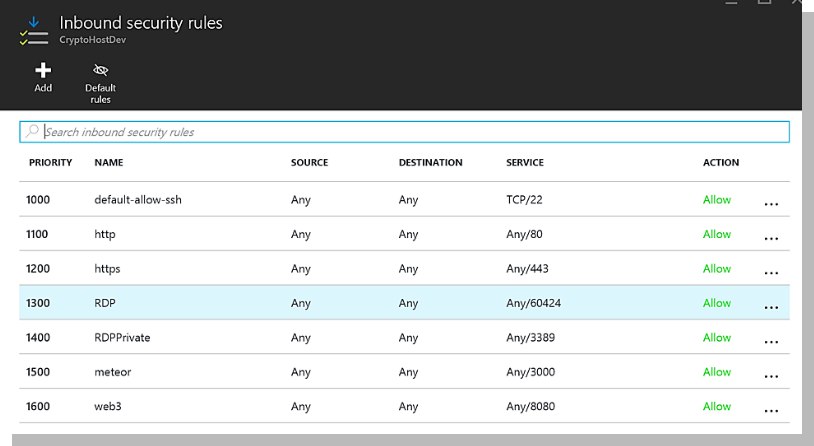- Get Azure Pass
- Instruction https://www.microsoftazurepass.com/Home/HowTo
- Create a Linux virtual machine with the Azure portal
-
Log in to Azure http://portal.azure.com
-
Create Virtual Machine
- Click the New button found on the upper left-hand corner of the Azure portal.
- Select
Compute, selectUbuntu Server 16.04 LTS, and ensure thatResource Manageris the selected deployment model. - Click the
Createbutton. - Enter the virtual machine information
- VM disk type
- Select SSD
- For Authentication type, select Password
- Remember VM name , admin and password for the future use
- Create new Resource Group
- Select West Europe Location
- Click
Ok
-
Select a size for the VM
- DS2_V2
- Click
Select
-
Make IP static
- Click on
Public IP address - Select
Static - Click
Ok
- Click on
-
Setup Network security group
-
Check summary
- Click Ok
-
Deployment process will be started
-
After deployment succeed
- Click on Resource Groups
- Click on Resource Group Name you created
- Find Virtual machine by name and click on it
- Find Public IP address
-
Copy IP address for future use
- For Windows 10 users use in Bash Windows subsystem for Linux (will be used for this lab) or Putty
- Open Bash command line
- Input command
ssh adminname@IP_of_Azure_VM - Input password
- Input command
- Install Node.js
curl -sL https://deb.nodesource.com/setup_6.x | sudo -E bash -sudo apt-get install nodejsnpm -v- NPM Ver should be
3.10.10
- Install required packages
sudo apt-get install -y build-essential
- Clone repository with Reals Estate Lab
git clone https://github.com/bashalex/devcon.gitls– Make sure that folderdevconexists
- Go to the Lab directory
cd ~/devcon
- Install Truffle & TestRpc
sudo -H npm install -g trufflesudo -H npm install -g truffle-default-buildersudo -H npm install -g ethereumjs-testrpc
- Check that
testRPCworks./run_testrpc.sh- You should see the following:
- 3 Available Accounts
- 3 Private Keys
- Listening on localhost:8545
- Click double
Ctrl – Cto stoptestRPC
- Open new Bash and connect to Azure VM
cd devcon/contracts/cat RealEstateRegistry.sol- Copy & Past code of Smart Contract
- Open Remix, Visual Studio Code or another IDE
- Paste the code of Smart-Contract for overview
- https://ethereum.github.io/browser-solidity/#version=soljson-v0.4.11+commit.68ef5810.js&optimize=undefined&gist=2eac7653efed9b7f658218a449452baa
cd ~/devcon- Make sure that
testRPCworks in the other tab nodeweb3 = require('web3');web3 = new web3(new web3.providers.HttpProvider("http://localhost:8545"));web3.eth.accountscode = fs.readFileSync('contracts/RealEstateRegistry.sol').toString()contract = web3.eth.compile.solidity(code);//contract.code: contract.info.abiDefinition:RealEstContract = web3.eth.contract(contract.info.abiDefinition);//Application Binary InterfacedeployedContract = RealEstContract.new(['estate_name1','estate_name2','estate_name3', web3.eth.accounts[0], web3.eth.accounts[0], web3.eth.accounts[0], web3.eth.accounts[2]],{data: contract.code, from: web3.eth.accounts[0], gas: 4700000})contractInstance =RealEstContract.at(deployedContract.address);
Two Bash command line required. One is for running TestRPC and other for running commands below
cd ~/devconrm -r build/// clean truffle dev environmenttruffle migrate- Copy address from RealEstateRegistry output:
Deploying RealEstateRegistry...RealEstateRegistry: 0xd0957deff78e0f87d949c1a08464af9c6d34a75c
truffle console-
var status = {0: 'Owned', 1: 'On Sale', 2: 'Await Confirmation'}; -
function printEstate(estate) {console.log(' - Real Estate with id ' + estate[0] + '\n\tname: ' + estate[1] + '\n\tprice: ' + web3.fromWei(estate[2], 'Ether') + ' eth\n\tstatus: ' + status[estate[3]] + '\n\towner: ' + estate[4], '\n\tpotential owner: ' + estate[5]); }; -
web3.eth.accounts -
var seller = web3.eth.accounts[0]; -
var buyer = web3.eth.accounts[2]; -
var inspector = web3.eth.accounts[1]; -
var contract = RealEstateRegistry.at('0xd0957deff78e0f87d949c1a08464af9c6d34a75c');// put actual contract address -
contract.getEstate.call(1).then(function(estate) { printEstate(estate); }); -
contract.sell(1,web3.toWei(10,'Ether'),{from:'0xaec3ae5d2be00bfc91597d7a1b2c43818d84396a', gas: 10000});// you could error for not enough GAS for the transaction -
contract.sell(1,web3.toWei(10,'Ether'),{from:'0xaec3ae5d2be00bfc91597d7a1b2c43818d84396a', gas: 41494}); -
contract.getEstate.call(1).then(function(estate) { printEstate(estate); });//to see details of estate ID #1 -
contract.buy(1, { from:buyer }); -
contract.getEstate.call(1).then(function(estate) { printEstate(estate); }); -
contract.confirm(1, {from:buyer});//you could get error since only inspector can confirm -
contract.confirm(1, {from:inspector}); -
contract.getEstate.call(1).then(function(estate) { printEstate(estate); }); -
web3.eth.accounts// review addresses and check that the ownership was done correctly
-
cd ~/devconcat truffle.js// project configuration filecat test/tests.js// test overviewtruffle compile// compile contractstruffle migrate// deploy contracts to the networktruffle test// compile, deploy and auto test
Get amount of money sent with current transaction:
uint256 amountReceived = msg.value; // in Wei
Send money to somebody else:
address guy1 = 0xdeadbeef.....;
uint256 amountToSend = 10 ether;
guy1.send(amountToSend);
We've noticed that some of the tests do not work. The problem that we do not really send any money from buyer to seller. Let's fix it!
We need to implement the following:
- send money (ethers) with
buyfunction call - validate that buyer sent correct amount (equal to apartment price)
- send 95% of the price to the seller when inspector confirms the deal
- send 5% to inspector as a fee
Make sure that all tests work now!
To copy code from local machine to the VM:
scp "path/to/the/file/RealEstateRegistry.sol" USERNAME@IP:~/devcon/contracts/RealEstateRegistry.sol
To edit code right on the serve use nano or vim
cd ~/devconrm -r buildtruffle migrate --network kovan- check deployed contract at https://kovan.etherscan.io
cd ~/devconrm -r buildtruffle buildtruffle migratetrufle serve- open
AZURE_VM_IP:8080in your browser
- Install Metamask (Google Chrome only plugin)
- https://chrome.google.com/webstore/detail/metamask/nkbihfbeogaeaoehlefnkodbefgpgknn