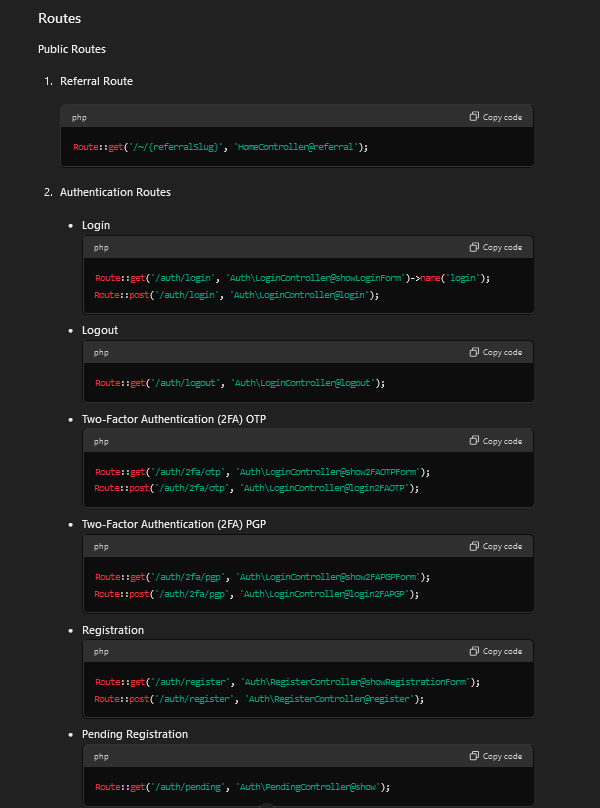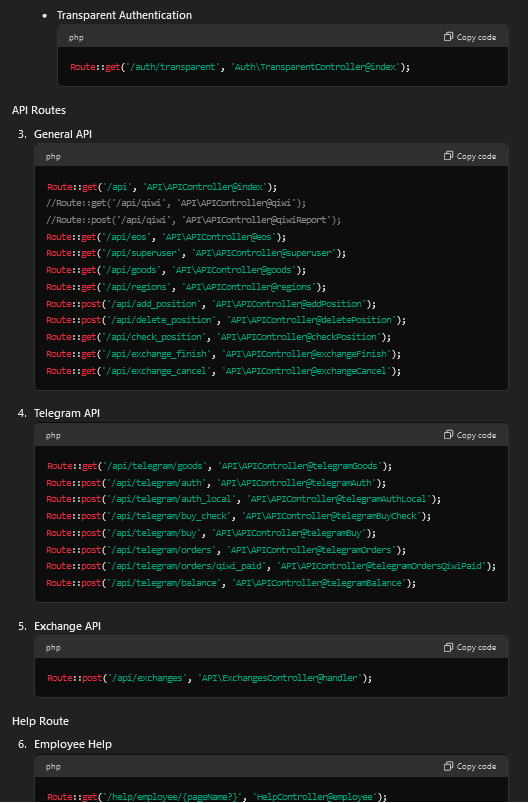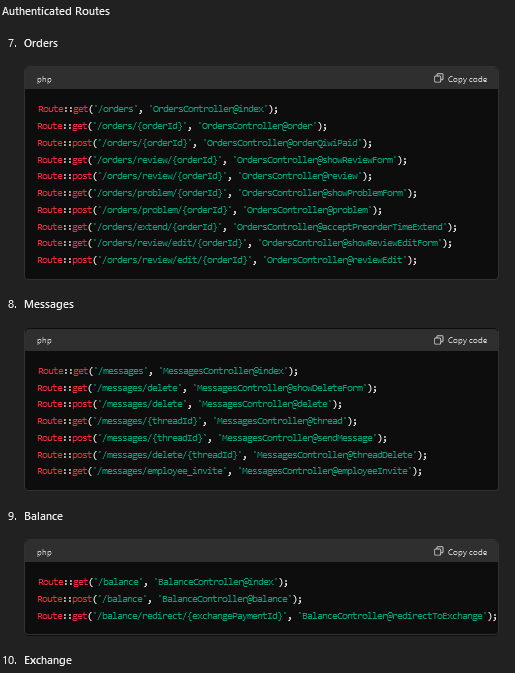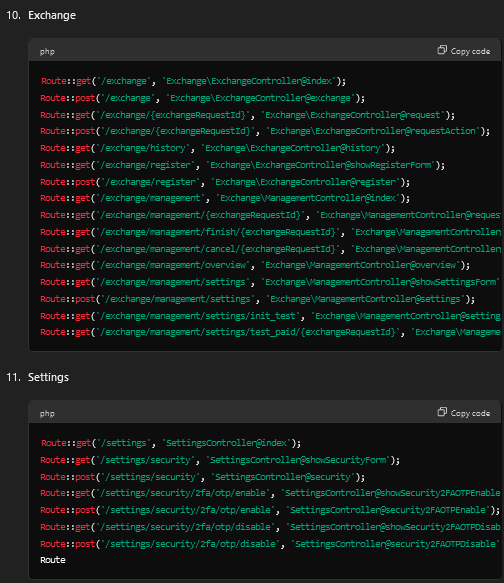Welcome to the Cyber Research Vault 🛡️
This repository contains previously undisclosed source code from threat actors, curated specifically for cybersecurity researchers and enthusiasts. It offers a unique opportunity to delve into the methodologies, tactics, and tools employed by malicious actors across various cyber threats.
The code provided here originates from malicious sources but is shared solely for educational and research purposes. It should never be used for any form of malicious activity. Researchers are encouraged to explore and analyze this code responsibly to develop innovative defenses, bolster cybersecurity measures, and contribute positively to global digital resilience efforts.
By accessing and using this repository, you acknowledge and agree to the following:
-
No Warranty: This project is provided without any express or implied warranty. While efforts have been made to ensure its functionality and reliability, the authors assume no responsibility for errors, omissions, or issues arising from its use.
-
Risk Acknowledgment: You use this software at your own risk. The authors are not liable for any damages or losses, including data loss, system failures, or any other negative consequences resulting from its use.
-
Testing Responsibility: It is your responsibility to thoroughly test and validate this software in your specific environment before deploying it in any production or critical system.
This project is an open-source initiative intended to foster learning and collaboration within the cybersecurity community. Contributions, feedback, and suggestions are welcomed via pull requests or issues on the project repository. However, please note that the authors are not obligated to provide ongoing support, updates, or maintenance.
As stewards of cybersecurity knowledge, we advocate for ethical conduct and responsible use of information. Respect the privacy and security of others, adhere to legal and ethical standards, and always strive to advance the collective understanding and defense against cyber threats.
Join us in exploring, learning, and innovating to create a safer digital world. Together, we can turn adversarial knowledge into defensive strength and empower cybersecurity professionals worldwide.
Remember: The ultimate goal of this repository is to empower defenders through knowledge and innovation. Stay curious, stay ethical, and let's build a more secure future together!
This project is open-source and provided for educational and informational purposes. The author(s) are under no obligation to provide support, updates, or maintenance. However, contributions and suggestions are welcome and can be submitted via pull requests or issues on the project repository.
Laravel is a web application framework with expressive, elegant syntax. We believe development must be an enjoyable and creative experience to be truly fulfilling. Laravel attempts to take the pain out of development by easing common tasks used in the majority of web projects, such as:
- Simple, fast routing engine.
- Powerful dependency injection container.
- Multiple back-ends for session and cache storage.
- Expressive, intuitive database ORM.
- Database agnostic schema migrations.
- Robust background job processing.
- Real-time event broadcasting.
Laravel is accessible, yet powerful, providing tools needed for large, robust applications. A superb combination of simplicity, elegance, and innovation gives you tools you need to build any application with which you are tasked.
Laravel has the most extensive and thorough documentation and video tutorial library of any modern web application framework. The Laravel documentation is thorough, complete, and makes it a breeze to get started learning the framework.
If you're not in the mood to read, Laracasts contains over 900 video tutorials on a range of topics including Laravel, modern PHP, unit testing, JavaScript, and more. Boost the skill level of yourself and your entire team by digging into our comprehensive video library.
We would like to extend our thanks to the following sponsors for helping fund ongoing Laravel development. If you are interested in becoming a sponsor, please visit the Laravel Patreon page:
Thank you for considering contributing to the Laravel framework! The contribution guide can be found in the Laravel documentation.
MM Catalog is a project designed to manage and catalog various multimedia items. This project utilizes a combination of PHP and Composer to handle dependencies and project structure. It includes a variety of tools and libraries to facilitate the creation, management, and maintenance of multimedia catalogs.
- Introduction
- Features
- Technology Stack
- Getting Started
- Database Schema
- Usage
- Development
- Contributing
- License
- Acknowledgements
MM Catalog is a multimedia catalog management project. It provides functionalities for organizing and maintaining various multimedia items. The main objective is to simplify the management of multimedia collections.
- Catalog Management: Manage and organize multimedia items.
- Search Functionality: Easily search through multimedia items.
- User Management: Handle user roles and permissions.
- Backend: PHP, Laravel
- Frontend: Blade Templates, HTML, CSS, JavaScript
- Database: MySQL
- Other: Composer for dependency management
Before you begin, ensure you have met the following requirements:
- PHP version 7.3 or higher
- MySQL installed
- Composer installed
- Clone the repository.
- Run
composer installto install dependencies. - Copy
.env.exampleto.envand configure your environment settings. - Run
php artisan migrateto set up the database. - Start the development server using
php artisan serve.
The project is organized into the following key directories and files:
- composer.json: Defines the project dependencies and metadata.
- composer.lock: Locks the dependencies to specific versions.
- index.php: Entry point for the web application.
- .env.example: Example environment configuration file.
- .gitignore: Specifies files to be ignored by Git.
Contains the core application code, including models, controllers, and views.
- /Models: Defines the data models used in the application.
- /Controllers: Contains the controllers that handle user input and interaction.
- /Views: Stores the views (templates) that are rendered to the user.
Holds configuration files for different environments and settings.
- /app.php: Application-specific configuration.
- /database.php: Database connection settings.
Publicly accessible directory that serves as the web root.
- /assets: Contains static assets like CSS, JavaScript, and images.
- /index.php: Main entry script for web requests.
Managed by Composer, contains third-party libraries and dependencies.
- /composer: Composer's internal files.
- /doctrine: Libraries from the Doctrine project.
- /psr: PSR standards implementations.
Contains resource files such as language files and views.
- /views: Blade templates for rendering HTML pages.
- /lang: Localization files for different languages.
Includes automated tests for the application.
- /Feature: Tests for application features.
- /Unit: Unit tests for individual components.
- users: Stores user information.
- media_items: Stores information about multimedia items.
- categories: Stores categories for organizing media items.
To use the MM Catalog application, follow these steps:
- Add multimedia items through the admin interface.
- Organize items into categories.
- Search and manage items using the provided tools.
The project follows the standard Laravel directory structure, making it easy to navigate and maintain.
To run tests, use the following command:
php artisan test