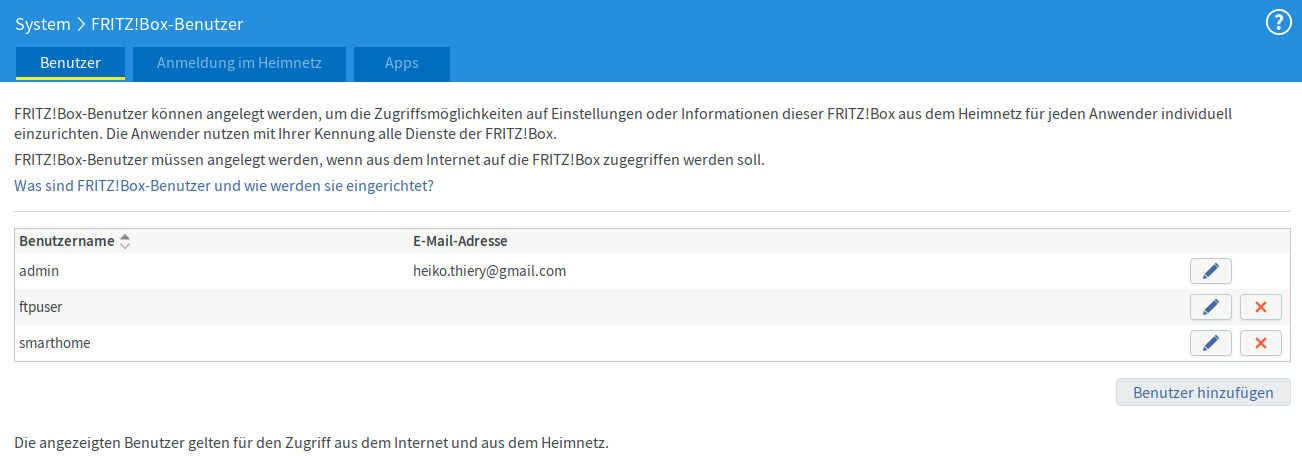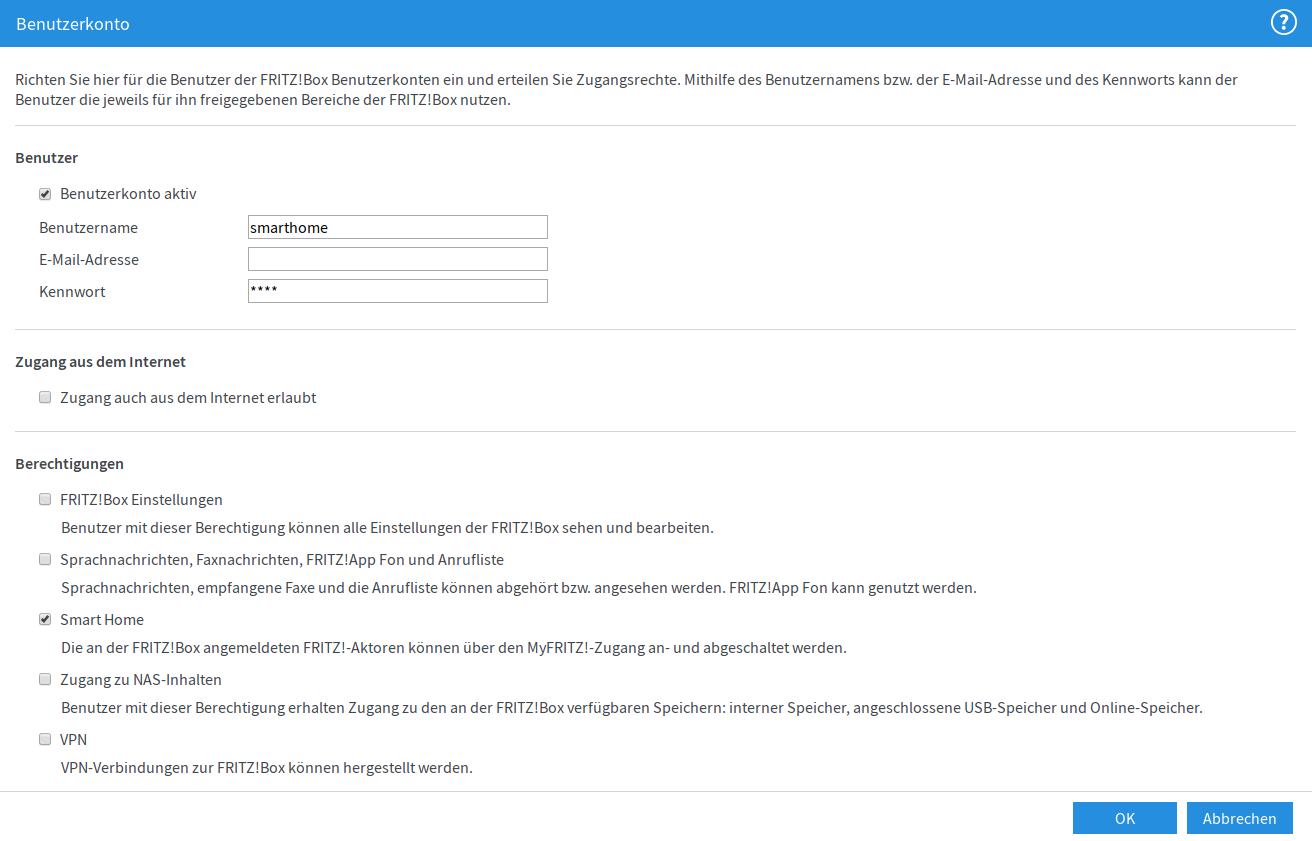- FRITZ!Box 6490 Cable
- FRITZ!DECT 200
- FRITZ!DECT 440
- FRITZ!DECT 500
- Comet DECT
- Panasonic KX-HNS101
- Magenta Smarthome Tür-/Fensterkontakt optisch
You have to add a user with the rights to access the smarthome actors.
In the fritzbox webinterface under "System -> FRITZ!Box-Benutzer" you can add a new user.
$ fritzhome -f fritz.box -u smarthome -p smarthome list
##############################
name=Fenster Badezimmer
ain=11934 0154799-1
id=2000
productname=HAN-FUN
manufacturer=0x0feb
present=True
lock=None
devicelock=None
Alert:
alert=True
##############################
name=Thermostat Badezimmer
ain=11959 0171328
id=16
productname=Comet DECT
manufacturer=AVM
present=True
lock=False
devicelock=False
Temperature:
temperature=19
offset=-3
Thermostat:
battery_low=False
battery_level=80
actual=19.0
target=19.0
comfort=22.0
eco=19.0
window=False
summer=False
holiday=False
##############################
name=Schalter WC Heizung
ain=08761 0402392
id=21
productname=FRITZ!DECT 200
manufacturer=AVM
present=True
lock=True
devicelock=False
Switch:
switch_state=False
Powermeter:
power=0
energy=436529
voltage=231.0
Temperature:
temperature=22
offset=3Add a new user: System -> FRITZ!Box-Benutzer