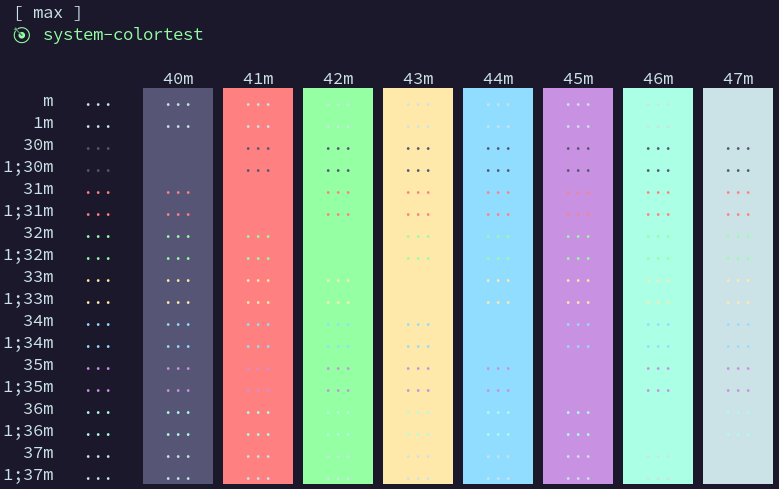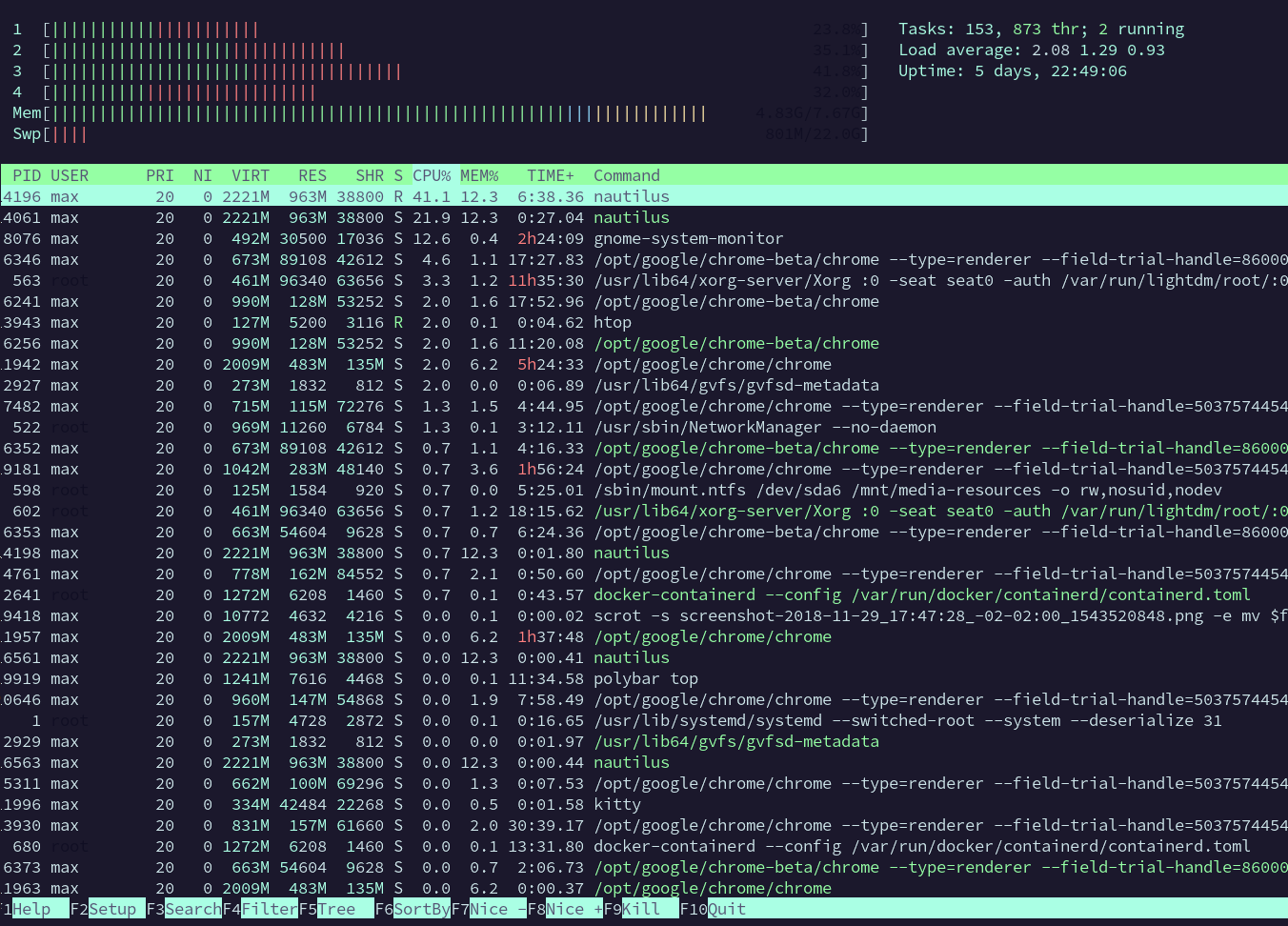Challenger Deep Theme for Tilix.
Font: Source Code Pro 12px.
Copy the challenger-deep.json file to the color schemes directory according to the desired installation type.
Local: ~/.config/tilix/schemes
Global: /usr/share/tilix/schemes
- Open your profile preferences
- Switch to the Color tab
- Select
Challenger Deepfrom the Color scheme drop-down menu
Please report issues/bugs, feature requests and suggestions for improvements to the issue tracker.
README eavily inspired by Nord Tilix