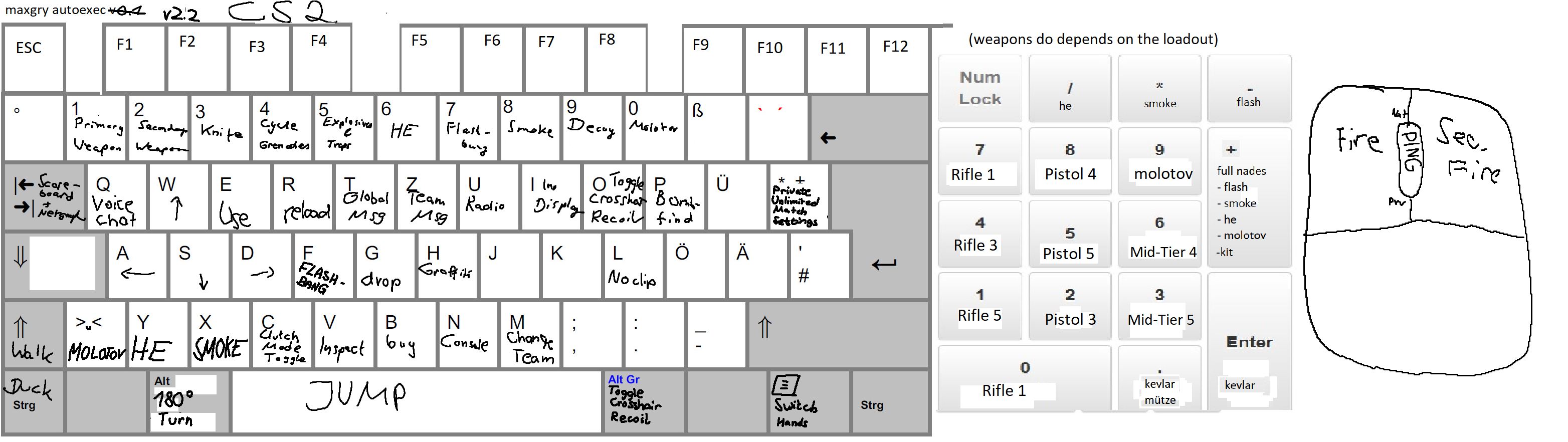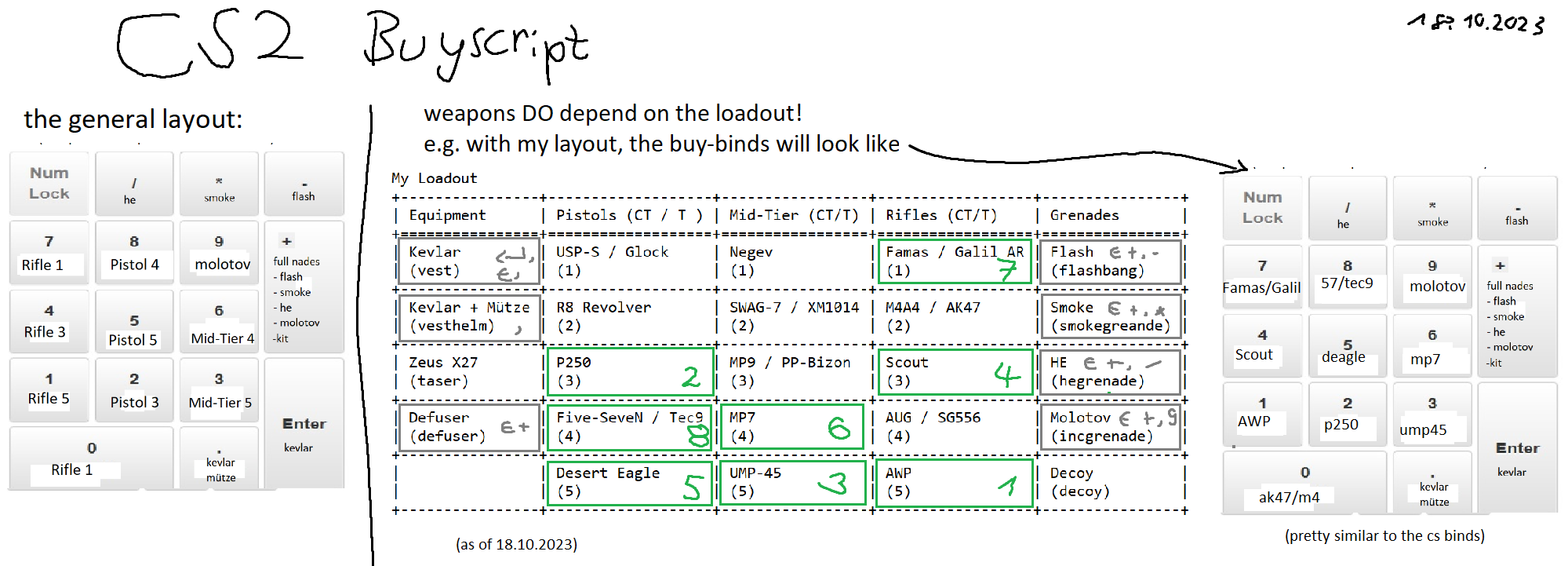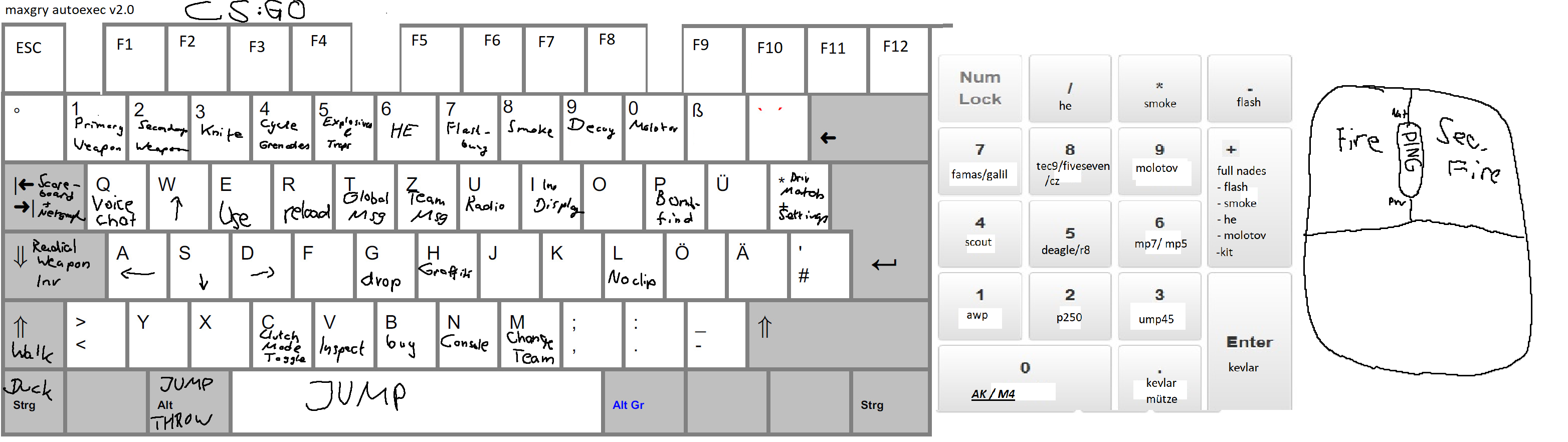-
Set Launchoptions
Set them under
Steam -> Library -> Right-Click CSGO -> Properties -> General -> LAUNCH OPTIONSMy Launchoptions:
-console +exec autoexec -novid -tickrate 128 -noborder -windowed -language english -refresh 144 -
Place the autoexec
Place the CS2
autoexec.cfgfile into<Path to Steam>/steamapps/common/Counter-Strike Global Offensive/game/csgo/cfg/
-
Set Launchoptions
Set them under
Steam -> Library -> Right-Click CSGO -> Properties -> General -> LAUNCH OPTIONSMy Launchoptions:
-console +exec autoexec -novid -tickrate 128 -noborder -windowed -language english -threads 4 -refresh 144 -
Place the autoexec
Place the CS:GO
autoexec.cfgfile into<Path to Steam>/steamapps/common/Counter-Strike Global Offensive/csgo/cfg/or<Path to Steam>/userdata/<Your Steam AccountID>/730/local/cfg/
whereas <Path to Steam> depends on your OS and used directory
- Windwos default:
C:\Program Files (x86)\Steam\ - SteamDeck default:
/home/deck/.steam/steam/ - SteamDeck SD default (/steamapps):
/run/media/mmcblk0p1/steamapps/ - Debian default:
/home/maxgry/.local/share/Steam/
and <Your Steam AccountID> is your Steam AccountID as found in your Trade URL:
Steam -> Profile -> Inventory -> Trade Offers -> Who can send me Trade Offers? -> https://steamcommunity.com/tradeoffer/new/?partner=<Your Steam AccountID>&token=yomoma
wget https://raw.githubusercontent.com/maxgry/autoexec/main/autoexec.cfg
Warning
lul