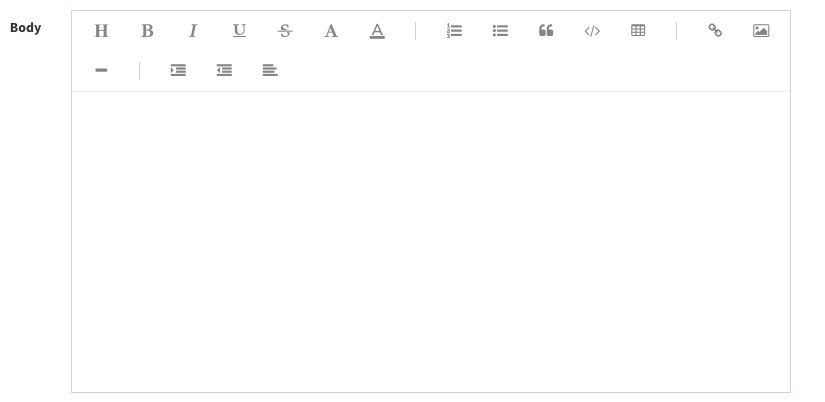This is a laravel-admin extension that integrates Simditor for qiniu upload image function into the laravel-admin form.
composer require MaXiao/simditor
php artisan vendor:publish --tag=laravel-admin-simditorIn the extensions section of the config/admin.php file, add some configuration that belongs to this extension.
'extensions' => [
'simditor' => [
// Set to false if you want to disable this extension
'enable' => true,
// Editor configuration
'config' => [
'upload' => [
'qnTokenUrl' => '/' . env('ADMIN_ROUTE_PREFIX') . '/api/getQnToken', // 获取七牛配置项的接口
'fileKey' => 'upload_file',
'connectionCount' => 3,
'leaveConfirm' => 'Uploading is in progress, are you sure to leave this page?'
],
'tabIndent' => true,
'toolbar' => ['title', 'bold', 'italic', 'underline', 'strikethrough', 'fontScale', 'color', '|', 'ol', 'ul', 'blockquote', 'code', 'table', '|', 'link', 'image', 'hr', '|', 'indent', 'outdent', 'alignment'],
'toolbarFloat' => true,
'toolbarFloatOffset' => 0,
'toolbarHidden' => false,
'pasteImage' => true,
'cleanPaste' => false,
]
]
]qnTokenUrl 接口的格式 请求方式 GET, 返回格式
{
"uphost": "https://up-z2.qiniup.com", // 图片上传的地址
"domain": "http://image.mmmx17.cn", // 七牛的域名
"uptoken": "xxxxxxxxx" // 上传图片需要的token
}接口示例:
// in controller
public function getQnToken()
{
$qnConfig = new Config();
$qnConfig->useHTTPS = env('IS_HTTPS_APP');
list($uphost, $error) = $qnConfig->getUpHostV2(config('filesystems.disks.qiniu.access_key') , config('filesystems.disks.qiniu.bucket'));
if($error) {
return [];
}
return [
'uphost' => $uphost,
'domain' => config('filesystem.disks.qiniu.domains.default'),
'uptoken' => Storage::disk('qiniu')->getAdapter()->uploadToken()
];
}
// in config/filesystems.php
...
'qiniu' =>
[
'driver' => 'qiniu',
'domains' => [
'default' => 'http://image.mmmx17.cn', //你的七牛域名
'https' => 'image.mmmx17.cn', //你的HTTPS域名
'custom' => 'static.abc.com', //Useless 没啥用,请直接使用上面的 default 项
],
'access_key'=> env('QINIU_AK_KEY'), //AccessKey
'secret_key'=> env('QINIU_SK_KEY'), //SecretKey
'bucket' => 'mmmx17cn', //Bucket名字
'notify_url'=> '', //持久化处理回调地址
'access' => 'public', //空间访问控制 public 或 private
'hotlink_prevention_key' => null, // CDN 时间戳防盗链的 key。 设置为 null 则不启用本功能。
],
...The configuration of the editor can be found in Simditor Documentation.
Use it in the form form:
$form->simditor('content');Licensed under The MIT License (MIT).