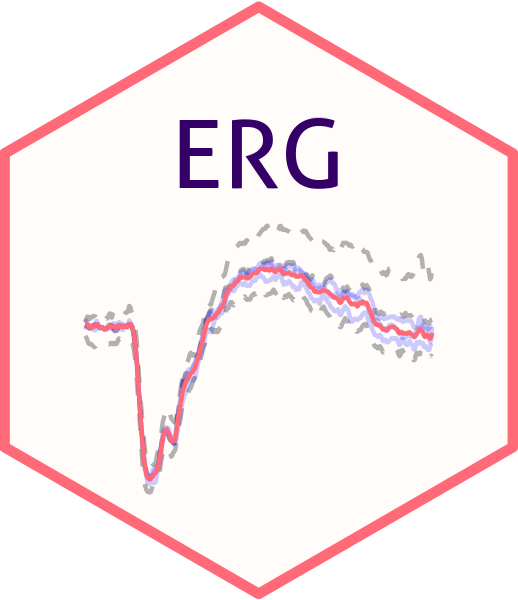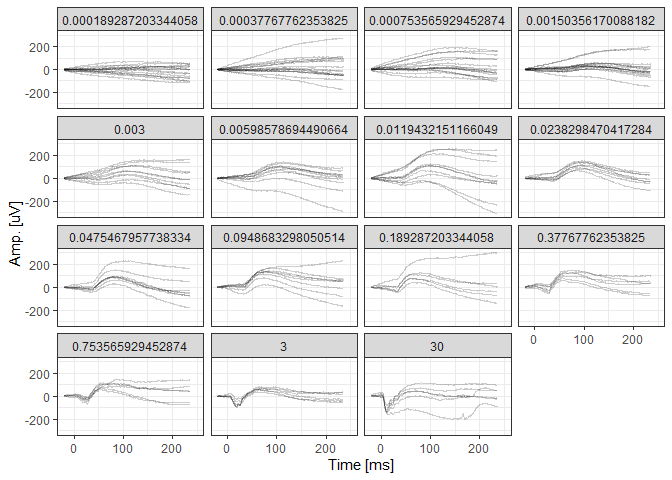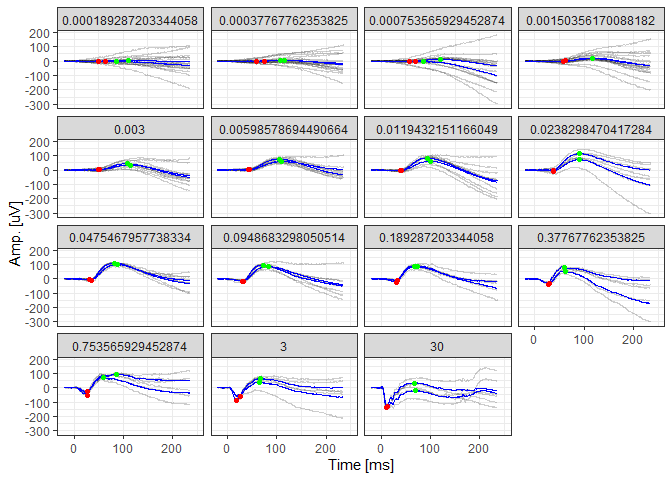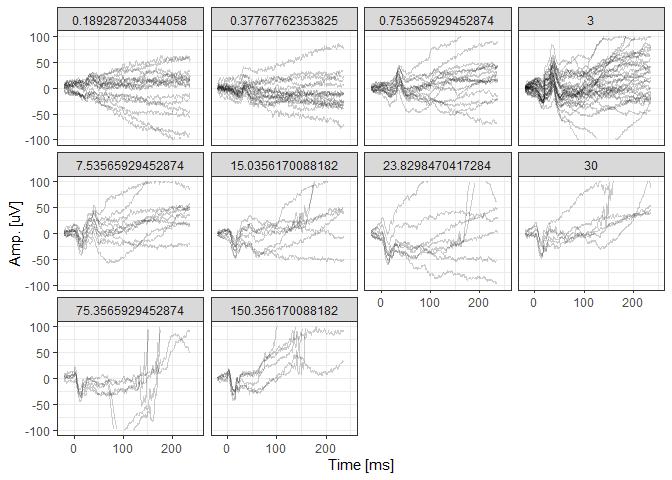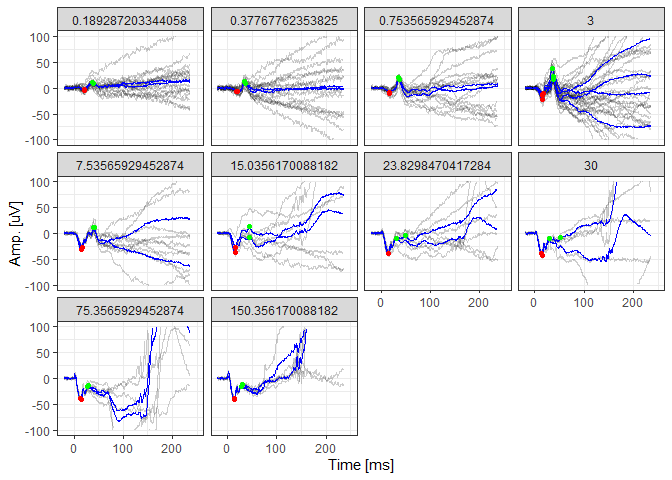The R package ERG provides tools to (1.) detrend ERG data, (2.) remove outlier traces, (3.) average traces, (4.) detect peaks and (5.) fit summary functions (e.g., Naka-Rushton function).
Maximilian Pfau, MD: maximilian.pfau@iob.ch
Brett Jeffrey, Ph.D.: brett.jeffrey@nih.gov
You can install the development version of ERG from GitHub with:
# install.packages("devtools")
devtools::install_github("maximilianpfau/ERG")This is a basic example which shows you how to solve a common problem:
library(ERG)
library(tidyverse)
#> ── Attaching core tidyverse packages ──────────────────────── tidyverse 2.0.0 ──
#> ✔ dplyr 1.1.1 ✔ readr 2.1.4
#> ✔ forcats 1.0.0 ✔ stringr 1.5.0
#> ✔ ggplot2 3.4.2 ✔ tibble 3.2.1
#> ✔ lubridate 1.9.2 ✔ tidyr 1.3.0
#> ✔ purrr 1.0.1
#> ── Conflicts ────────────────────────────────────────── tidyverse_conflicts() ──
#> ✖ dplyr::filter() masks stats::filter()
#> ✖ dplyr::lag() masks stats::lag()
#> ℹ Use the conflicted package (<http://conflicted.r-lib.org/>) to force all conflicts to become errors
# Visualize the native data
scotErgExample %>%
filter(DOE=="2016-03-30") %>%
ggplot(aes(x=time, y=signal, group=traceID)) + geom_line(alpha=0.2) +
facet_wrap(~intensity) +
xlim(-20,250) + theme_bw() +
xlab("Time [ms]") + ylab("Amp. [uV]")
# Visualize the de-trended data, averaged data (blue lines), and the identified peaks
scotDataFitted <- scotErgExample %>%
filter(time < 250) %>%
ERG::detrend(.) %>%
ERG::avgTraces(.)
#> Joining with `by = join_by(traceID, time)`
#> Joining with `by = join_by(DOE, recording, time)`
scotDataFitted <- scotDataFitted %>%
ERG::scotPeakFinder(.)
#> Joining with `by = join_by(traceID)`
#> Joining with `by = join_by(traceID)`
#> Joining with `by = join_by(traceID)`
#> Joining with `by = join_by(traceID)`
#> Joining with `by = join_by(traceID)`
#> Joining with `by = join_by(traceID)`
#> Joining with `by = join_by(traceID)`
#> Joining with `by = join_by(traceID)`
scotDataFitted %>%
filter(DOE=="2016-03-30") %>%
ggplot(aes(x=time, y=(signal-.fitted), group=traceID)) + geom_line(alpha=0.2) +
geom_line(aes(x=time, y=meanSignal), color="blue") +
geom_point(aes(x=awave_peak_time, y=awave_amp), color="red") +
geom_point(aes(x=bwave_peak_time, y=bwave_to_iso_amp), color="green") +
facet_wrap(~intensity) +
xlim(-20,250) + theme_bw() +
xlab("Time [ms]") + ylab("Amp. [uV]")library(ERG)
library(tidyverse)
# Visualize the native data
photErgExample %>%
filter(DOE=="2016-03-30") %>%
ggplot(aes(x=time, y=signal, group=traceID)) + geom_line(alpha=0.2) +
facet_wrap(~intensity) +
xlim(-20,250) + ylim(-100,100) + theme_bw() +
xlab("Time [ms]") + ylab("Amp. [uV]")
#> Warning: Removed 3219 rows containing missing values (`geom_line()`).
# Visualize the de-trended data, averaged data (blue lines), and the identified peaks
photDataFitted <- photErgExample %>%
filter(time < 250) %>%
ERG::detrend(.) %>%
ERG::avgTraces(.)
#> Joining with `by = join_by(traceID, time)`
#> Joining with `by = join_by(DOE, recording, time)`
photDataFitted <- photDataFitted %>%
ERG::photPeakFinder(.)
#> Joining with `by = join_by(traceID)`
#> Joining with `by = join_by(traceID)`
#> Joining with `by = join_by(traceID)`
#> Joining with `by = join_by(traceID)`
#> Joining with `by = join_by(traceID)`
photDataFitted %>%
filter(DOE=="2016-03-30") %>%
ggplot(aes(x=time, y=(signal-.fitted), group=traceID)) + geom_line(alpha=0.2) +
geom_line(aes(x=time, y=meanSignal), color="blue") +
geom_point(aes(x=awave_peak_time, y=awave_amp), color="red") +
geom_point(aes(x=bwave_peak_time, y=bwave_to_iso_amp), color="green") +
facet_wrap(~intensity) +
xlim(-20,250) + ylim(-100,100) + theme_bw() +
xlab("Time [ms]") + ylab("Amp. [uV]")
#> Warning: Removed 3817 rows containing missing values (`geom_line()`).
#> Warning: Removed 1809 rows containing missing values (`geom_line()`).The algorithm will always detect peaks. A filter step should be used to exclude spurious peaks (usually based on small amplitudes).