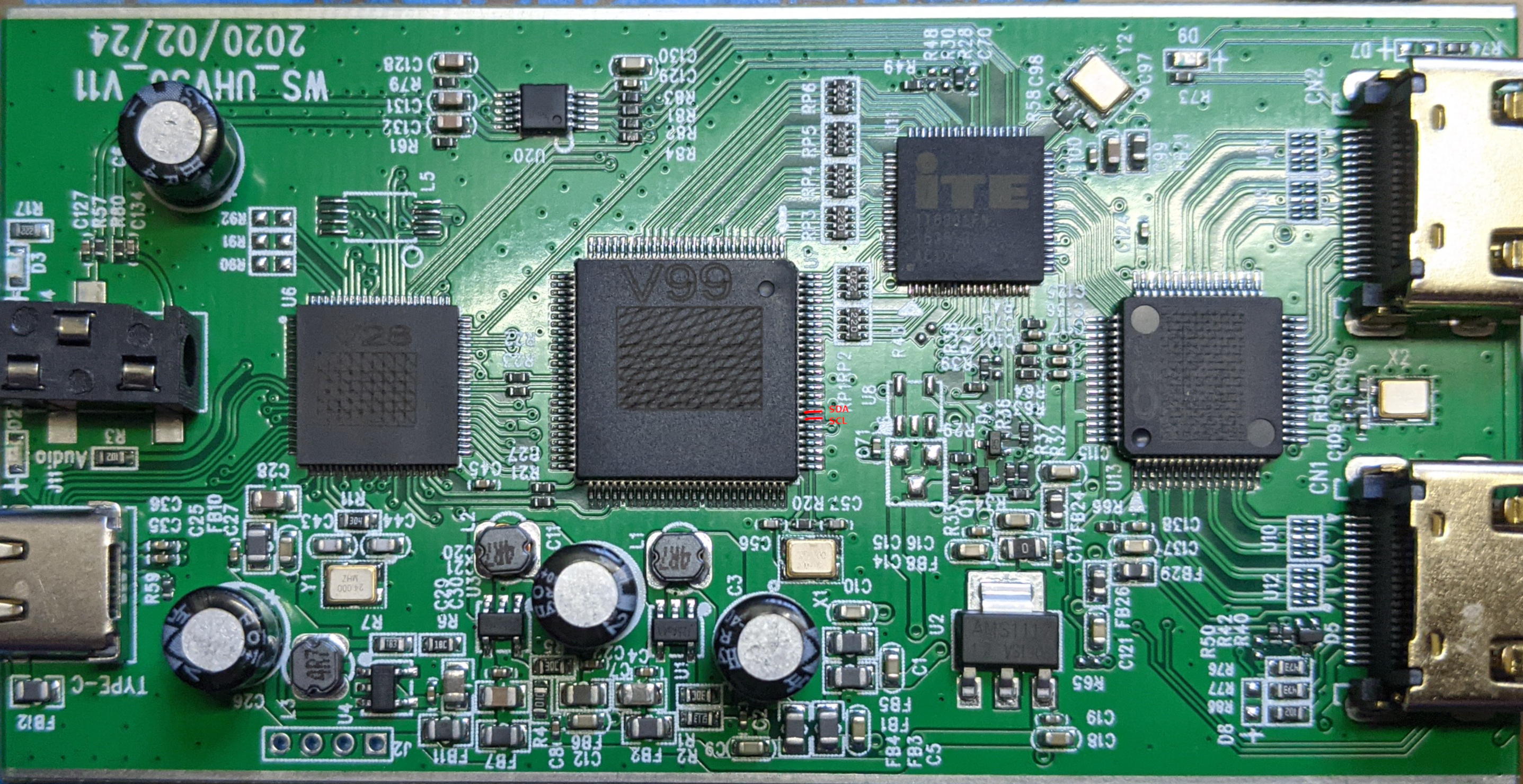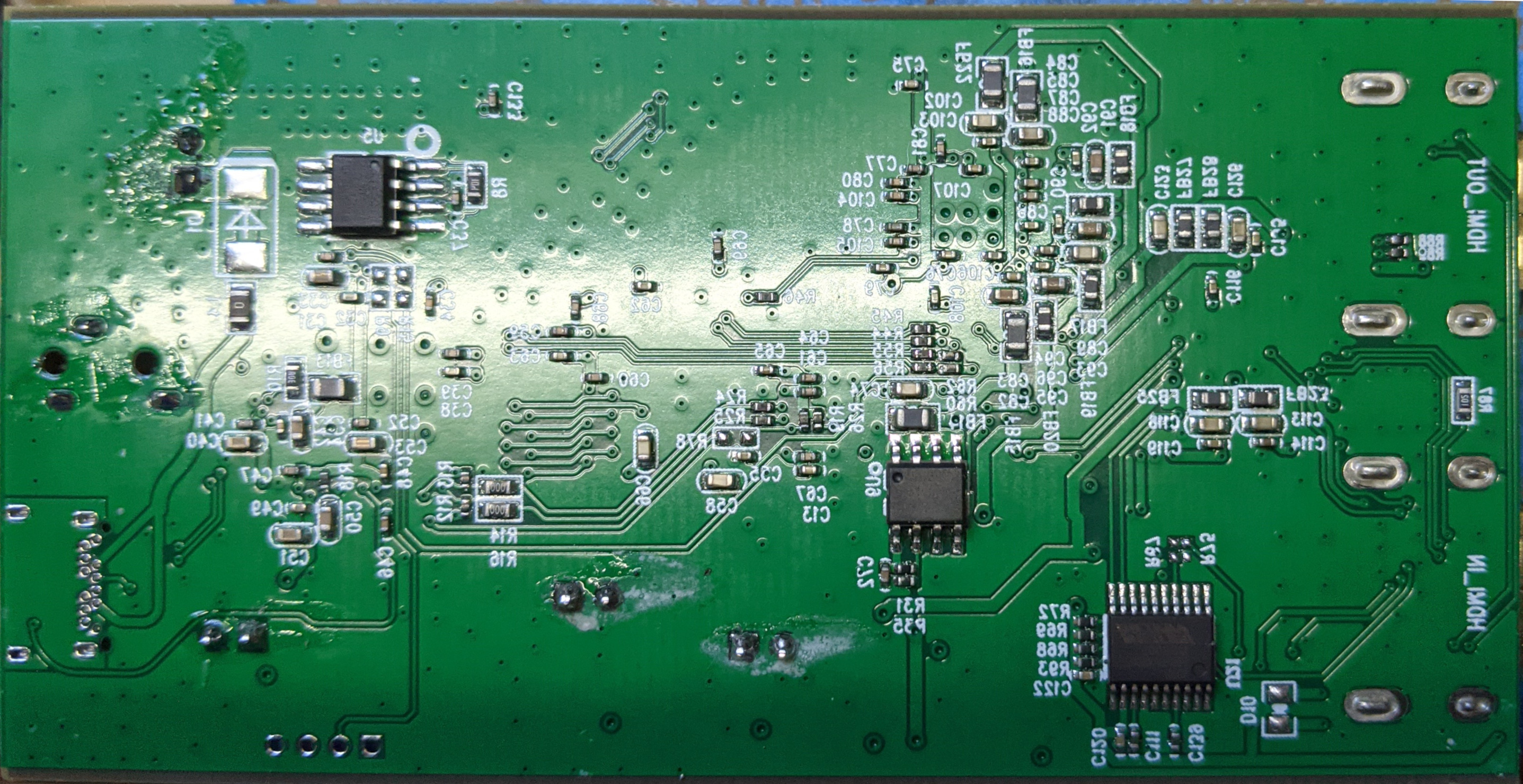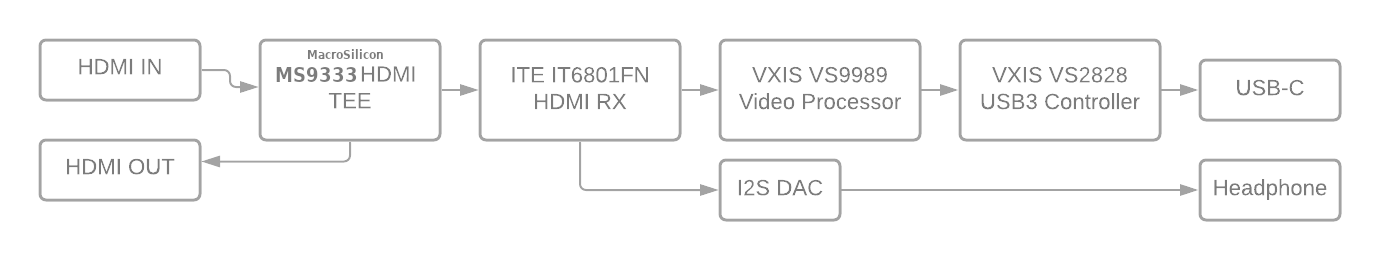Low-cost USB3 HDMI capture cards with VXIS chipset usually come with a sharpening filter enabled. The sharpening filter is fine for movies and video games but not what you would want for screen capturing. Unfortunately, the manufacture didn't expose any interface to turn this off. Therefore, below will detail how I had modified and managed to get rid of the filter.
DISCLAIMER: This information is provided 'as is' without warranty of any kind. Use it at your own risk. We can't be held accountable for broken devices or things that went wrong.
This particular device is branded "Wiistar USB3.0 HD Capture" which currently retails for around $40 on AliExpress and the same one for $55 on Amazon with faster shipping if you are in the US. From the advertised specification, it can output 1080p@60Hz in YUY2. Note the USB-C port only work in one orientation for SuperSpeed, the other orientation will show up as a USB2 device and is limited to MJPEG only.
v4l2 show the following supported format:
Driver Info:
Driver name : uvcvideo
Card type : FHD Capture: FHD Capture
Bus info : usb-0000:2a:00.3-3
Driver version : 5.10.6
Capabilities : 0x84a00001
Video Capture
Metadata Capture
Streaming
Extended Pix Format
Device Capabilities
Device Caps : 0x04200001
Video Capture
Streaming
Extended Pix Format
ioctl: VIDIOC_ENUM_FMT
Type: Video Capture
[0]: 'MJPG' (Motion-JPEG, compressed)
Size: Discrete 1920x1080
Interval: Discrete 0.017s (60.000 fps)
Interval: Discrete 0.033s (30.000 fps)
Size: Discrete 640x480
Interval: Discrete 0.017s (60.000 fps)
Interval: Discrete 0.033s (30.000 fps)
Size: Discrete 800x600
Interval: Discrete 0.017s (60.000 fps)
Interval: Discrete 0.033s (30.000 fps)
Size: Discrete 1024x768
Interval: Discrete 0.017s (60.000 fps)
Interval: Discrete 0.033s (30.000 fps)
Size: Discrete 1280x720
Interval: Discrete 0.017s (60.000 fps)
Interval: Discrete 0.033s (30.000 fps)
Size: Discrete 1280x960
Interval: Discrete 0.017s (60.000 fps)
Interval: Discrete 0.033s (30.000 fps)
Size: Discrete 1280x1024
Interval: Discrete 0.017s (60.000 fps)
Interval: Discrete 0.033s (30.000 fps)
Size: Discrete 1360x768
Interval: Discrete 0.017s (60.000 fps)
Interval: Discrete 0.033s (30.000 fps)
Size: Discrete 1400x900
Interval: Discrete 0.017s (60.000 fps)
Interval: Discrete 0.033s (30.000 fps)
Size: Discrete 1440x900
Interval: Discrete 0.017s (60.000 fps)
Interval: Discrete 0.033s (30.000 fps)
[1]: 'YUYV' (YUYV 4:2:2)
Size: Discrete 1920x1080
Interval: Discrete 0.017s (60.000 fps)
Interval: Discrete 0.033s (30.000 fps)
Size: Discrete 640x480
Interval: Discrete 0.017s (60.000 fps)
Interval: Discrete 0.033s (30.000 fps)
Size: Discrete 800x600
Interval: Discrete 0.017s (60.000 fps)
Interval: Discrete 0.033s (30.000 fps)
Size: Discrete 1024x768
Interval: Discrete 0.017s (60.000 fps)
Interval: Discrete 0.033s (30.000 fps)
Size: Discrete 1280x720
Interval: Discrete 0.017s (60.000 fps)
Interval: Discrete 0.033s (30.000 fps)
Size: Discrete 1280x960
Interval: Discrete 0.017s (60.000 fps)
Interval: Discrete 0.033s (30.000 fps)
Size: Discrete 1280x1024
Interval: Discrete 0.017s (60.000 fps)
Interval: Discrete 0.033s (30.000 fps)
Size: Discrete 1360x768
Interval: Discrete 0.017s (60.000 fps)
Interval: Discrete 0.033s (30.000 fps)
Size: Discrete 1400x900
Interval: Discrete 0.017s (60.000 fps)
Interval: Discrete 0.033s (30.000 fps)
Size: Discrete 1440x900
Interval: Discrete 0.017s (60.000 fps)
Interval: Discrete 0.033s (30.000 fps)
Sharpening is done inside the VS2828 USB chip. To disable, set bit 7 high for register 0x2170 by using the xdata tool.
There is also black level adjustment done by VS9989 video processor. To disable, clear bit 7 for register 0x35 by using the i2c_vs9989 tool.
Details of the registers is avaliable on the wiki page.
Setting that we found to work best:
# Disable black point adjustment
./i2c_vs9989 -w 0x38 0 /dev/v4l/vxis
# disable sharpness/contrast/color processing
./xdata -w 0x2170 0x80 /dev/v4l/vxis
# Set good ramps
v4l2-ctl -d /dev/v4l/vxis -c brightness=143
v4l2-ctl -d /dev/v4l/vxis -c contrast=110
v4l2-ctl -d /dev/v4l/vxis -c saturation=148
# Fix chroma siting
./i2c_vs9989 -w 0x35 0x28 /dev/v4l/vxis
./i2c_vs9989 -w 0x8d 0x48 /dev/v4l/vxis
Thanks to @marcan for finding these settings!
The goal of this project is to make a custom firmware that replaces the original with more controls and exposes all functionalities of the hardware. But we need to understand the hardware enough before we could start writing the firmware. I will keep update the wiki with my findings and hopefully write a custom firmware for this device. If you want to try to explore the hardware your self, there are some example codes available in the firmware folder that you can play with :)