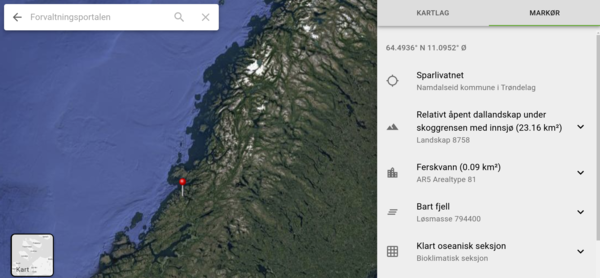- Web client
- Web client test version
- Administration tool (django)
- Wms-helper to add features to sublayers
- Kartlag.json file
- Cached tiles
- Response check
This project has a wiki, access it here:
- manually triggered for master branch.
- See deploy.sh
- lastbalansert
Thanks to BrowserStack for providing an open-source account for testing & development!
Read more in our wiki:
Follow these steps:
- Run
npm install - Run
npm start - Get the example map data
kartlag.jsonfromhttps://okologiskegrunnkart.test.artsdatabanken.no/kartlag.json. Save this file in thepublicfolder (there exists already akartlag_preview.jsonfile).
Unit tests in Økologiske Grunnkart use jest and react testing library.
Unit-tests are run with the following command: npm run test.
Integration-tests can be run locally in each of the environments Økologiske Grunnkart uses: dev (localhost), test, and prod.
Furthermore, integration-tests can be run locally in three different ways: interactive, in the background, and in parallel in the background.
Run one of the following commands for interactive tests:
- Interactive tests in dev:
npm run open - Interactive tests in test:
npm run open:test - Interactive tests in prod:
npm run open:prod
Run one of the following commands for tests in the background:
- Background tests in dev:
npm run e2e - Background tests in test:
npm run e2e:test - Background tests in prod:
npm run e2e:prod
Integration tests are divided in three groups which can be run separatedly. It requires opening three consoles and running one test group in each of them. This can be easily automated by doing this operation in a script or .bat file. Please note that, even though tests can be run in parallel on a single machine this way, it may require a significant amount of resources. More info at https://docs.cypress.io/.
- Parallel tests in dev:
npm run group1,npm run group2,npm run group3 - Parallel tests in test:
npm run group1:test,npm run group2:test,npm run group3:test - Parallel tests in prod:
npm run group1:prod,npm run group2:prod,npm run group3:prod