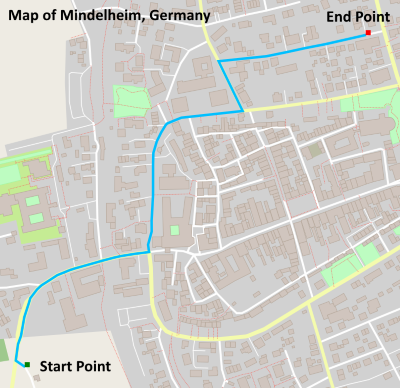This project implements a A* route planner running on OpenStreetMap in C++, similar to what is used on professional router planners like Google Maps.
It can calculate and draw the shortest path from point a to point b. The user enters two coordinates with x and y between 0 and 100, then the map is drawn using the io2d library and the shortest path is rendered in blue:
The distance between the two points is printed out in the console in meters afterwards.
Check out my detailed setup guide, which also has a setup for Linux dependencies under the "Test" rubric.
You need to install io2d and its dependencies first. Under Windows, you can use vcpkg to do that easily:
vcpkg install io2d:x64-windows
To compile the project, first, create a build directory and change to that directory:
mkdir build && cd build
From within the build directory, then run cmake and make as follows and change the path to your vcpkg directory:
cmake -DCMAKE_TOOLCHAIN_FILE=vcpkg_root/scripts/buildsystems/vcpkg.cmake -DCMAKE_GENERATOR_PLATFORM=x64 ..
make
Now the CppND-Route-Planning-Project executable should have been created in the /bin folder.
The executables will be placed in the bin directory. From within build, you can run the project as follows:
../bin/CppND-Route-Planning-Project -f ../map.osm