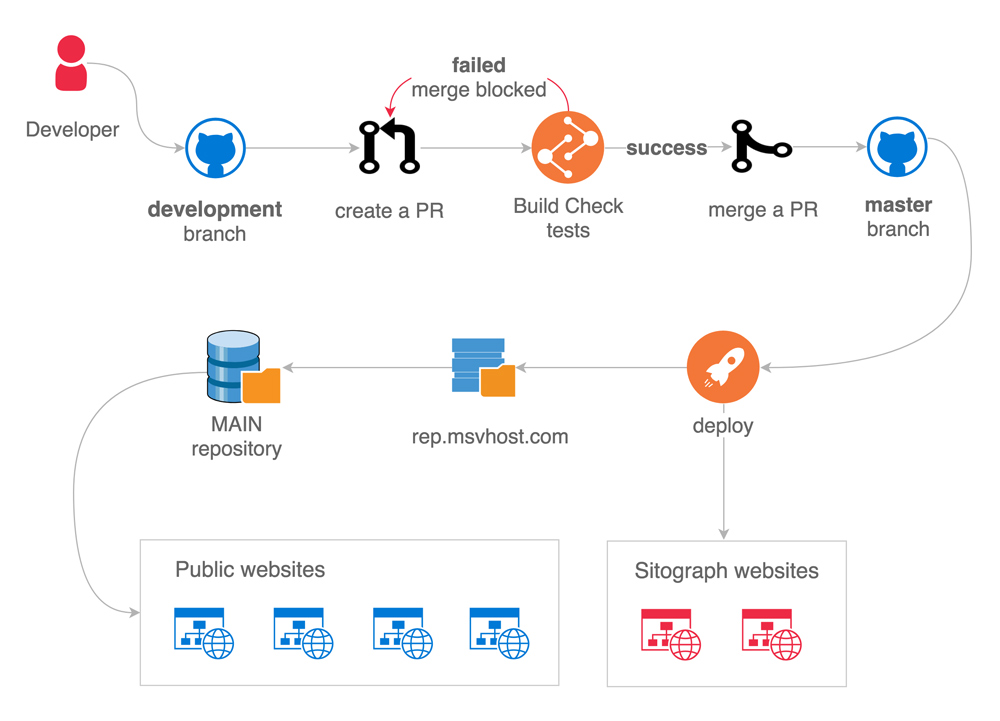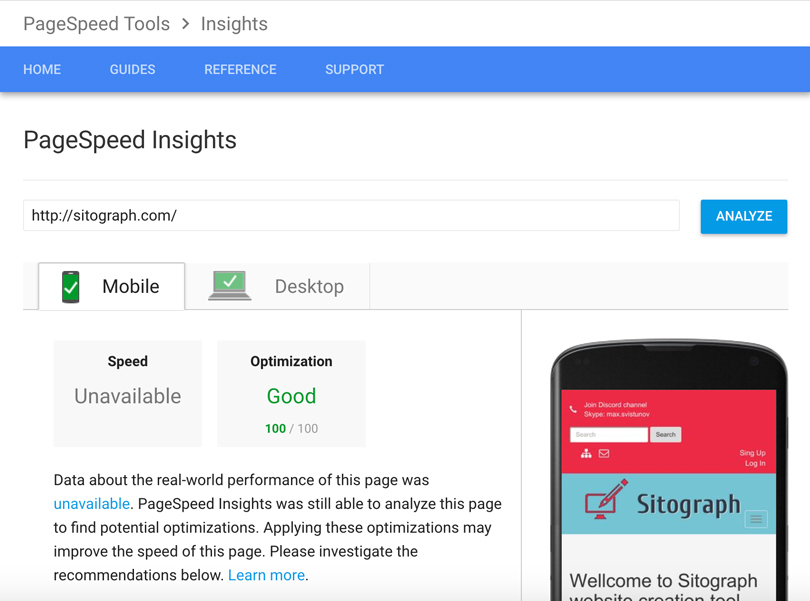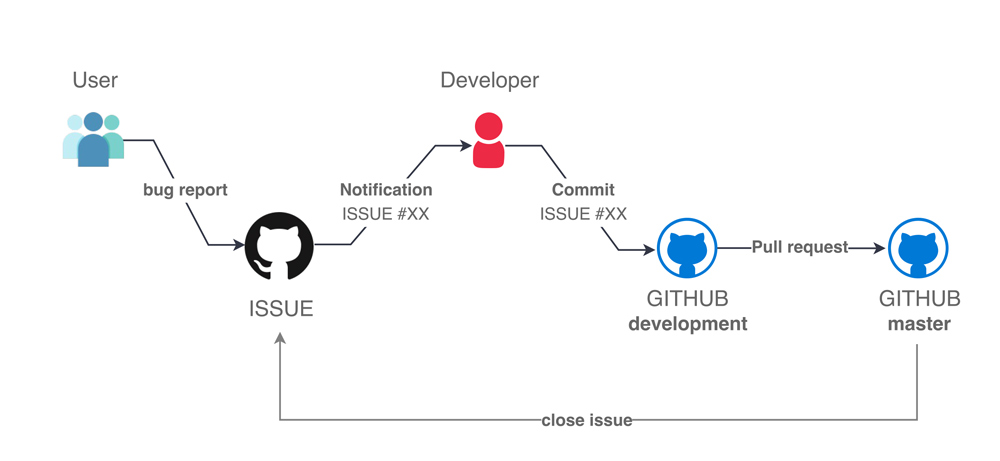- About Sitograph
- Install Sitograph CMS
- Extending Sitograph modules
- Content Delivery
- Bugs Reporting Workflow
- Install Dependencies
- Install Sitograph Server Environment
Sitograph is open source Content Management System (CMS) that enables you to build websites and efficient online applications.
- http://ung.in.ua/
- http://infrastructure.kiev.ua/en/
- https://cloud-10.bitp.kiev.ua/en/
- https://cluster.bitp.kiev.ua/
- http://www.atlastour.ua/en/
- https://kicapastry.com/en/
- https://azura.ua/en/
- http://favorite-fishing.com/en/
- https://mcg.net.ua/
- http://advocate-didenko.com/
- http://atlastravel.az/
- http://coca-cola-csr-report.com.ua/
- http://yuvelirika.ua/
- https://arsis-ua.com/
- https://autoexpert.kiev.ua/
- http://veteran.mvs.gov.ua/
We believe website development must be easy and enjoyable. Sitograph attempts to take care of common tasks used in the majority of web projects, such as:
- Website structure and routing with multi-language support
- Manage content of a website: documents, photos, videos, etc.
- Adaptive web design optimized for any type of mobile devices
- User management, sessions, real-time analytics
- Email Marketing and customizable mailing templates
- Configurable JSON API
- Internal PHP API for developers, easy functionality extending
- Scheduled job processing
- Updates via modules repository - rep.msvhost.com
- Support and active development.
Download the latest version of Sitograph CMS and unzip the archive
wget https://github.com/maxsv0/sitograph/archive/v1.1.zip -O sitograph-v1.1.zip
unzip sitograph-v1.1.zip
cd sitograph-1.1Run Install script to copy Sitograph files to the web root directory (default: /var/www/html). This will also enable Apache configuration file (sitograph.conf) and enable required modules
chmod +x scripts/install.sh
sudo ./scripts/install.sh /var/www/htmlSitograph CMS is a set of modules that can be easily configured from admin UI.
Default modules package is listed below.
include/
│ ....
└── module/
├── blog
├── gallery
├── cropper
├── fancybox
├── feedback
├── google-analytics
├── google-login
├── install
├── msv-api
├── msv-core
├── msv-seo
├── msv-users
├── search
├── sitograph
├── theme-default
└── tinymce
List of available modules and extensions for Sitograph CMS can be found in Repository catalog.
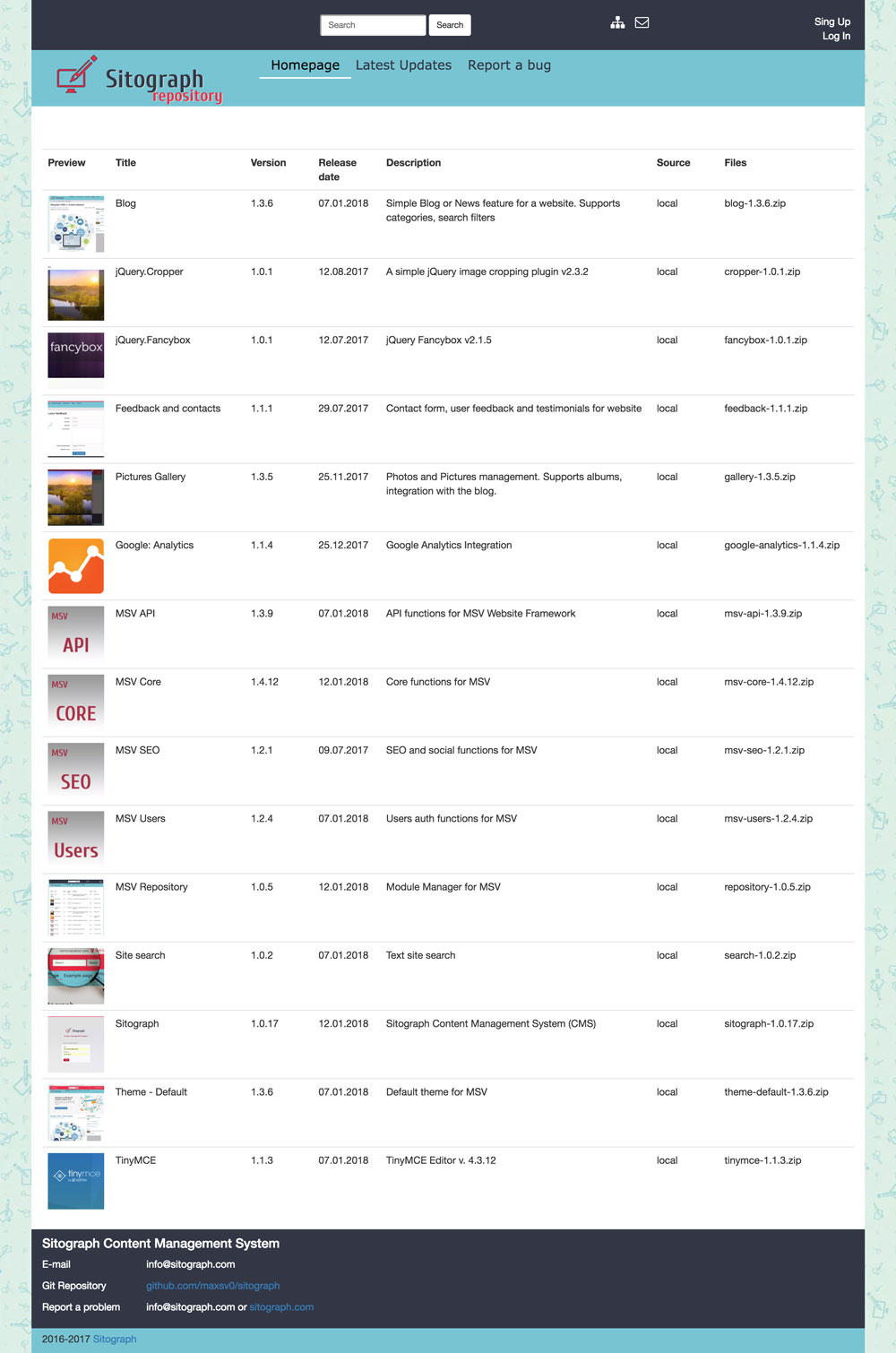 http://rep.msvhost.com/
http://rep.msvhost.com/
Sitograph optimizes pages structure and together with ModPagespeed, it results in 100/100 score Google Pagespeed Insights.
To report a bug please visit Github Issues page.
Sitograph runs under LAMP stack. ModPagespeed is used to optimize content delivery.
chmod +x scripts/mysqlcreate.sh
./scripts/mysqlcreate.sh root [your-mysql-root-password] sitographmysqlcreate.sh will create new database and user and grant all permissions for this DB
- First two arguments are username and password to connect to MySQL
- The third argument is a name of database to create
- The fourth argument is a password for a user. Leave blank to generate new password
sudo apt-get update
sudo apt-get -y install php7.0-xml php7.0-gd php7.0-mbstring php7.0-zip php-curlsudo apt-get update
sudo apt-get -y install php5-gd php5-curlwget https://dl-ssl.google.com/dl/linux/direct/mod-pagespeed-stable_current_amd64.deb
sudo dpkg -i mod-pagespeed-*.deb
sudo service apache2 restartwget https://dl-ssl.google.com/dl/linux/direct/mod-pagespeed-stable_current_i386.deb
sudo dpkg -i mod-pagespeed-*.deb
sudo service apache2 restartVirtualBox symlink beetween local Sitograph folder and /var/www/html of virtual machine
sudo ln -s /media/sf_sitograph/src /var/www/html
sudo usermod -G vboxsf -a www-dataIn VirtualBoxManager: Settings -> Shared Folders -> Add. Folder name: sitograph
wget -O - https://raw.githubusercontent.com/maxsv0/sitograph/master/scripts/install-server.sh | bashExample output:
Sitograph CMS Environment
--------------------------------------------
Mysql Root password: dooSho7wea4d
Mysql Sitograph user: sitograph
Mysql Sitograph user password: Mo0ohchaiquu
--------------------------------------------
Install Successful.Don't forget to save passwords that will be displayed at the end of a process, otherwise, they will be lost.
Server installation script includes:
- install tools (unzip wget pwgen debconf-utils)
- install LAMP server
- install PHP7 or PHP5 dependencies (depending on installed version of PHP)
- download Sitograph CMS v1.0 release archive from GitHub
- install Sitograph to /var/www/html
- enable Sitograph Apache configuration file
- run CMS installation wizard with common setup
- output generated passwords