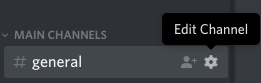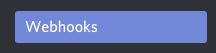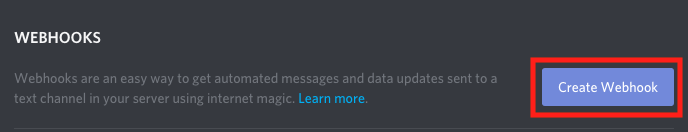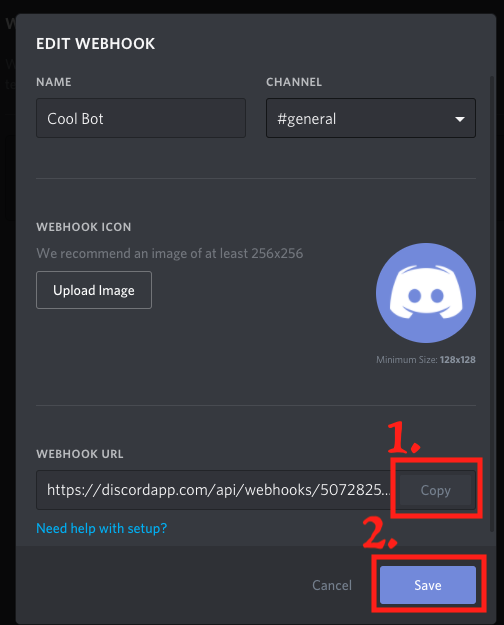Middleware application that monitors Twitter accounts and sends new posts to discord webhook endpoints
- Install NodeJS.
- Install project requirements. (Run
npm i twit requestin terminal/cmd) - Collect your Twitter API keys from Twitter Developer.
- Put your Twitter API keys in app.js where noted by comments.
- On a Discord server where you have admin rights, hover over the channel you want the webhook for, and click the cog.
- After clicking on the cog icon, click the "Webhooks" option on the side panel.
- In the webhooks menu, locate and click the "Create Webhook" button.
- In the popup that appears, copy your webhook URL, then hit save.
- Get your WebHook from discord and put it where noted by comments.
Once all of this is finished, and you've configured the script, open terminal/cmd to the folder where app.js is stored, and run node app.js to start.