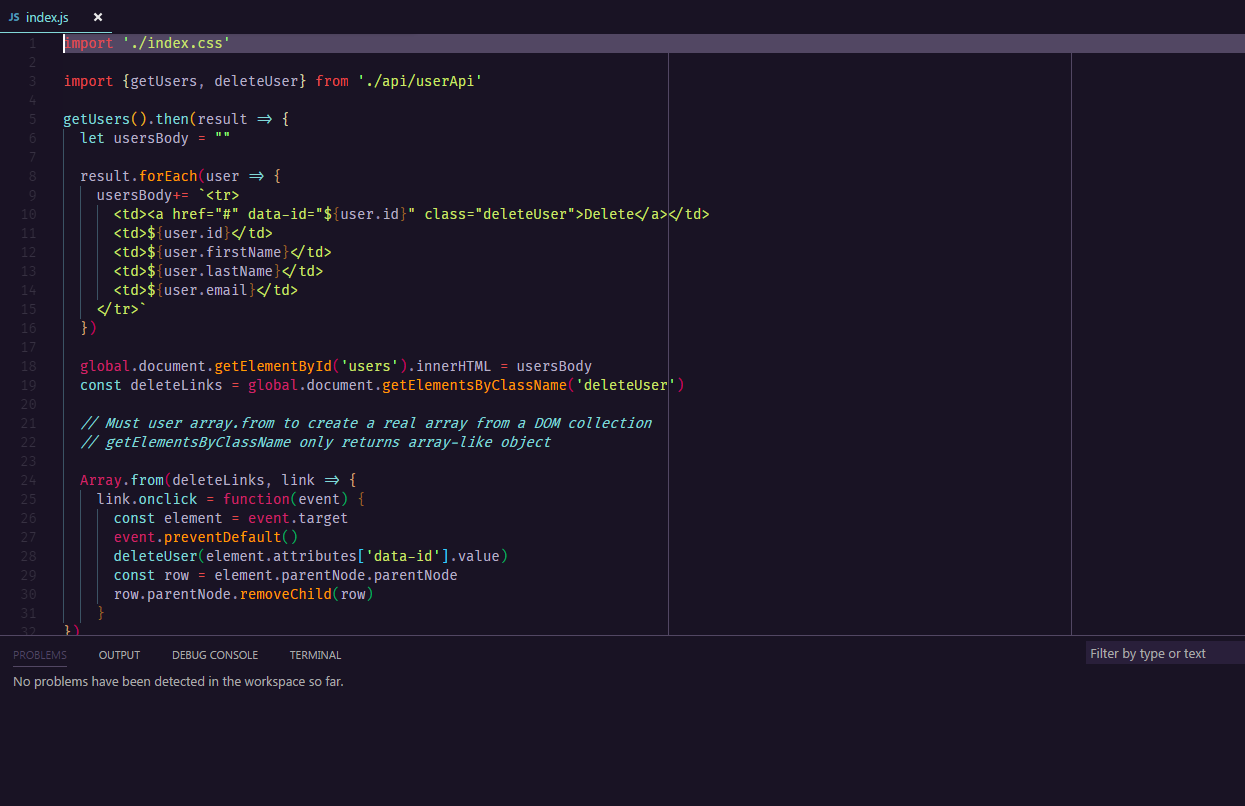- Open the extensions sidebar on Visual Studio Code
- Search for Level Up Theme Official
- Click Install to install it.
- Click Reload to reload the your editor
- File > Preferences > Color Theme > Level Up
- Launch Quick Open using
Ctrl+PorCmd+P - Paste the command
ext install theme-level-up - Follow the installation steps as above.
Thanks to Wes Bos for creating Cobalt2, which I forked as a jumping off point.