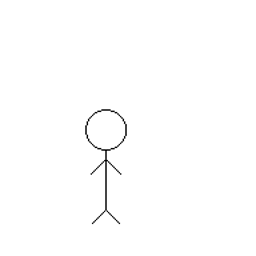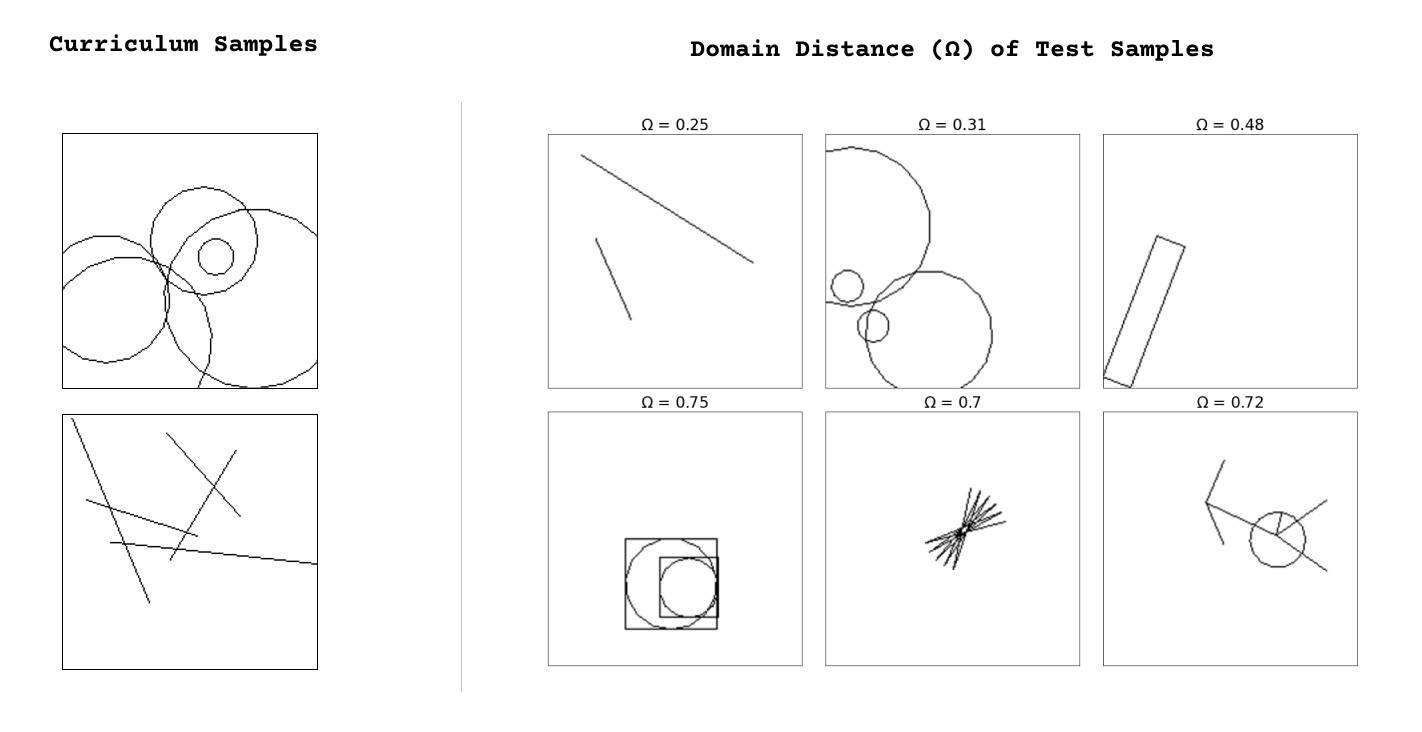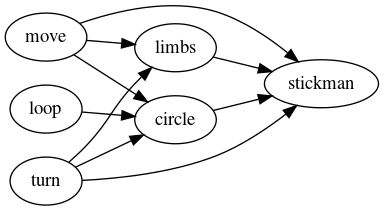Flatland
Flatland is an environment for program synthesis experiments. The goal is to train models which can write programs controlling a ‘pen’ to draw any arbitrary target image. Methods to learn and generate programs in the Flatland flow-based "link" language may surface insights to tackle more complex real-world tasks as described in our paper "Towards a Measure of General Machine Intelligence" on arxiv:2109.12075.
Installation
This package was developed on Python 3.7.12 on a Linux-based system. You may need to create the necessary virtual environment before installing this package.
git clone https://github.com/mayahq/flatland
cd flatland
python3 -m pip install -e .
flatland-draw --help
flatland-draw ./library/stickman.fbpgraphviz is required only for visualizing program relationships:
python3 -m pip install -e .[full]
# or just install graphviz
python3 -m pip install graphvizIn case you're on a server, tkinter might fail because there is no display
device, so install xvfb and try again.
# assuming Debian/Ubuntu
apt install xvfb
Xvfb :8 -screen 0 1280x720x24 2>/tmp/Xvfb.log &
export DISPLAY=:8Features
- Reusable : Each node in a Flatland program is a "black box" process connected to other nodes. This type of data-only coupling increases modularity makes them easy to extend, modify and reuse without knowing about the rest of the program.
- Expressive : Flatland's basic primitives -
move,turnandloopcan be used to express a wide range of complex shapes. - Composable : The functional factory model allows the bundling of low-level components into higher-order "subflows", which can be then be reused as components for more complex tasks. This opens up ways to create human-like learners that grow new concepts on top of already-built knowledge.
- Interpretable : The visual representation allows humans to reason quickly about program behaviour, while the graph structure allows algorithms to easily analyze them as discrete networks to score performance and calculate quantities like generalization difficulty.
- State : The
positionandrotationstate of the turtle is passed from node to node in the form of this message :{'position': (49.00,39.00), 'theta': 0.0}. Flatland programs are data processing "factories" of connected components that just mutate and pass on the state passed to them. - Built-in Data Augmentation : plug any flow program into the
flatland-augmentCLI to create variations for training purposes. - Benchmarks : Flatland allows measurement of generalization index (g-index), hence different intelligence systems can be compared viz a viz how efficiently they can convert previous knowledge and experience into performance on an unknown image.
Syntax
Flatland's flow-based programs (FBP) are defined as networks of reusable components running "black-box" processes, which communicate via data chunks (called information packets) travelling across predefined connections (think "conveyor belts").
Running stickman.fbp with flatland-draw generates
the below image.
#include "circle.fbp"
@param {theta} (choice (30 45 60))
limbs(start theta) -> move1(move 5 0)
move1 -> turn2(turn theta)
turn2 -> move2(move 10 0)
move2 -> move3(move -10 1)
move3 -> turn3(turn (* -2 theta))
turn3 -> move4(move 10 0)
move4 -> move5(move -10 1)
move5 -> turn4(turn theta)
turn4 -> limbs(end)
@param {headsize} (int (5 20))
@param {limbsangle} (choice (30 45 60))
stickman(start headsize limbsangle) -> head(circle headsize)
head -> turn1(turn -90)
turn1 -> arms(limbs limbsangle)
arms -> torso(move 20 0)
torso -> legs(limbs limbsangle)
legs -> stickman(end)
{"position":[53,53], "theta":20} -> stickman(10 45)
The parts of these programs within parentheses are essentially in a LISP syntax
(eg. turn3(turn (* -2 theta))). Entire Flatland programs can also be
expressed in a similar way.
Data Augmentation
Notice the following lines in stickman.fbp:
@param {theta} (choice (30 45 60))
@param {headsize} (int (5 20))
@param {limbsangle} (choice (30 45 60))
These lines enable creating similar programs to stickman.fbp by
randomizing the headsize and limbsangle parameters (headsize is a random
integer between 5 and 20, limbsangle is selected randomly from the given
list). You can provide similar randomizer annotations of int, float, bool,
and choice to your program for data augmentation. To generate programs with
randomized parameters, you can use the flatland-augment command:
flatland-augment --help
flatlang-augment ./library/stickman.fbp -o ./outputs --num-samples 5flatland-augment generates and run .fbp programs to create a
large number of (png/json/lisp) in the given folder.
Compare individual programs
To compare individual programs, you can use the flatland-scoring command:
flatland-scoring --help
flatland-scoring tmp_file1.fbp tmp_file2.fbpCompute domain distance between two sets of programs
After training and testing a model, you can compute its
g-index, for which you need to calculate the domain distance of each
test sample.
To calculate the domain distance between a training set and a test set, you can
use the flatland-ddist command:
flatland-ddist --help
flatland-ddist --train-set ./train_folder --test-set ./test_folder -o test_dd.csvFor N training samples and k test samples, the domain distance calculation
needs to run N x k comparisons. This may take quite some time, because the
comparisons are done sequentially and each comparison is unoptimized.
Use different libraries of programs
Flatland uses 3 basic primitives -- loop, move, and turn -- from which we
can construct complex flows. We have provided a default library of flows
here, but you can also your own library with the --library
option.
flatland-draw myfile.fbp --library /location/of/my/fbp/programs/
flatland-scoring myfile1.fbp myfile2.fbp --library /location/of/my/fbp/programs/
flatland-augment myfile.fbp --library /location/of/my/fbp/programs/
flatland-ddist --train-set ./train_set --test-set ./test_set --library /location/of/my/fbp/programs/To express dependencies between flows in a library, we use a directed graph,
where each node is a flow: we draw an edge from flow a to flow b if b is
composed of a. The flatland-library command provides a JSON expressing the
relationship and uses graphviz Python package to visualize the
digraph:
Acknowledgements
Flatland uses Python's turtle graphics and tkinter to
generate the images. LISP Interpreter code is from Peter Norvig's (How to Write
a (Lisp) Interpreter (in Python)), with
modifications for creating nodes and rendering images