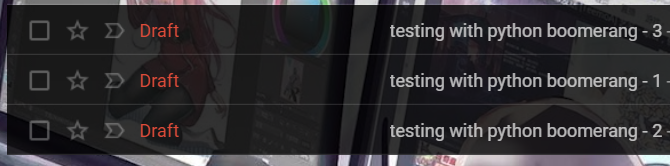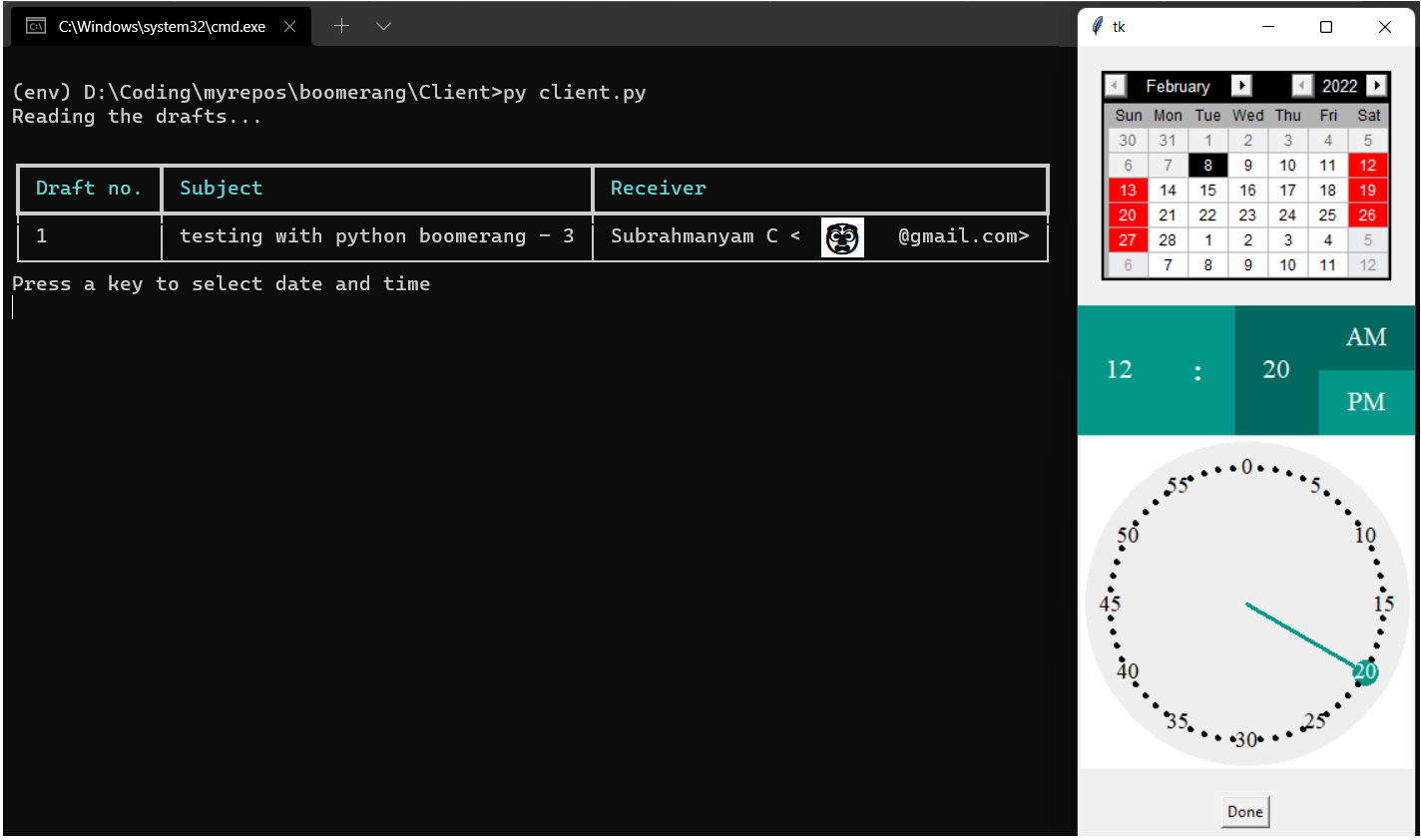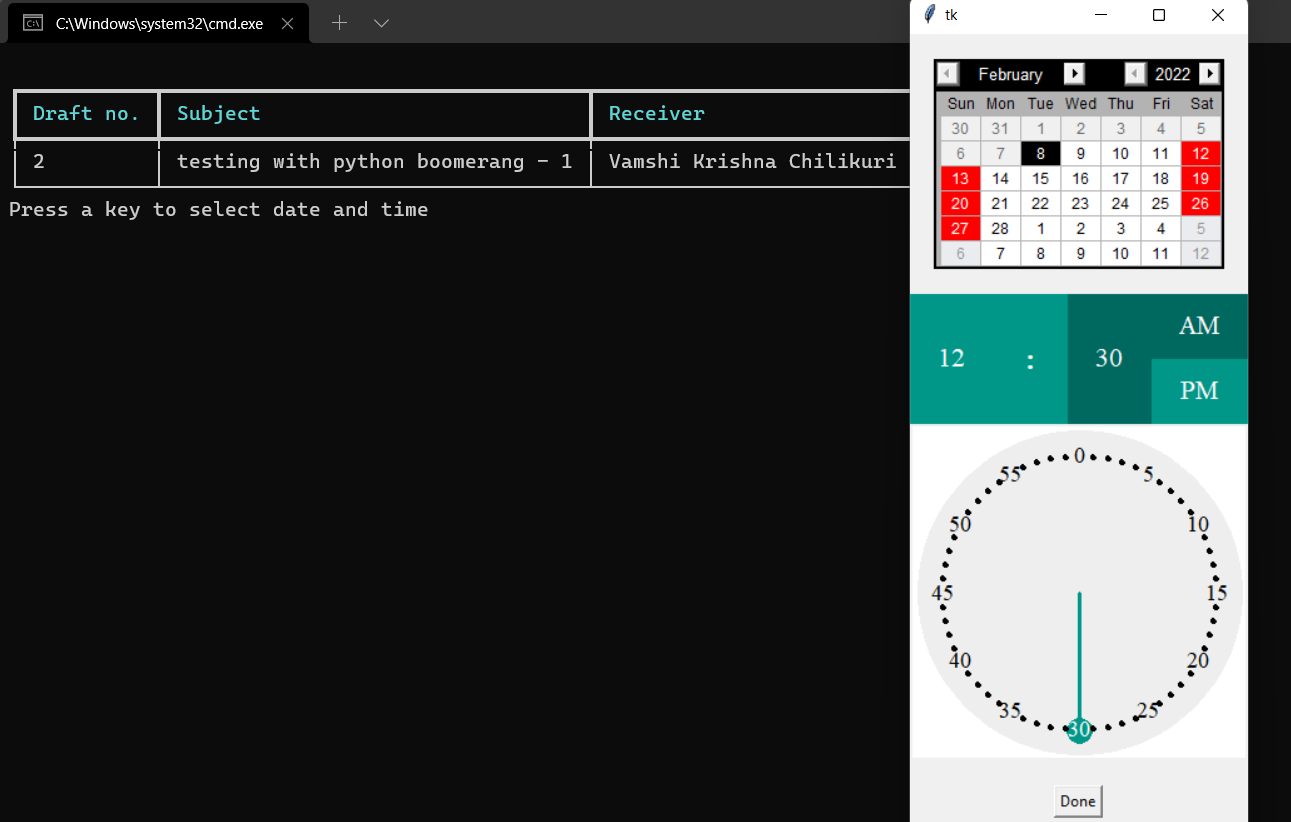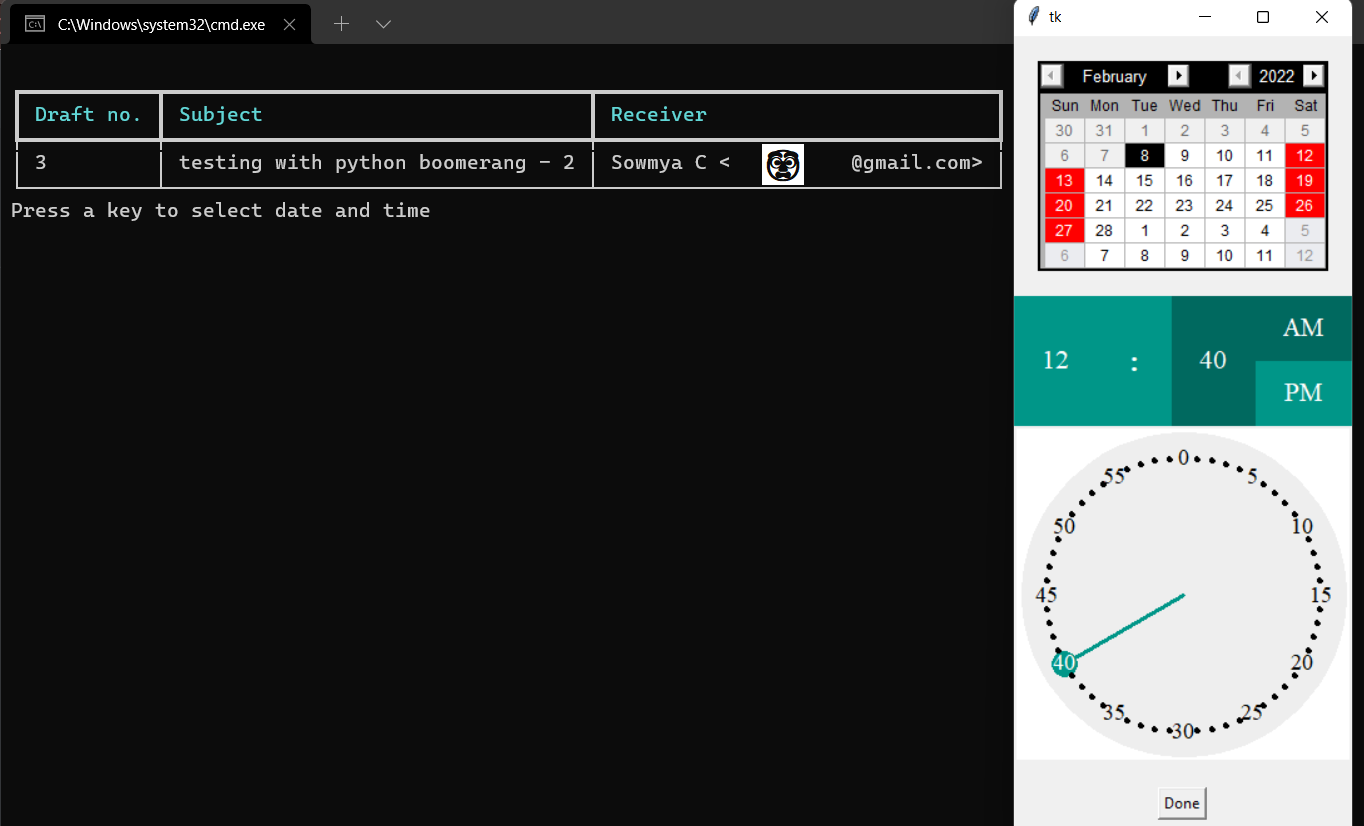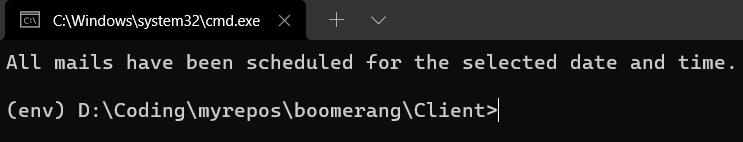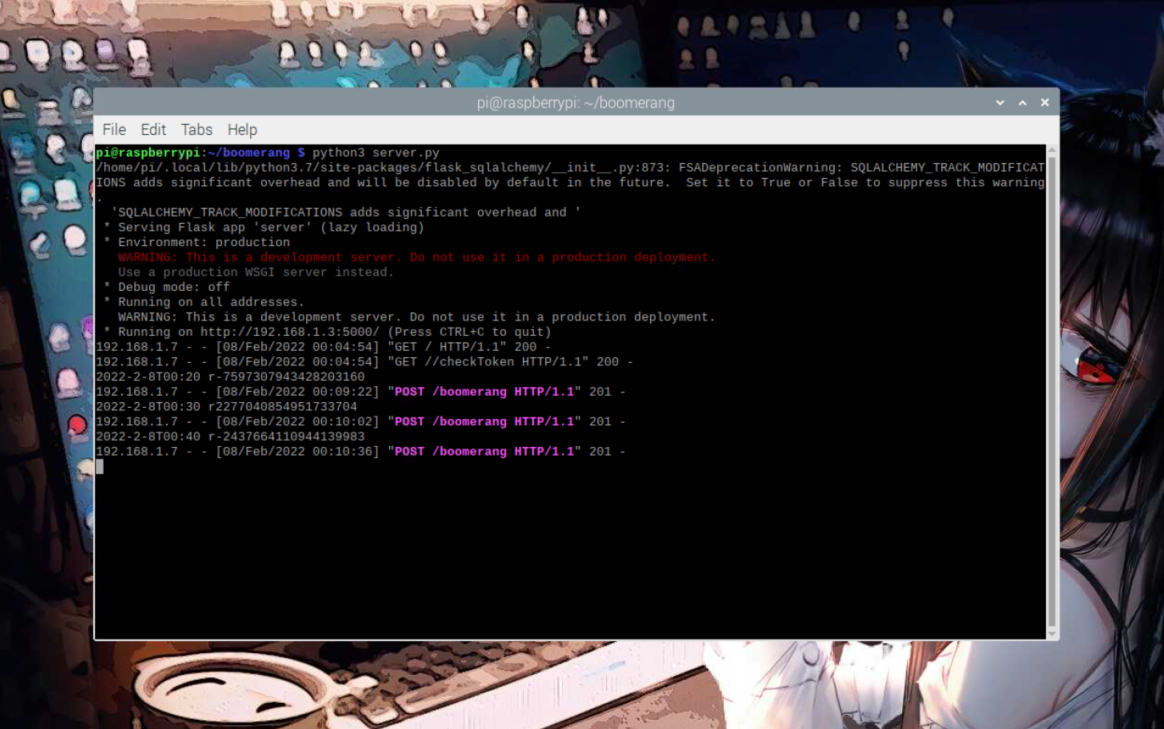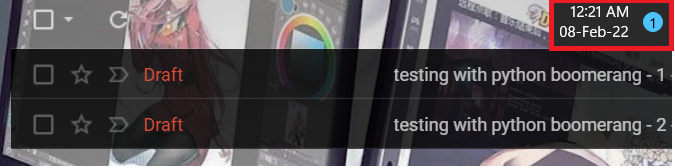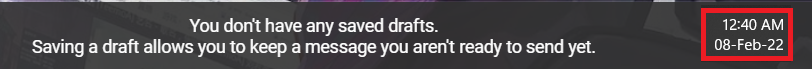An attempt to implement a paid gmail service in python using gmail API
What's "Boomerang"?
It's basically a third party service that helps you schedule mails in gmail for a specific date and time. But it's paid.
I made an attempt to make this third party, paid, gmail scheduling service "boomerang" free with the help of Google API. So all you have to do is prepare the draft, save and run the client script to schedule your drafts.
Client side:
- Checks for an "access token".
- If the access token doesn't exist in the machine, it asks for the user consent to read, send the user's drafts.
- Searches for the server IP on the local area network by sending a get request to '/' endpoint and saves the ip to
SERVERIPfile locally when found.- Exits when none found.
- If the
SERVERIPfile already exists, it verifies if the ip address is still valid by sending a get request to '/' endpoint.- If the response is invalid, then it removes the
SERVERIPfile and starts the process again.
- If the response is invalid, then it removes the
- Checks if the token exists in the server via '/checkToken' endpoint.
- If it doesn't then it sends the token via '/authtoken' endpoint.
- Reads drafts from gmail.
- Reads the subject and receiver address to confirm with the user.
- Prompts to select date and time.
- Makes a post request to the server at '/boomerang' endpoint and sends the draft ID along with date and time as a json.
Server side:
- Converts the date and time to the desired format.
- Makes a schedule to send the draft at the specified date and time.
- Sends the mail at the specified date and time.
First time:
- Setup the server and server script
- Setup client script and credentials
Everytime:
- Create a draft with all the necessary information.
- Start client script and select the date and time for each draft.
- Wait for the magic to happen.
Server side:
- Get an embedded system like raspberry pi or some old unused laptop that has average or above average internet connection.
- Follow the instructions from here
- Make sure the server is running all the time.
Make sure to setup the server as it is the one that makes schedules and sends the drafts.
Client side:
- Install python and pip on your PC.
- Follow the instructions from here
- You have complete control over the server, client, API, literally everything.
- The code is open source.
- Save $60/year. Instead get a Raspberry Pi 4 for $50.
Be able to modify the scheduled date and timeList scheduled mails- Make a fancy installer to client and server side scripts