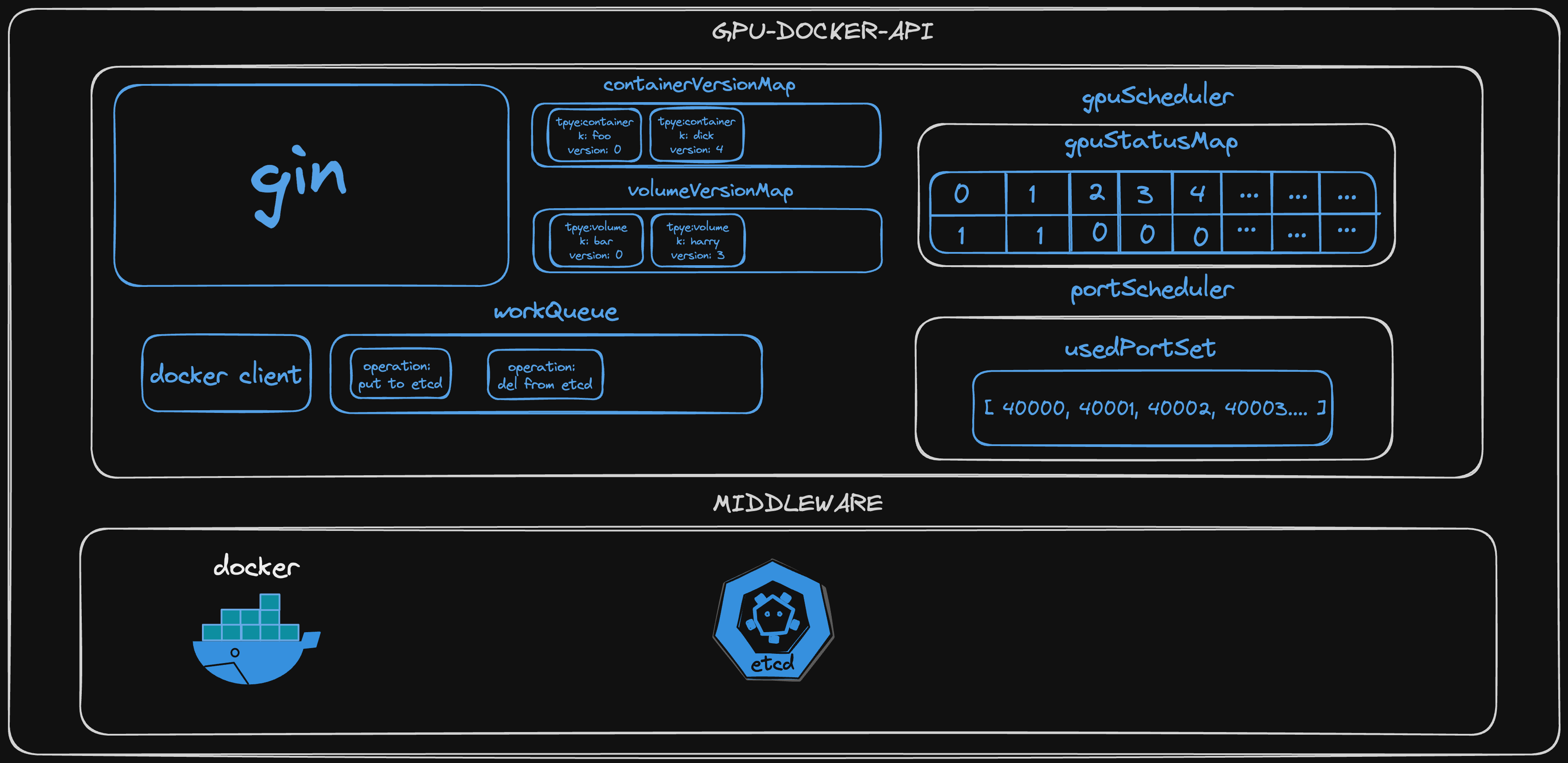GPU-Docker-API
Overview
Use the Docker Client to invoke NVIDIA Docker to realize the business functions of GPU container.
For example, lifting GPU container configurations, starting containers without cards, and scaling up and down volume size.
Similar to the operation on container instances in AutoDL.
First I have to describe to you what a GPU container's directory should look like when it starts. It is as follows:
| name | path | performance | description |
|---|---|---|---|
| system disk | / | local disk, fast | Data will not be lost when the container is stopped. Generally system dependencies such as the Python installer are located under the system disk, which will be preserved when saving the image. The data will be copied to the new container after the container lifts the GPU and Volume configurations. |
| Data Disk | /root/foo-tmp | Local, Fast | Use Docker Volume to mount, the data will not be lost when the container is stopped, which will be preserved when saving the image. It is suitable for storing data with high IO requirements for reading and writing. The data will be copied to the new container after the container lifts the GPU and Volume configurations. |
| File Storage | /root/foo-fs | Network Disk, General | Enables synchronized file sharing across multiple containers, such as NFS. |
We then discuss update operations (lifting GPU container configurations, scaling up and down volume size, all of these are update operations, and for ease of understanding, we will use the term "update" below instead of these specific operations).
When we update a container, a new container is created.
For example, if the old container foo-0 was using 3 graphics cards, and we want it to use 5 graphics cards, calling the interface creates the new container, foo-1 will be created to replace foo-0 (foo-0 will not be deleted), similar to how updating a Pod in K8s will be a rolling replacement.
It's worth noting that the new container does not look much different from the old one, except for the parts we specified to be updated, and even the software you installed, which will appear in the new container as is.
Not to mention, the data disk, file storage, environment variables, and port mapping.
which looks pretty cool 😎.
The same is true when updating volume.
Feature
Container
- Create GPU container
- Create cardless container
- Patch container GPU configuration
- Patch container volume configuration
- Stop container
- Restart container
- Execute commands inside the container
- Delete container
- Save container as an image
- Get container creation information
Volume
- Create a volume of the specified capacity size
- Delete volume
- Scale up and down volume capacity size
- Get volume creation information
GPU
- View GPU Usage
Port
- View Used Ports
Quick Start
👉 Click here to see, my environment
API
Import gpu-docker-api.openapi.json to invoke api.
Environmental Preparation
- The test environment has already installed the corresponding drivers for the NVIDIA graphics card.
- Make sure you have NVIDIA Docker installed on your test environment, installation tutorial: NVIDIA Docker Installation.
- To support the creation of a volume of the specified capacity size, ensure that Docker's Storage Driver is Overlay2. Create and format a partition as an XFS file system, and use the mounted directory as the Docker Root Dir. tutorial: volume-size-scale-en.md
- Make sure your test environment has ETCD V3 installed, installation tutorial: ETCD.
- Clone and run detect-gpu.
Build from source
Build
git clone https://github.com/mayooot/gpu-docker-api.git
cd gpu-docker-api
make build
Modify configuration file (optional)
vim etc/config.yaml
Run
./gpu-docker-api-${your_os}-amd64
Architecture
The design is inspired by and borrows a lot from Kubernetes.
For example, K8s adds full information about resources (Pods, Deployment, etc.) to the ETCD and then uses the ETCD version number for rollback.
And workQueue asynchronous processing in Client-go.
Component Introduction
-
gin:Handles HTTP requests and interface routing.
-
docker-client:Docker interaction with the server.
-
workQueue:Asynchronous processing tasks, for example:
- When a container/volume is created, add the created information to the ETCD.
- After deleting a container/volume, delete the full information about the resource from the ETCD.
- After lifting the GPU/Volume configuration of a container, copy the data of the old container to the new container.
- After scaling up and down the capacity size of a Volume resource, copy the data of the old volume to the new volume.
-
container/volume VersionMap:
- Generate version number when creating a container, default is 0, when container is updated, the version number will be +1.
- Generate the version number when creating a volume, default is 0, when the volume is updated, the version number will is +1.
-
gpuScheduler:A scheduler that allocates GPU resources and saves the used GPUs.
- gpuStatusMap: Maintain the GPU resources of the server, when the program starts for the first time, call detect-gpu to get all the GPU resources, and initialize gpuStatusMap, Key is the UUID of GPU, Value is the usage, 0 means used, 1 means unused.
-
portScheduler:A scheduler that allocates Port resources and saves the used Ports.
- usedPortSet: Maintains the server's port resources. Ports that are already used are added to this Set.
-
docker:The component that actually creates the resources such as container, volume, etc. The NVIDIA Container Toolkit in order to schedule GPUs.
-
etcd:Save the container/volume creation information. For example:
- /apis/v1/containers
- /apis/v1/volumes
- /apis/v1/gpus/gpuStatusMapKey
- /apis/v1/ports/usedPortSetKey
- /apis/v1/versions/containerVersionMapKey
- /apis/v1/versions/volumeVersionMapKey
-
detect-gpu:A simple HTTP server that calls go-nvml to get the GPU of the host computer.
Architecture Diagram
Documents
Contribute
Feel free to open issues and pull requests. Any feedback is highly appreciated!
Environment
Development Environment
$ sw_vers
ProductName: macOS
ProductVersion: 14.0
BuildVersion: 23A344
$ sysctl -n machdep.cpu.brand_string
Apple M1
$ go version
go version go1.21.5 darwin/arm64
Test Environment
$ cat /etc/issue
Ubuntu 20.04.4 LTS
$ docker info
Client: Docker Engine - Community
Version: 24.0.5
Context: default
Debug Mode: false
Plugins:
buildx: Docker Buildx (Docker Inc.)
Version: v0.11.2
Path: /usr/libexec/docker/cli-plugins/docker-buildx
compose: Docker Compose (Docker Inc.)
Version: v2.20.2
Path: /usr/libexec/docker/cli-plugins/docker-compose
Server:
Containers: 27
Running: 20
Paused: 0
Stopped: 7
Images: 38
Server Version: 24.0.5
Storage Driver: overlay2
Backing Filesystem: xfs
Supports d_type: true
Using metacopy: false
Native Overlay Diff: true
userxattr: false
Logging Driver: json-file
Cgroup Driver: cgroupfs
Cgroup Version: 1
Plugins:
Volume: local
Network: bridge host ipvlan macvlan null overlay
Log: awslogs fluentd gcplogs gelf journald json-file local logentries splunk syslog
Swarm: inactive
Runtimes: io.containerd.runc.v2 runc
Default Runtime: runc
Init Binary: docker-init
containerd version: 8165feabfdfe38c65b599c4993d227328c231fca
runc version: v1.1.8-0-g82f18fe
init version: de40ad0
Security Options:
apparmor
seccomp
Profile: builtin
Kernel Version: 5.4.0-100-generic
Operating System: Ubuntu 20.04.4 LTS
OSType: linux
Architecture: x86_64
CPUs: 112
Total Memory: 1.968TiB
Name: langfang21
ID: 58c56043-2c92-4d9f-8cb7-14ffa0541531
Docker Root Dir: /localData/docker
Debug Mode: false
Username: *****
Experimental: false
Insecure Registries:
*****
127.0.0.0/8
Registry Mirrors:
*****
*****
Live Restore Enabled: false
WARNING: No swap limit support
$ nvidia-smi
Sat Dec 9 09:04:06 2023
+-----------------------------------------------------------------------------+
| NVIDIA-SMI 525.85.12 Driver Version: 525.85.12 CUDA Version: 12.0 |
|-------------------------------+----------------------+----------------------+
| GPU Name Persistence-M| Bus-Id Disp.A | Volatile Uncorr. ECC |
| Fan Temp Perf Pwr:Usage/Cap| Memory-Usage | GPU-Util Compute M. |
| | | MIG M. |
|===============================+======================+======================|
| 0 NVIDIA A100 80G... On | 00000000:35:00.0 Off | 0 |
| N/A 46C P0 73W / 300W | 57828MiB / 81920MiB | 0% Default |
| | | Disabled |
+-------------------------------+----------------------+----------------------+
| 1 NVIDIA A100 80G... On | 00000000:36:00.0 Off | 0 |
| N/A 44C P0 66W / 300W | 51826MiB / 81920MiB | 0% Default |
| | | Disabled |
+-------------------------------+----------------------+----------------------+
| 2 NVIDIA A100 80G... On | 00000000:39:00.0 Off | 0 |
| N/A 45C P0 72W / 300W | 12916MiB / 81920MiB | 0% Default |
| | | Disabled |
+-------------------------------+----------------------+----------------------+
| 3 NVIDIA A100 80G... On | 00000000:3D:00.0 Off | 0 |
| N/A 42C P0 62W / 300W | 12472MiB / 81920MiB | 0% Default |
| | | Disabled |
+-------------------------------+----------------------+----------------------+
| 4 NVIDIA A100 80G... On | 00000000:89:00.0 Off | 0 |
| N/A 48C P0 72W / 300W | 26140MiB / 81920MiB | 0% Default |
| | | Disabled |
+-------------------------------+----------------------+----------------------+
| 5 NVIDIA A100 80G... On | 00000000:8A:00.0 Off | 0 |
| N/A 40C P0 45W / 300W | 2MiB / 81920MiB | 0% Default |
| | | Disabled |
+-------------------------------+----------------------+----------------------+
| 6 NVIDIA A100 80G... On | 00000000:8D:00.0 Off | 0 |
| N/A 39C P0 46W / 300W | 2MiB / 81920MiB | 0% Default |
| | | Disabled |
+-------------------------------+----------------------+----------------------+
| 7 NVIDIA A100 80G... On | 00000000:91:00.0 Off | 0 |
| N/A 39C P0 46W / 300W | 2MiB / 81920MiB | 0% Default |
| | | Disabled |
+-----------------------------------------------------------------------------+
+-----------------------------------------------------------------------------+
| Processes: |
| GPU GI CI PID Type Process name GPU Memory |
| ID ID Usage |
|=============================================================================|
| 0 N/A N/A ****** C ****** *****MiB |
| 0 N/A N/A ****** C ****** *****MiB |
| 0 N/A N/A ****** C ****** *****MiB |
| 0 N/A N/A ****** C ****** *****MiB |
| 0 N/A N/A ****** C ****** *****MiB |
| 0 N/A N/A ****** C ****** *****MiB |
| 0 N/A N/A ****** C ****** *****MiB |
| 1 N/A N/A ****** C ****** *****MiB |
| 2 N/A N/A ****** C ****** *****MiB |
| 3 N/A N/A ****** C ****** *****MiB |
| 4 N/A N/A ****** C ****** *****MiB |
| 4 N/A N/A ****** C ****** *****MiB |
+-----------------------------------------------------------------------------+