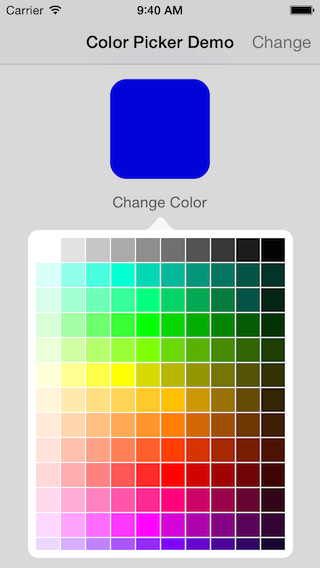Color picker build with Swift 5.1, iOS 13, Xcode 11.
The color picker view controller created with swift. It can be used to pick color from palette either as Hex string or UIColor. Just add source file within any swift project, add view controller within storyboard, add collection view, set necessary properrty and constrains, and invoke as a popup. Once color picked it returns selected color value within delegate method.
- Can be invoked by UIButton.
- Can be invoked by navigation bar button.
- You can Add more colors to palette via Colors.plist file.
- Buid with Swift 5.1, iOS 13, Xcode 11 only, No other dependency.
- Swift 5.1
- iOS 13
- Xcode 11
- Add View Controller within Storyboard
- set Class
ColorPickerViewController - set Storyboard ID
sbColorPicker - within 'Attribute Inspector' set Similated metrics >> Size
Freeform - Within 'Size inspector' set Width
273, Height431 - Add Collection View within view controller
- set collection view background color white.
- set collection view cell identfier
ColorCell - uncheck
Shows Horizonral Indicator - uncheck
Shows Vertical Indicator - set Cell Size, Width
24Height24 - set Minimum Spacing, For Cells
1, For Lines1 - set View X
8, Y8, Width257, Height415 - Set collection view contraints
- Leading Space
8, Trailing Space8, Top Space8, Bottom Space8 - Set collection view outlet within
ColorPickerViewController.swift - i.e. connect collection view with
@IBOutlet var colorCollectionView : UICollectionView!
Please refer 'How To Use' section for more details.
- Open
Colors.plistfile, - add/update color hex value.
- e.g.
<string>002133</string>
You can use color picker from any view controller.
Set delegate to class
class ViewController: UIViewController, UIPopoverPresentationControllerDelegate, ColorPickerDelegate { .. }
Add popover delegate function
// MARK: Popover delegate functions
// Override iPhone behavior that presents a popover as fullscreen.
// i.e. now it shows same popover box within on iPhone & iPad
func adaptivePresentationStyleForPresentationController(controller: UIPresentationController) -> UIModalPresentationStyle {
// show popover box for iPhone and iPad both
return UIModalPresentationStyle.None
}
Add color picker delegate function. This function will be called after color picked, you can add custom code to handle the selected color. i.e you can assign selected color to class variable or change background color of any element etc.
// MARK: Color picker delegate functions
// called by color picker after color selected.
func colorPickerDidColorSelected(#selectedUIColor: UIColor, selectedHexColor: String) {
// update color value within class variable
self.selectedColor = selectedUIColor
self.selectedColorHex = selectedHexColor
// set preview background to selected color
self.colorPreview.backgroundColor = selectedUIColor
}
Add utility function to show color picker from UI Button.
// MARK: - Utility functions
// show color picker from UIButton
private func showColorPicker(){
// initialise color picker view controller
let colorPickerVc = storyboard?.instantiateViewControllerWithIdentifier("sbColorPicker") as! ColorPickerViewController
// set modal presentation style
colorPickerVc.modalPresentationStyle = .Popover
// set max. size
colorPickerVc.preferredContentSize = CGSizeMake(265, 400)
// set color picker deleagate to current view controller
// must write delegate method to handle selected color
colorPickerVc.colorPickerDelegate = self
// show popover
if let popoverController = colorPickerVc.popoverPresentationController {
// set source view
popoverController.sourceView = self.view
// show popover form button
popoverController.sourceRect = self.changeColorButton.frame
// show popover arrow at feasible direction
popoverController.permittedArrowDirections = UIPopoverArrowDirection.Any
// set popover delegate self
popoverController.delegate = self
}
//show color popover
presentViewController(colorPickerVc, animated: true, completion: nil)
}
Set Outlet and Action for UI Button and call self.showColorPicker() from it.
// outlet - change color button
@IBOutlet var changeColorButton: UIButton!
// action - called when change color button clicked
@IBAction func changeColorButtonClicked(sender: UIButton) {
self.showColorPicker()
}
iPhone 4S
iPhone 5
iPhone 6
iPad
SwiftColorPicker is available under the MIT license. See the LICENSE file for more info.
Xcode 6, iOS 8.4 based source code moved to Source-Xcode6 folder. Please note that Xcode 6 based source code are deprecated and not upto date. I will suggest to use latest Xcode 7 based source fromSwiftColorPicker folder at root.