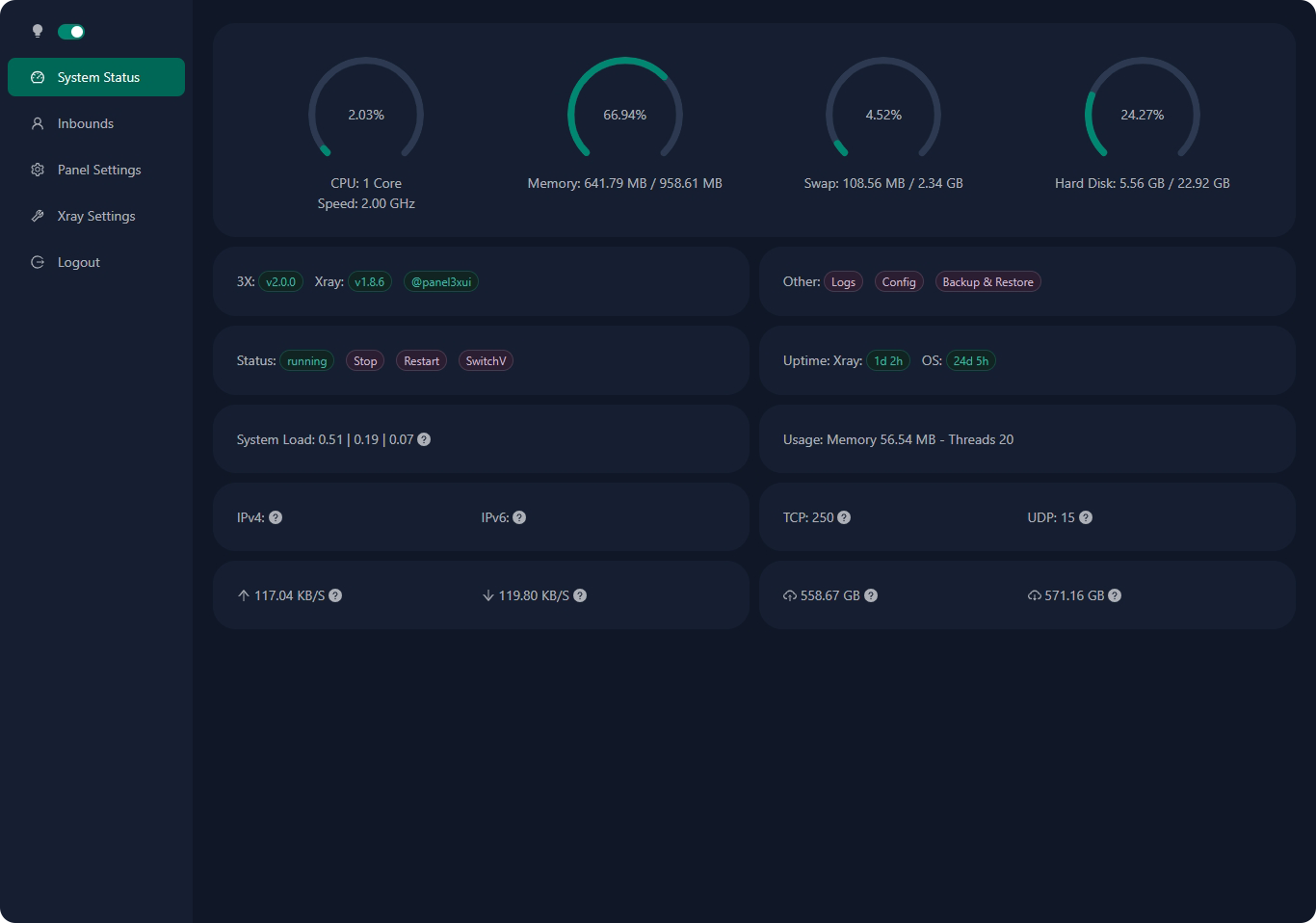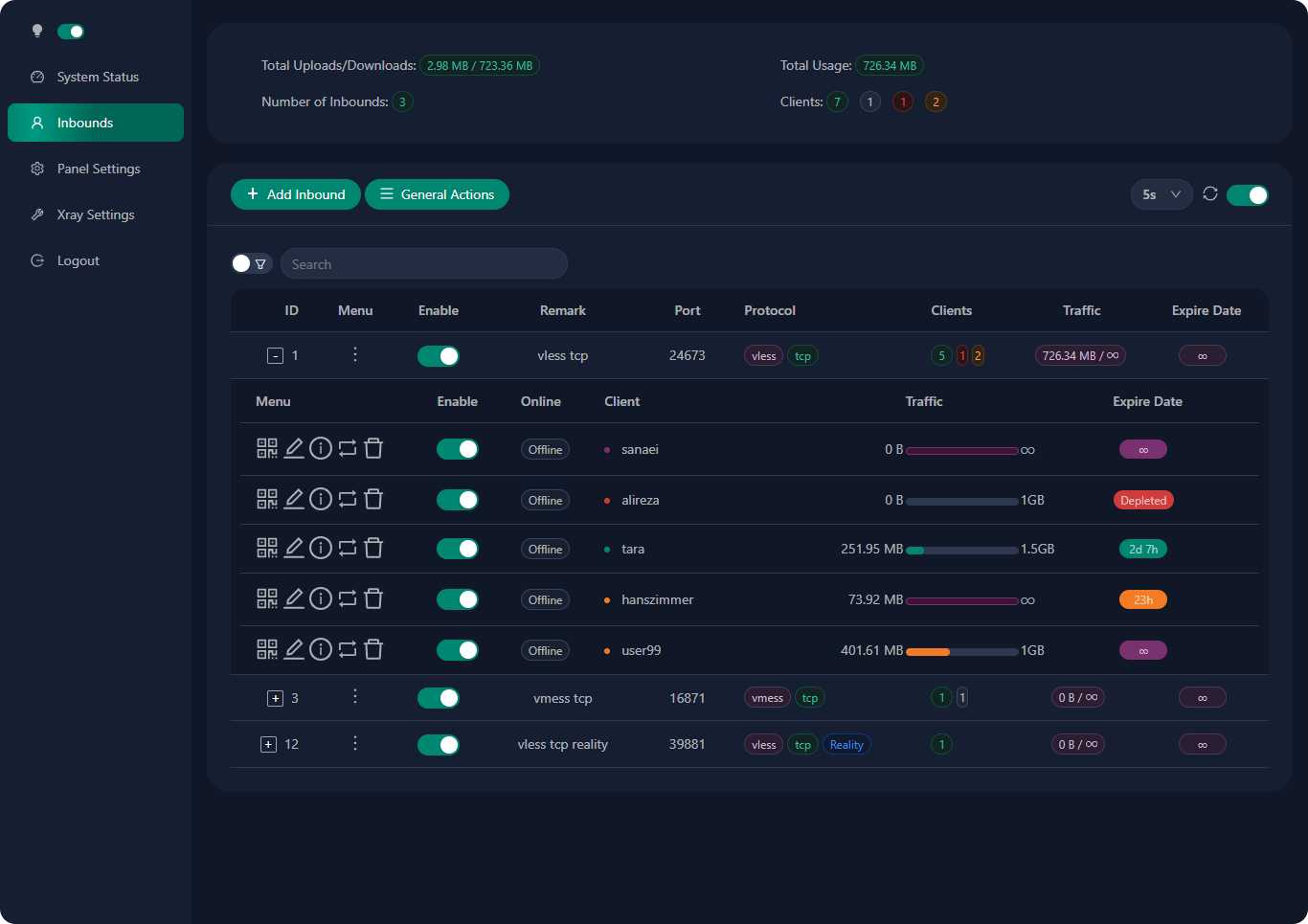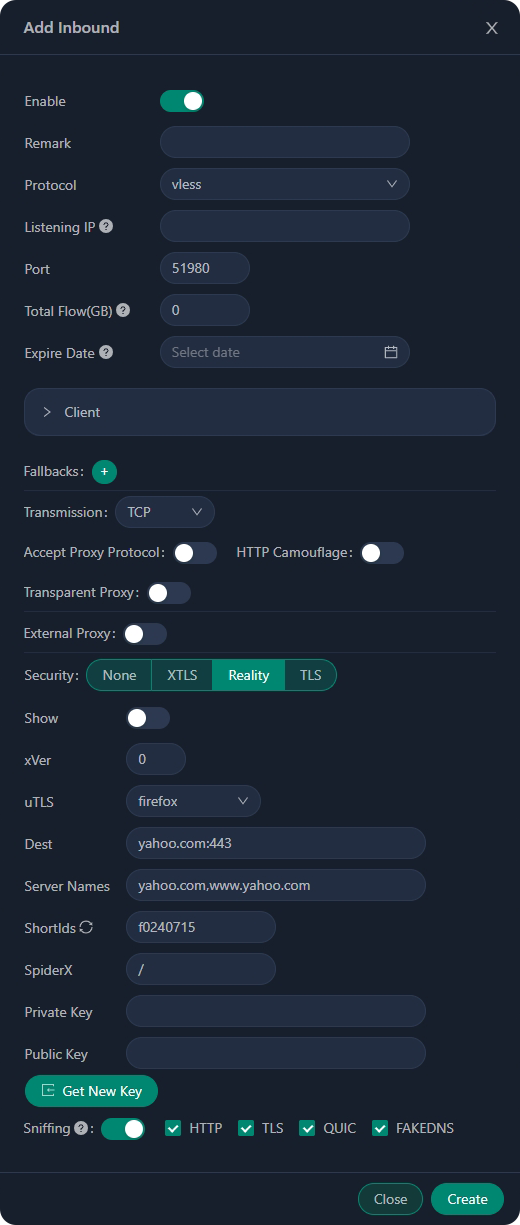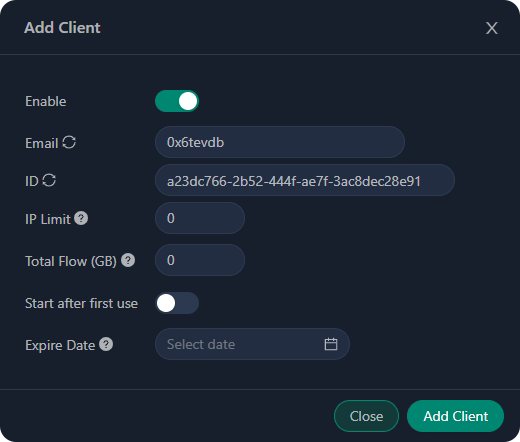Disclaimer: This project is only for personal learning and communication, please do not use it for illegal purposes, please do not use it in a production environment
xray panel supporting multi-protocol, Multi-lang (English,Farsi,Chinese)
bash <(curl -Ls https://raw.githubusercontent.com/mhsanaei/3x-ui/master/install.sh)
apt-get install certbot -y
certbot certonly --standalone --agree-tos --register-unsafely-without-email -d yourdomain.com
certbot renew --dry-run
If you think this project is helpful to you, you may wish to give a 🌟
- Port: 2053
- username and password will be generated randomly you can see them after you install it (x-ui "7")
- database path: /etc/x-ui/x-ui.db
before you set ssl on settings
- http:// ip or domain:2053/xui
After you set ssl on settings
for enable traffic for users you should do :
xray Configuration :
"policy": {
"levels": {
"0": {
"statsUserUplink": true,
"statsUserDownlink": true
}
},
"system": {
"statsInboundDownlink": true,
"statsInboundUplink": true
}
},
"routing": {- Ubuntu 20.04+
- Debian 10
- CentOS 8