Hello World!
This extension is inspired by the lack of zen mode extensions for Dev Community on chrome store. Feel free to fork it or make PR if you know what you are doing 🤓
I just hated writing those 5 lines of code every time I wanna read an article without the stupid Aside filling half my screen, so I spent sometime to learn how to make a chrome extension so I won't have to write them ever again 😂
| Before | After |
|---|---|
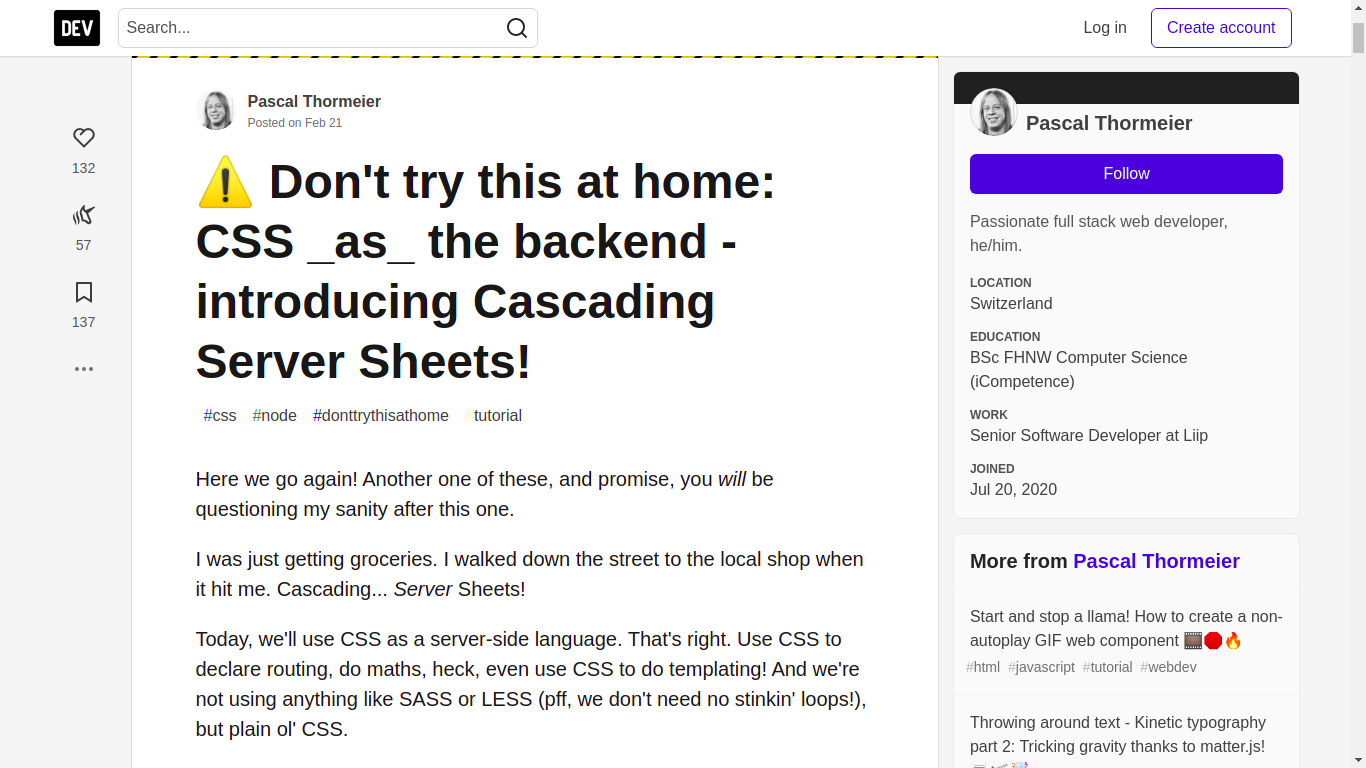 |
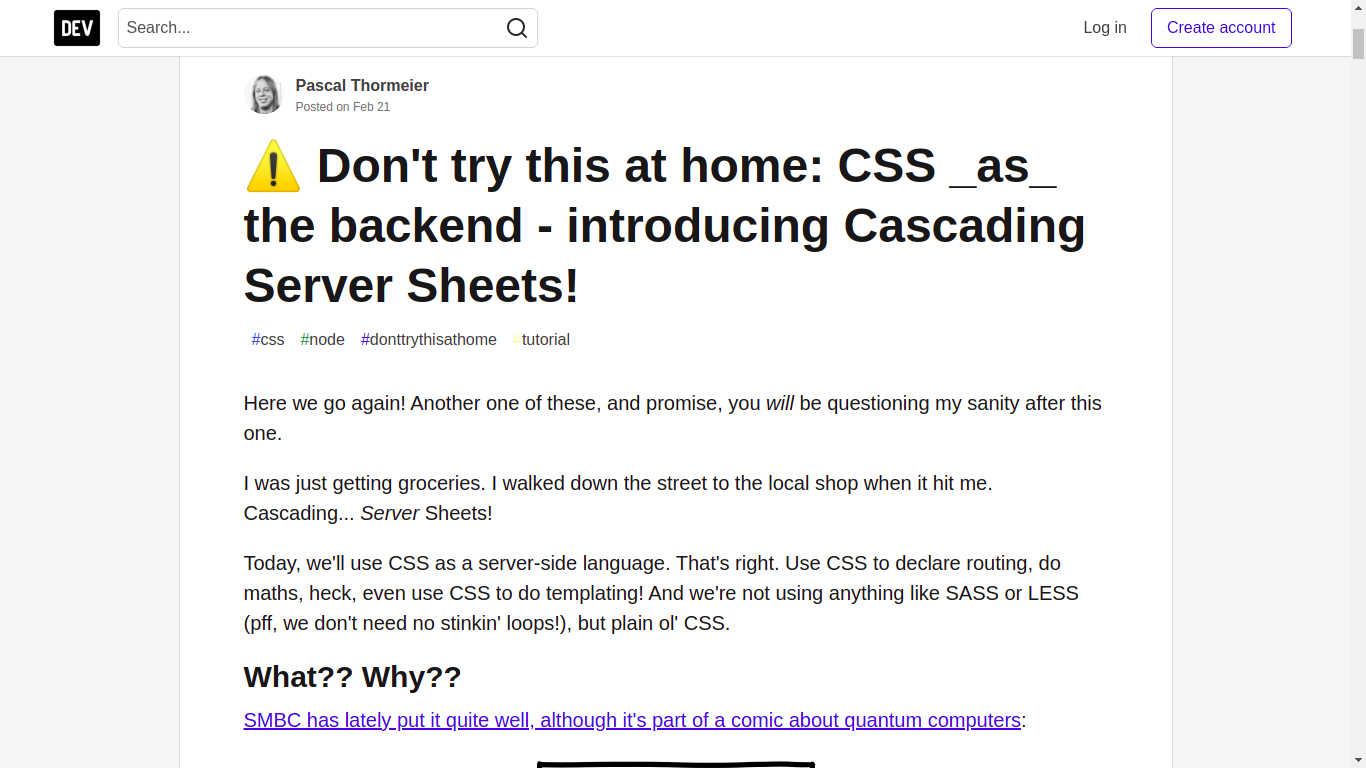 |
- Open terminal
- git clone
https://github.com/mazenadel19/DevZen.git - Open
chrome://extensions/in your browser - Switch the developer mode on (you will find it on the top right)
- Click on
Load unpackaged(you will find it on the top left under the hamburger menu ) and navigate to where you've installed DevZen - Click on
Openand you will see the extension added in your extensions list
and that's it! you can now go to Dev Community and read the articles you like free from all the distractions!