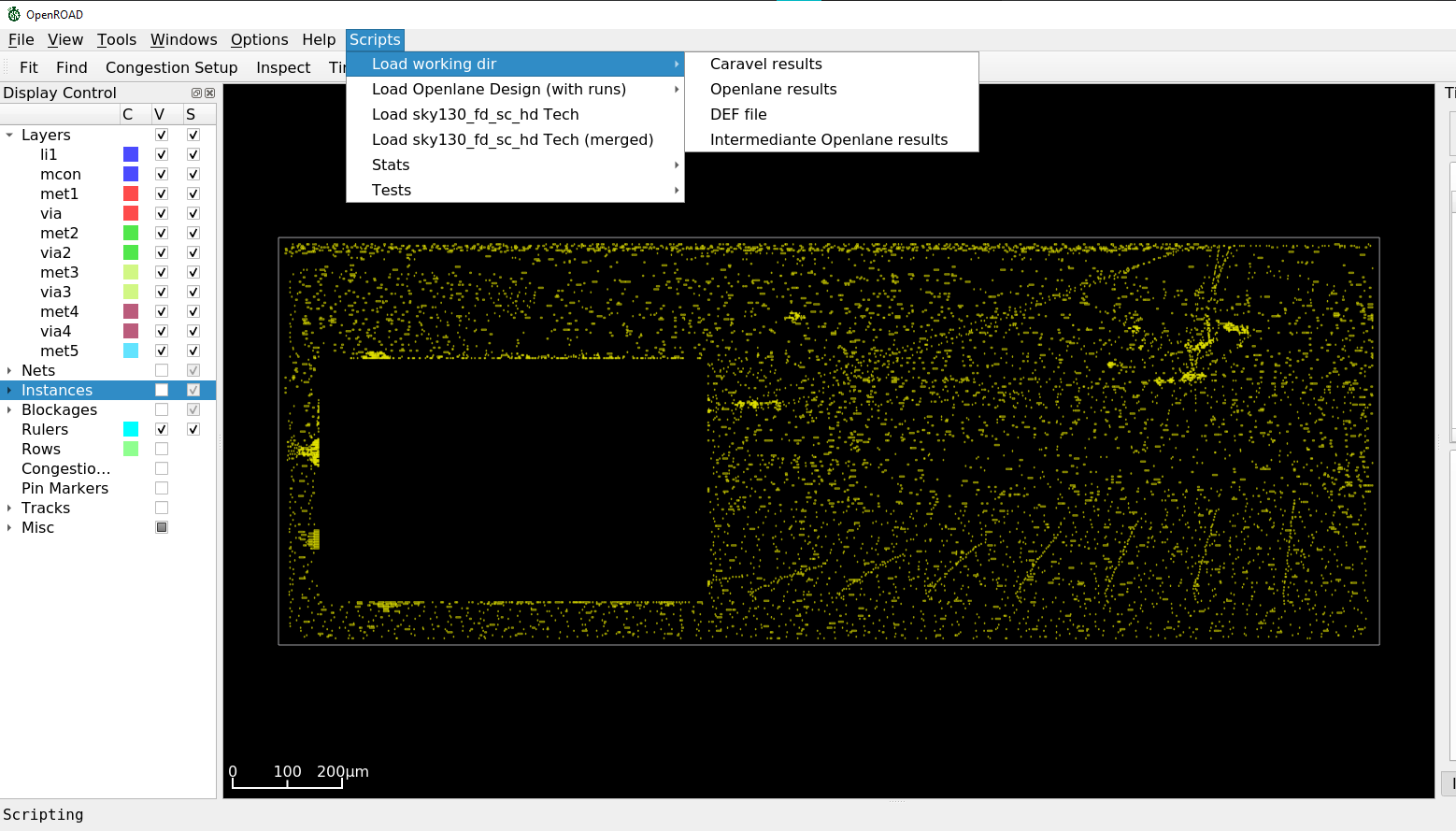This is a compilation of some useful OpenROAD scripts I've been using for the GUI
- Clone the repository to some local folder (ej: /home/user/openroad_useful_scripts )
- Set the
OPENROAD_SCRIPTS_PATHenvironment variable to the local scripts/ folder (ej:export OPENROAD_SCRIPTS_PATH=/home/user/openroad_useful_scripts/scripts) - Copy and rename the file openroad-home_folder_script to
~/.openroad OPENLANE_ROOTandPDK_ROOTenvironment variables should point to the appropriate dirs for most of the scripts to work- Launch
openroad -gui - You can find the loaded scripts on the Scripts menu of the app
When OpenROAD starts it tries to load the .openroad file in your home folder.
The provided openroad-home_folder_script startup script will execute all the scripts in the [OPENROAD_SCRIPTS_PATH] dir when openroad GUI opens.
Some scripts are helper functions and other are the scripts that create the menu items (using create_menu_item)
If you prefer to hard-code the menu items instead of automatically load all the files you should create your own .openroad file and add the items you wish.
If you want to add another menu options you should add another file to the scripts/menus/ folder. Ej:
create_menu_item -path "Scripts/Load working dir" -text "Caravel results" -script {
load_caravel_result
}
You can read more about the OpenROAD create_menu_item function at https://openroad.readthedocs.io/en/latest/main/src/gui/README.html#add-items-to-the-menubar