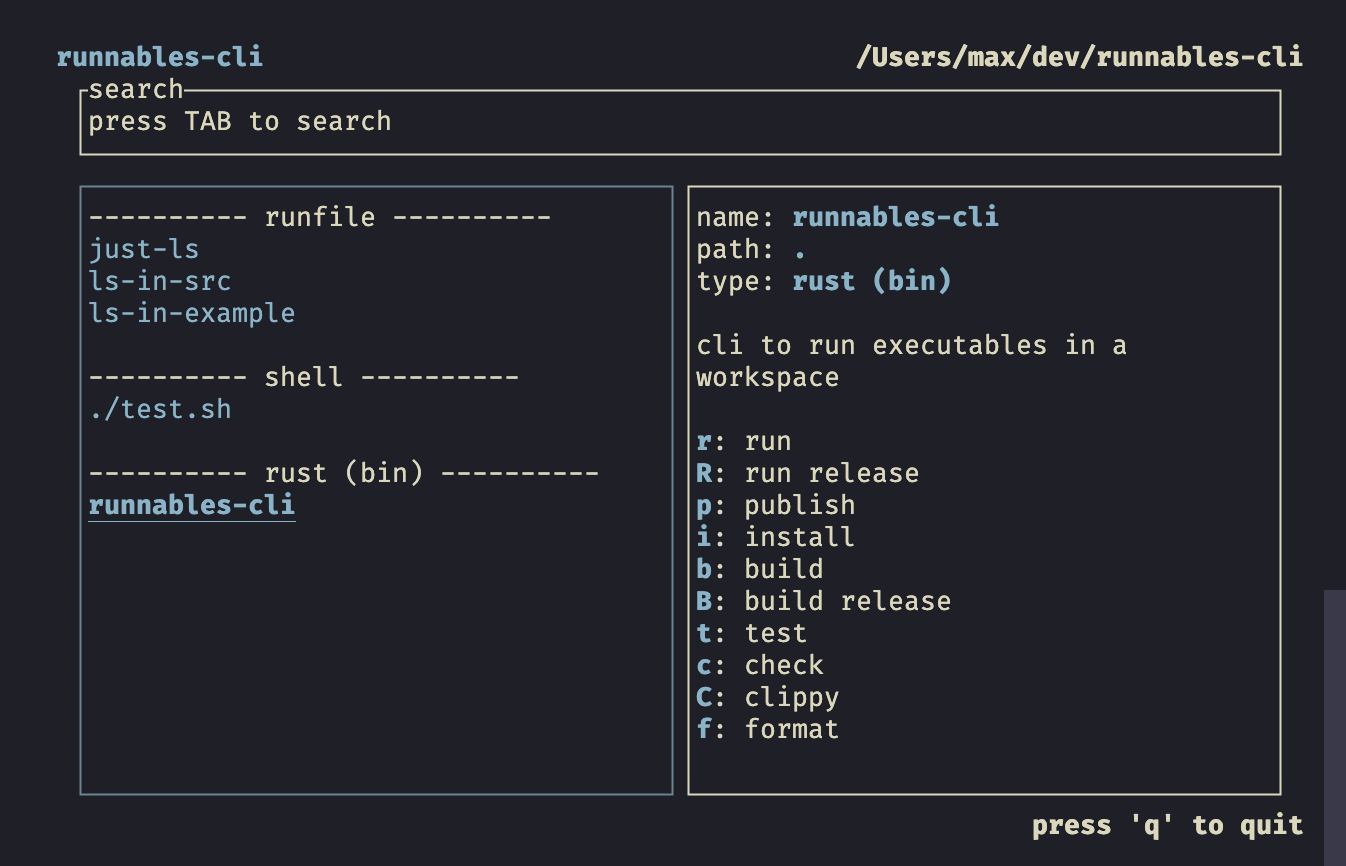CLI to run executables in a (usually cargo) workspace.
cargo install runnables-cli
Note. requires Cargo. Install with rustup.
It's just run in the workspace directory.
The TUI will load in, and you can use j and k (or up / down arrows) to move the selector.
Press Enter over the desired selection to run it. Or you can use another letter to do something specific,
like R for cargo run --release. All possible letters / actions are displayed in the right pane.
Press Tab to activate search mode, and Tab again to exit search and return to the filtered selections.
Pressing Esc while in search mode will clear the selection and exit search, and pressing Esc again will close the TUI (just like q).
cli to run executables in a workspace
Usage: run [OPTIONS] [PATH]
Arguments:
[PATH] [default: .]
Options:
-s, --search <SEARCH>
-c, --color <COLOR> [default: Blue]
-i, --ignore <IGNORE> [possible values: none, run-file, shell, rust-bin, rust-lib, javascript]
-h, --help Print help
-V, --version Print version- Recursively scans the current and any nested directories.
- Picks up any shell scripts, runfile.toml, and reads Cargo.tomls.
- Presents user with the options.
All member crates in a workspace will be picked up. It doesn't need to be a workspace either, any folder with multiple nested cargo projects (containing Cargo.toml) will be picked up.
They will be split by binary / library crate.
Define specific commands to run in the runfile.toml.
[just-ls]
description = "logs files / folders in current directory"
cmd = "ls -a"
[ls-in-src]
description = "logs files / folders in src directory"
cmd = "ls -a"
path = "src"
[ls-in-example]
description = "logs files / folders in example directory"
cmd = "ls -a"
path = "runnables-example"Since runnables-cli is scanning your directories recursively, folders which are deeply nested, or containing many files can make the cli take a noticable amount of time to load.
In this case, we can tell runnables to skip the directory by adding a .runignore file.
This file contains directories (relative or absolute) to skip.