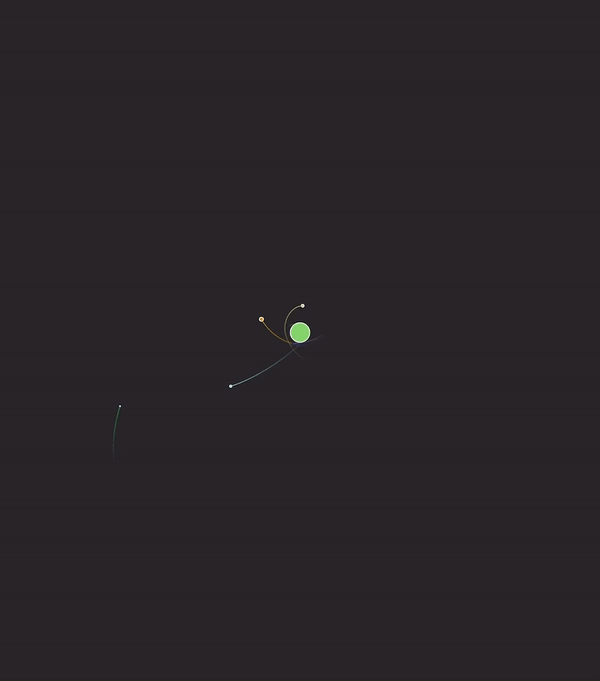fgmmr
Gravity in SpriteKit is a single planet sort of gravity. By that I mean that it applies a single force to all bodies in the simulation - basically everything falls down. But what if you wanted a mutliple planet sort of gravity, can that be achieved in SpriteKit?
The answer is yes, and it turns out it's it doesn't take a whole lot of code to get some fun and quite realistic results.
In this SpriteKit app, tapping on the screen creates a new 'planet'.
How it Works
First we turn off gravity as it normally applies in a SpriteKit scene and then on every tick we apply Newton's law of universal gravitation to all the nodes in the physics simulation.
That is for every pair of nodes, apply a force to each one that is equal to the product of their masses (and the universal gravitational constant), divided by the distance between them, squared.
There are some tweaks to the above formula to make the numbers a bit easier to deal with (i.e. smaller) and to make creating stable systems a bit easier, but sticking exactly to the formula above and plugging in some realistic numbers things work pretty much as you'd expect.
In addition to simulating gravity, This sample also includes combining planets that pass close to each other and adding trails to trace their paths and giving new planets random colour.
SpriteKit Field Nodes
Another approach is to use SpriteKit's field nodes. These are nodes that apply forces to other nodes that interact with them. On first look this seems to be exactly what we need and there's even specific gravity field nodes. In my experimenting with these though I could not get close to as good an effect as the approach outlined here.