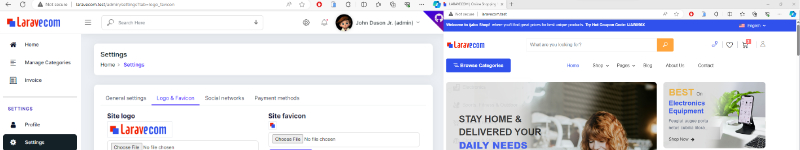You'll learn how to build your own e-commerce web application using the most powerful and user-friendly php framework available to web developers, Laravel. By the end of the course, you will also be able to build and add powerful features to your web Laravel e-commerce including PayPal Payment System or Stripe Payment Gateway.
After download Laravel 10 Multi Vendor e-commerce project draft, you can follow the following steps for better start up.
1. Extract the zip file and put (laravecom) folder in your desired place ( xampp > htdocs) recommended.
Then open that folder in your favorite text editor. ( Visual Studio Code -> recommended )
And run "php artisan optimize:clear" and "composer update" commands
2. Create new database in phpMyAdmin rename to (laravecom_db) and import tables using a given laravecom_db.sql file from downloaded root folder.
DB_CONNECTION=mysql
DB_HOST=127.0.0.1
DB_PORT=3306
DB_DATABASE=laravecom_db
DB_USERNAME=root
DB_PASSWORD=3. Update .env file on mail configuration variables with your own mailtrap credentials:
EMAIL_HOST='sandbox.smtp.mailtrap.io'
EMAIL_USERNAME='yourMailTrapUsername'
EMAIL_PASSWORD='yourMailTrapPassword'
EMAIL_ENCRYPTION='TLS'
EMAIL_PORT=587
EMAIL_FROM_ADDRESS='info@laravecom.test'
EMAIL_FROM_NAME='Laravecom'4. Create virtual host (if you want to)
Open notepad as administrator and open file in "C:\xampp\apache\conf\extra\httpd-vhosts.conf" path and define your own virtual host:
<VirtualHost *:80>
DocumentRoot "C:/xampp/htdocs/laravecom/public"
ServerName laravecom.test
</VirtualHost>Also open "C:\Windows\System32\drivers\etc\hosts" to add a host
127.0.0.1 laravecom.test
5. run "composer dump-autoload" command
6. If you did not make a virtual host, just run "php artisan serve" command
to run project. Otherwise use "http://laravecom.test/" url in browser to run a project
7. Users credentials
ADMIN
- Username: admin
- Email: admin@email.com
- Password: 12345
SELLER
- Username: seller2
- Email: seller2@gmail.com
- Password: 12345
8. URLS
-
HOME Url: http://laravecom.test/
-
ADMIN Login Url: http://laravecom.test/admin/login
-
SELLER LOGIN Url: http://laravecom.test/seller/login
9. Enjoy your coding....
We would like to recommend to watch our videos from playlist. Below are videos of that course on our YouTube Channel.
- #1 Introduction
- #2 Download and Install Laravel 10 in PC
- #3 Setup .env and Database
- #4 Create Migrations , Models & Guards
- #5 Download and Integrate Admin Template
- #6 Create Custom Routes Files
- #7 Admin Auth Login
- #8 Prevent Back History
- #9 Admin Forgot Password
- #10 Admin Reset Password
- #11 Setup Admin Profile
- #12 Update Admin Profile Picture
- #13 Admin Change Password
- #14 Add Active Class to Menu Items
- #15 Settings
- #16 Change Logo
- #17 Change Favicon
- #18 Social Networks
- #19 Integrate Frontend Template
- #20 Display Site Info On Frontend
- #21 Categories CRUD - Setup Categories List Page
- #22 Categories CRUD - Add Category
- #23 Categories CRUD - Display Categories
- #24 Categories CRUD - Update Category
- #25 Categories CRUD - ReOrder Categories
- #26 Categories CRUD - Delete Category
- #27 Categories CRUD - Add Sub Category
- #28 Categories CRUD - Display Sub Categories
- #29 Categories CRUD - Edit & Update Sub Category
- #30 Categories CRUD - ReOrder Sub Categories
- #31 Categories CRUD - Delete Sub Categories
- #32 Multiple Pagination Links On One Page
- #33 Frontend - Show Categories Sub Categories
- #34 Upgrade Livewire from v2 to v3
- #35 Frontend - Setup Home Page
- #36 Seller - Setup Seller Routes
- #37 Seller - Create Seller Account
- #38 Seller - Verify Account
- #39 Seller - Login & Logout
- #40 Seller - Protect Seller Routes
- #41 Seller - Forgot Password
- #42 Seller - Reset Password
- #43 Seller - Setup Profile Page
- #44 Seller - Update Profile Picture
- #45 Seller - Update Password
- #46 Seller - Shop Setup
- #47 Product CRUD - Add Product
- #48 Product CRUD - Listing Products
- #49 Product CRUD - Update Product
- #50 Product CRUD - Additional Images
- #51 Product CRUD - Delete Product
- #52 Product CRUD - Resize Images