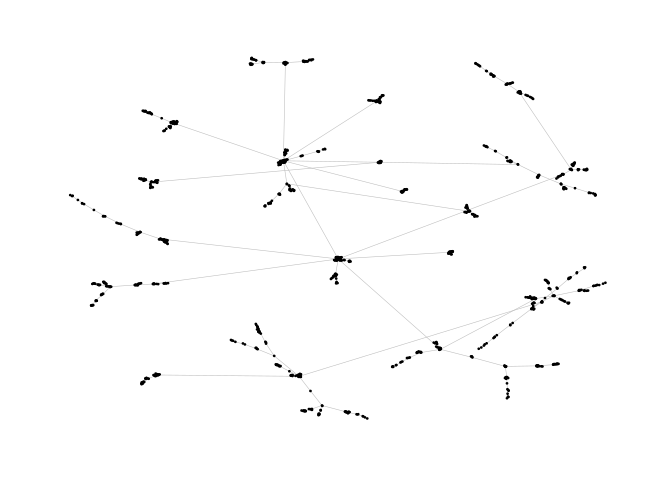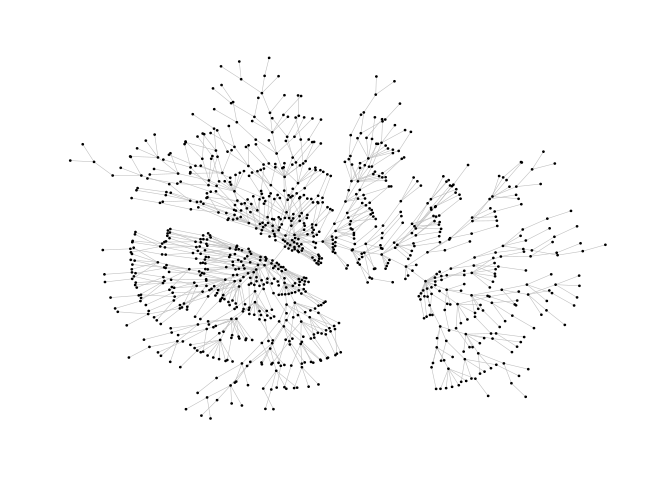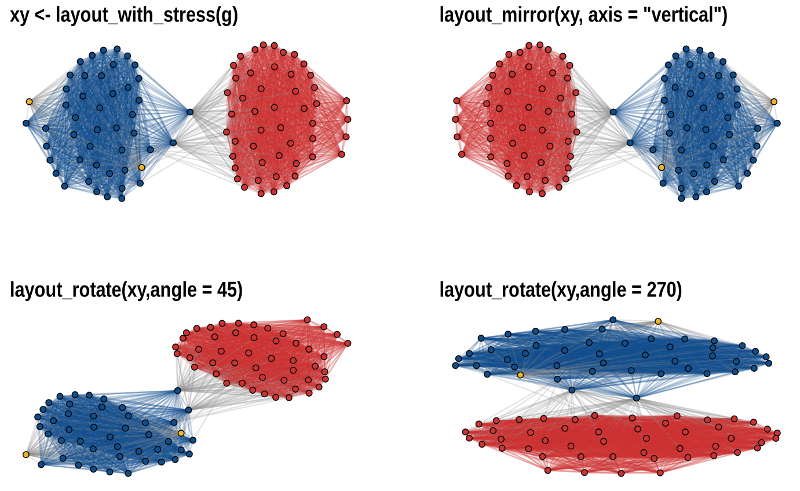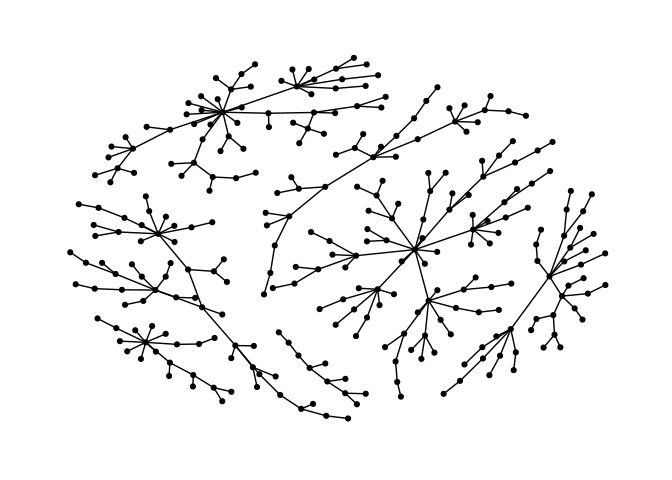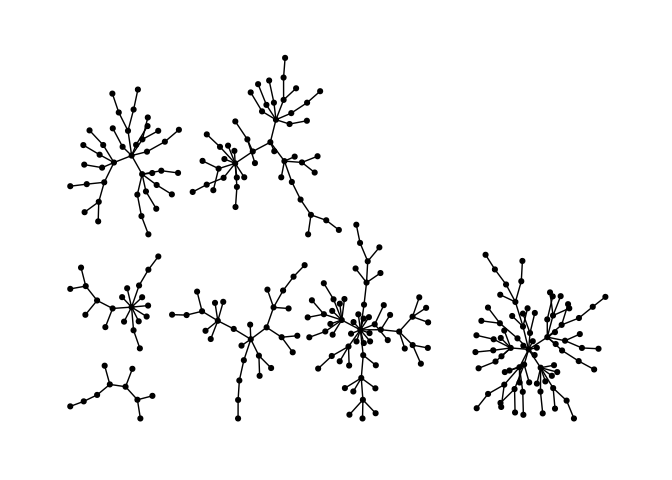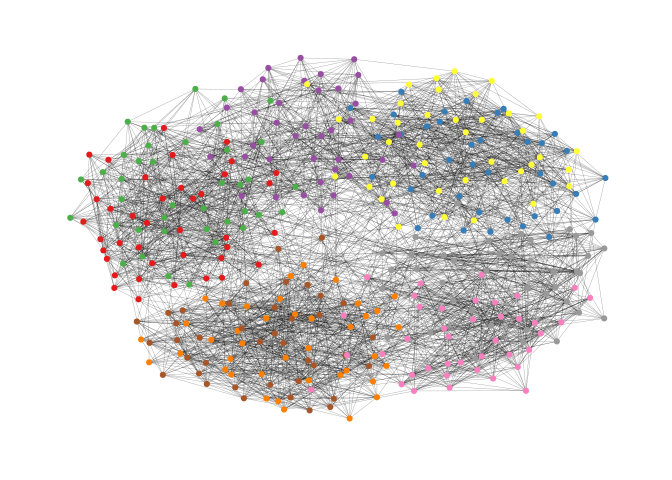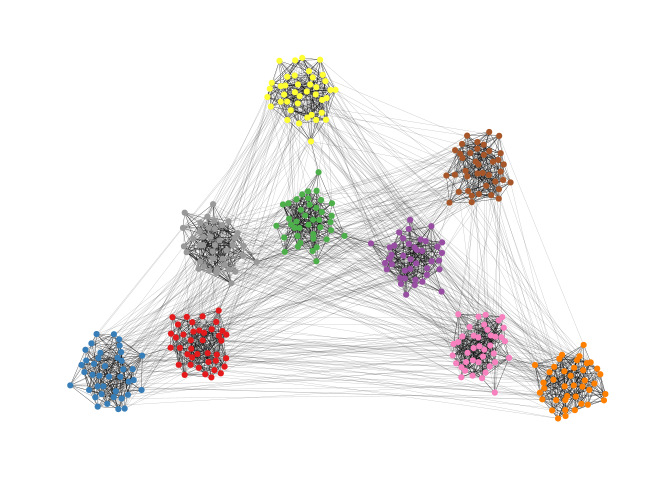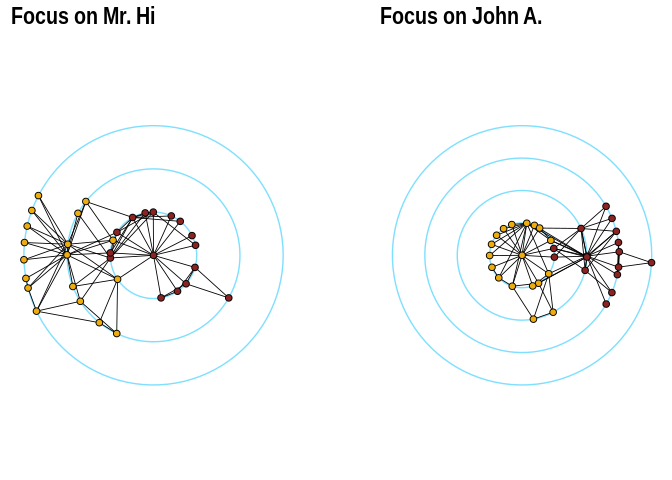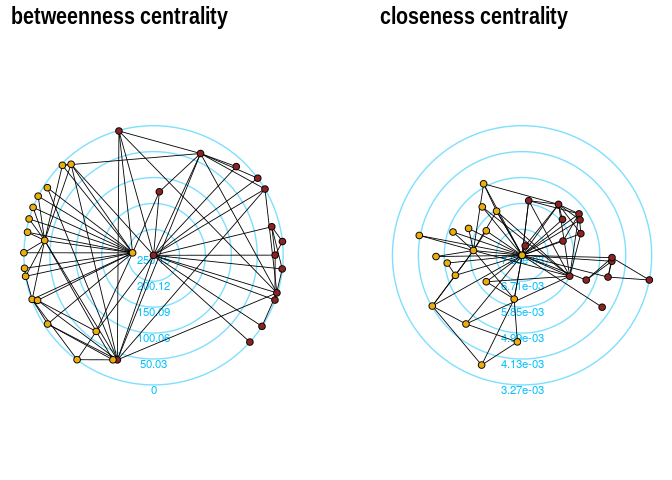graphlayouts
The name of the package has changed from smglr to graphlayouts.
(When I started this package, my intention was to only implement stress majorization for graph layouts. However, over time, I added some more algorithms so that the former name does not really make sense anymore. Also, this change hopefully gives me an incentive to further extend the package.)
The package implements some graph layout algorithms that are not
available in igraph. See my blog
post for
an introduction on stress majorization.
So far, the package implements four algorithms:
- Stress majorization (Paper)
- Quadrilateral backbone layout (Paper)
- flexible radial layouts (Paper)
- spectral layouts
Stress Majorization: Connected Network
This example is a bit of a special case since it exploits some weird issues in igraph.
library(igraph)
library(ggraph)
# devtools::install_github("schochastics/graphlayouts")
library(graphlayouts)
set.seed(666)
pa <- sample_pa(1000,1,1,directed = F)
ggraph(pa)+
geom_edge_link(width=0.2,colour="grey")+
geom_node_point(col="black",size=0.3)+
theme_graph()ggraph(pa,layout="stress")+
geom_edge_link(width=0.2,colour="grey")+
geom_node_point(col="black",size=0.3)+
theme_graph()Layout manipulation
The functions layout_mirror() and layout_rotate() can be used to
manipulate an existing
layout
Stress Majorization: Unconnected Network
Stress majorization also works for networks with several components. It relies on a bin packing algorithm to efficiently put the components in a rectangle, rather than a circle.
set.seed(666)
g <- disjoint_union(
sample_pa(10,directed = F),
sample_pa(20,directed = F),
sample_pa(30,directed = F),
sample_pa(40,directed = F),
sample_pa(50,directed = F),
sample_pa(60,directed = F),
sample_pa(80,directed = F)
)
ggraph(g) +
geom_edge_link() +
geom_node_point() +
theme_graph()ggraph(g, layout="stress") +
geom_edge_link() +
geom_node_point() +
theme_graph()Backbone Layout
Backbone layouts are helpful for drawing hairballs.
set.seed(665)
#create network with a group structure
g <- sample_islands(9,40,0.4,15)
g <- simplify(g)
V(g)$grp <- as.character(rep(1:9,each=40))
ggraph(g,layout="stress")+
geom_edge_link(colour=rgb(0,0,0,0.5),width=0.1)+
geom_node_point(aes(col=grp))+
scale_color_brewer(palette = "Set1")+
theme_graph()+
theme(legend.position = "none")The backbone layout helps to uncover potential group structures based on edge embeddedness and puts more emphasis on this structure in the layout.
bb <- layout_as_backbone(g,keep=0.4)
E(g)$col <- F
E(g)$col[bb$backbone] <- T
ggraph(g,layout="manual",node.positions=data.frame(x=bb$xy[,1],y=bb$xy[,2]))+
geom_edge_link(aes(col=col),width=0.1)+
geom_node_point(aes(col=grp))+
scale_color_brewer(palette = "Set1")+
scale_edge_color_manual(values=c(rgb(0,0,0,0.3),rgb(0,0,0,1)))+
theme_graph()+
theme(legend.position = "none")Radial Layout with Focal Node
The function layout_with_focus creates a radial layout around a focal
node. All nodes with the same distance from the focal node are on the
same circle.
library(igraphdata)
library(patchwork)
data("karate")
p1 <- ggraph(karate,layout = "focus",v = 1) +
draw_circle(use = "focus",max.circle = 3)+
geom_edge_link(edge_color="black",edge_width=0.3)+
geom_node_point(aes(fill=as.factor(Faction)),size=2,shape=21)+
scale_fill_manual(values=c("#8B2323", "#EEAD0E"))+
theme_graph()+
theme(legend.position = "none")+
coord_fixed()+
labs(title= "Focus on Mr. Hi")
p2 <- ggraph(karate,layout = "focus",v = 34) +
draw_circle(use = "focus",max.circle = 4)+
geom_edge_link(edge_color="black",edge_width=0.3)+
geom_node_point(aes(fill=as.factor(Faction)),size=2,shape=21)+
scale_fill_manual(values=c("#8B2323", "#EEAD0E"))+
theme_graph()+
theme(legend.position = "none")+
coord_fixed()+
labs(title= "Focus on John A.")
p1+p2Radial Centrality Layout
The function layout_with_centrality creates a radial layout around the
node with the highest centrality value. The further outside a node is,
the more peripheral it is.
bc <- betweenness(karate)
p1 <- ggraph(karate,layout = "centrality", cent = bc, tseq = seq(0,1,0.15)) +
draw_circle(use = "cent") +
annotate_circle(bc,format="",pos="bottom") +
geom_edge_link(edge_color="black",edge_width=0.3)+
geom_node_point(aes(fill=as.factor(Faction)),size=2,shape=21)+
scale_fill_manual(values=c("#8B2323", "#EEAD0E"))+
theme_graph()+
theme(legend.position = "none")+
coord_fixed()+
labs(title="betweenness centrality")
cc <- closeness(karate)
p2 <- ggraph(karate,layout = "centrality", cent = cc, tseq = seq(0,1,0.2)) +
draw_circle(use = "cent") +
annotate_circle(cc,format="scientific",pos="bottom") +
geom_edge_link(edge_color="black",edge_width=0.3)+
geom_node_point(aes(fill=as.factor(Faction)),size=2,shape=21)+
scale_fill_manual(values=c("#8B2323", "#EEAD0E"))+
theme_graph()+
theme(legend.position = "none")+
coord_fixed()+
labs(title="closeness centrality")
p1+p2