A basic Javascript workshop that will walk through setting variables, conditionals, listening for events, and altering values. Join this one-hour workshop to learn how to learn how to build a magic 8 balls.
- Clone the repository
- Open up
index.jsand start with step #1. Use the Word Bank below if you need help. Check your answers by navigating to theindex_solution.jsin this github repository.
-
Create a
magic8ballfolder on your Desktop -
Navigate into
magic8ballfolder -
Create three files:
index.htmlindex.jsmain.css
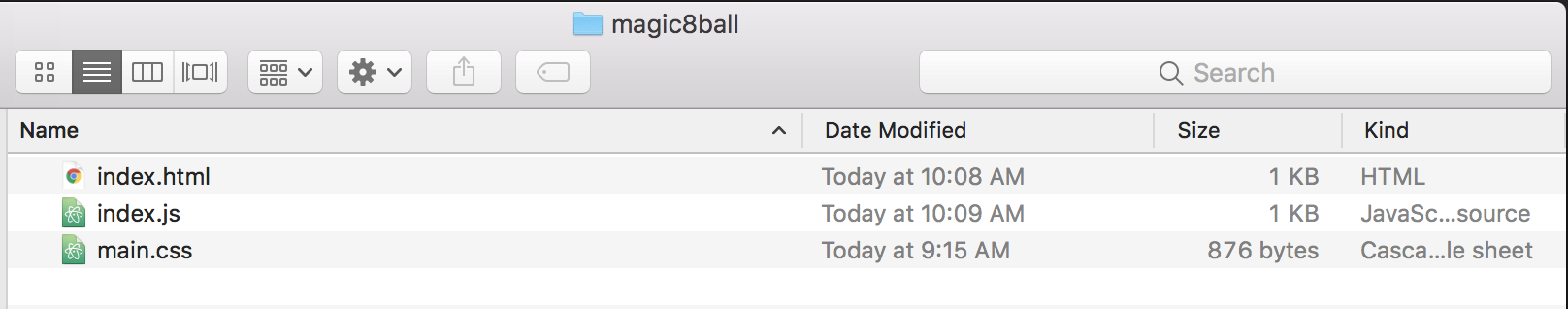
-
In github, navigate to the
index.htmlfile and copy and paste the code into your newly createdindex.htmlfile. -
In github, navigate to the
main.cssfile and copy and paste the code into your newly createdmain.cssfile. -
In github, navigate to the
index.jsfile and copy and paste the code into your newly createdindex.jsfile -
Open up
index.jsand start with step #1. Use the Word Bank below if you need help. Check your answers by navigating to theindex_solution.jsin this github repository.
console.log("Let more magic happen");https://developer.mozilla.org/en-US/docs/Web/API/Console/log
alert("Let the magic happen");https://developer.mozilla.org/en-US/docs/Web/API/Window/alert
document.getElementById("magicWord");https://developer.mozilla.org/en-US/docs/Web/API/Document/getElementById
magicButton.addEventListener("click", () => { insert_some_magic_here() });https://developer.mozilla.org/en-US/docs/Web/API/EventTarget/addEventListener
magicWordsFromInput.value;https://developer.mozilla.org/en-US/docs/Web/API/HTMLInputElement
magicWords.value.length;https://developer.mozilla.org/en-US/docs/Web/JavaScript/Reference/Global_Objects/Array/length
magicBallButton.innerText = "More magic";https://developer.mozilla.org/en-US/docs/Web/API/Node/innerText
Math.random();https://developer.mozilla.org/en-US/docs/Web/JavaScript/Reference/Global_Objects/Math/random