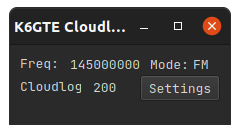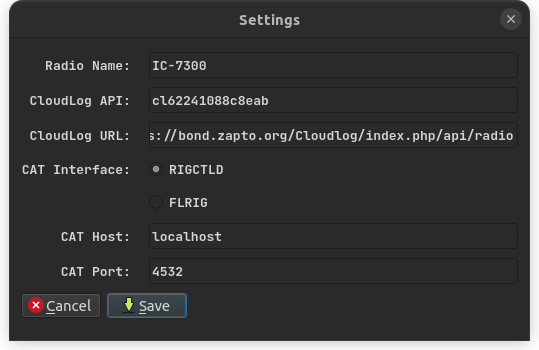Python client to query the CAT interface and report radio frequency/mode to CloudLog
Written in Python3, using QT5. Either run from source, or if your running Linux, download the binary here
@m1geo Notes that He is able to run this on Apple M1 by using Qt6.
I Made made a CAT class. So now the it handles both rigctld and flrig.
For Debian based Linux or Raspberry OS you can:
sudo apt install flrig
or
sudo apt install hamlibtools
Install Python 3, then two required libraries.
If you're the Ubuntu/Debian type you can:
sudo apt install python3-pyqt5 python3-requests
You can install libraries via pip:
python3 -m pip3 install -r requirements.txt
Just make tuner.py executable and run it within the same folder, or type:
python3 CloudLogPyCAT.py
I've included a .spec file in case you wished to create your own binary from the source. To use it, first install pyinstaller.
python3 -m pip3 install pyinstaller
Then build the binary.
pyinstaller -F CloudLogPyCAT.spec
Look in the newly created dist directory to find your binary.
When run for the first time click the settings button and edit the needed bits.
Then be sure to select your radio under the station tab while on the QSO screen for the updated band/mode data to show.
I've updated the desktop icon to be 3d animated. When you try and click on it to launch the program, the cat will bat the mouse away with it's paws.
That last part was BS. Just checking to see if you were paying attention.