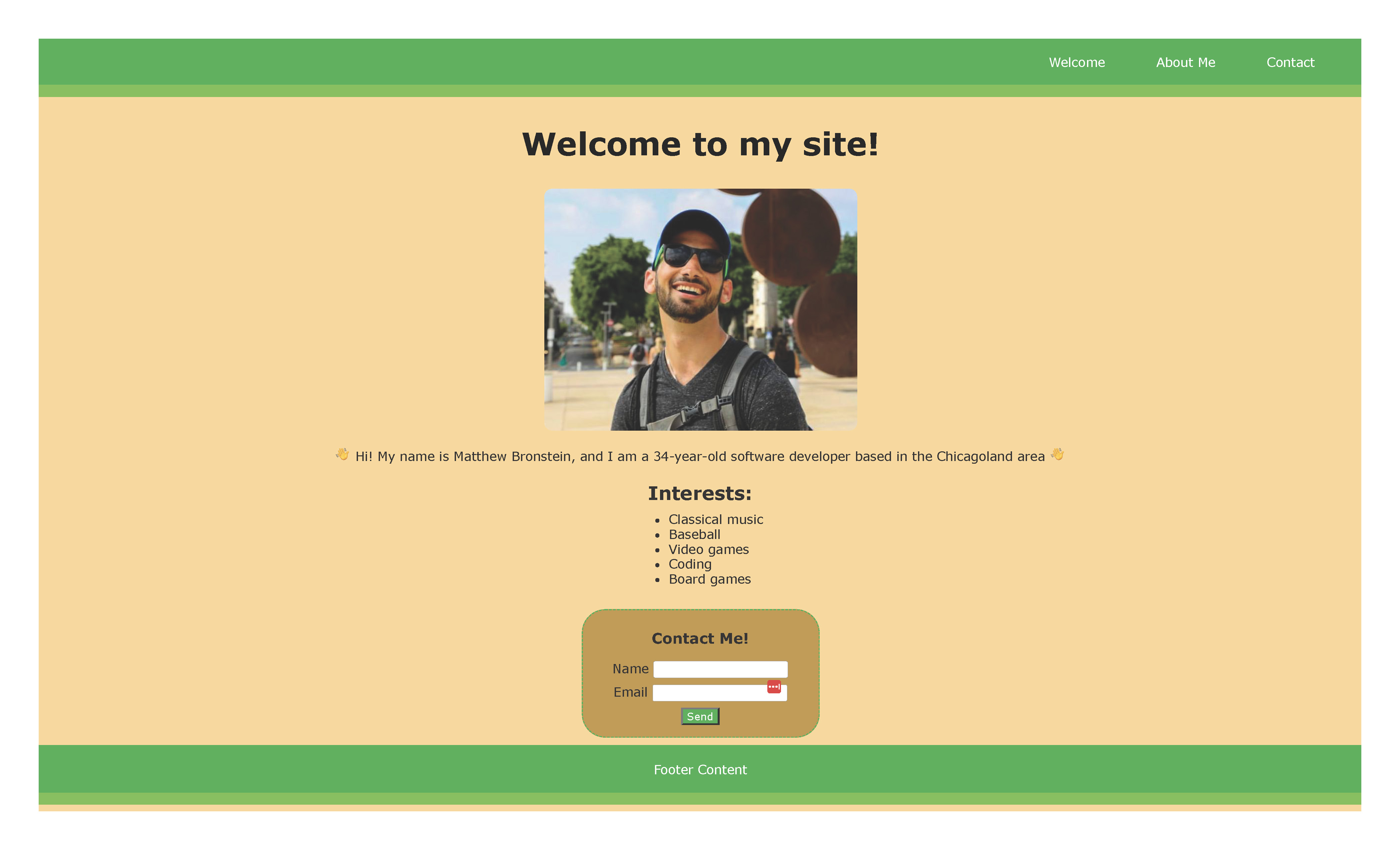This is the first mini-challenge in the Northwestern Coding Bootcamp (Module 1). The assignment was to create a simple static landing page using HTML and CSS that featured a header, a navbar, a main section with an image, some text, a form with a name and email input, and a footer (see guidelines below). I also incorporated a few animations, including a button color animation on-hover as well as a set of hand emojis that wave every 2.5 seconds.
https://mbronstein1.github.io/Basic-Landing-Page/
-
As a client, I want to view a single webpage that collects a visitor's contact information.
-
As a client, I want the landing page to have a header and footer.
-
As a client, I want the landing page to have an image with a caption.
-
As a client, I want the landing page to have a contact form.
-
As a client, I want the landing page to have a polished and accessible UI.
-
It's done when the page uses semantic HTML elements.
-
It's done when the page uses universal, element, and class selectors in CSS.
-
It's done when the page features at least three colors in the design.
-
It's done when the page uses a single font and font family for all text.
-
It's done when the page uses at least two heading elements (
<h1>through<h6>). -
It's done when the header is fixed to the top of the page on scroll.
-
It's done when the header contains a navigation bar with three links that display inline, including a contact link.
-
It's done when, if the contact link is clicked, the page jumps directly to the contact form.
-
It's done when the contact form includes
inputelements for name and email. -
It's done when the contact form includes a Send button.
-
It's done when the image includes a descriptive
altattribute. -
It's done when the page is deployed to GitHub Pages.