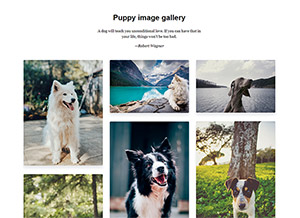Asana Dog Gallery
The responsive web page uses only vanilla javascript, HTML, and CSS.
Though the test zip folder didn't seem to have a sketch or PSD file in it, (so I wasn't sure how the final page should look), the code uses the provided header and footer snippets as well as the style sheet.
Usage
Download the library and include dogsscript.js and site.css in your HTML.
The script fetches each image and source URL from the JSON file and appends them to a div. View it on localhost or hosting in order to fetch the json.
fetch('assets/data/dogs.json')
.then(response => {
return response.json()
})
.then(data => {
for (var i = 0; i < data.dogs.length; i++) {
var elem = document.createElement("img");
var doglist = document.getElementById("dog-list");
elem.src = "." + data.dogs[i].image;
elem.onclick = open_click;
var index = (i + 1);
doglist.appendChild(elem).setAttribute("id", "dogimg-" + index);
document.getElementById("dogimg-" + index).classList.add(index);
}
})Lazy image loading script which switches the local image with the data-src is commented out from the JS file because of a CORS restriction from the data-source unsplash.
An event listener detects a click on the image within the gallery to display an overlay background and larger version of that same image.
I used some hover transitions for the gallery.
.tile img:hover {
box-shadow: 0 30px 30px 0 rgba(36, 50, 66, .5);
filter: brightness(80%);
-webkit-transition: all .3s ease-in-out;
-moz-transition: all .3s ease-in-out;
transition: all .3s ease-in-out;
cursor: pointer;
}The code uses settimeout to control the appearance of the overlay and larger image.
setTimeout(function () {
dogoverlay.style.opacity = 1;
}, 100);An XMLHttpRequest pulls the header and footer into the page.