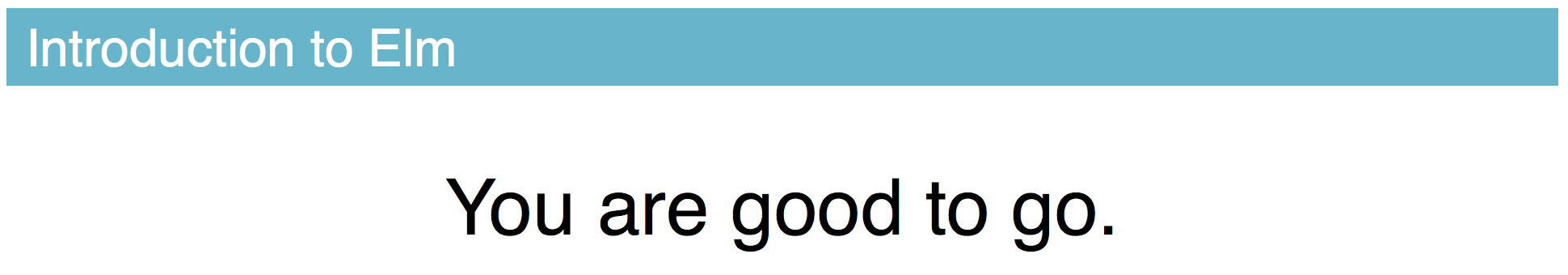This work is licensed under the Creative Commons Attribution 4.0 International License.
Portions of this repository have been imported and/or adapted from Richard Feldman's Elm Workshop.
-
Install the Atom IDE.
-
Add the Elm Language Plugin for Atom.
-
Install the Elm Runtime.
-
Install Node.js 6.9.2 or higher.
-
Not required, but highly recommended:
- Install elm-format.
- Install the atom-beautify plugin in Atom.
- Go to the packages settings for
atom-beautify, toggle open the "Elm" section, and check the "Beautify on Save" button.
-
Install
elm-testandelm-livevia NPM:
npm install -g elm-test elm-live@2.6.1Note to Mac OS X users: If step 4 gives you an EACCESS error, try this fix:
sudo chown -R $(whoami) $(npm config get prefix)/{lib/node_modules,bin,share}Then re-run step 4.
Use SourceTree or GitHub Desktop to clone this repository, or run this in your terminal:
git clone https://github.com/mbuscemi/elm-curriculum
cd elm-curriculumNote: Tab characters are syntax errors in Elm code, so make sure Atom is set to use spaces for this class!
Run this to install packages:
elm-package install --yesOnce that succeeds, run this to verify everything:
elm-live Main.elm --open --pushstate --output=elm.jsA browser should open, and you should see this in it:
If things aren't working, your instructor will be happy to help!