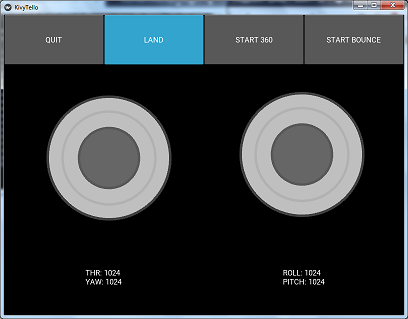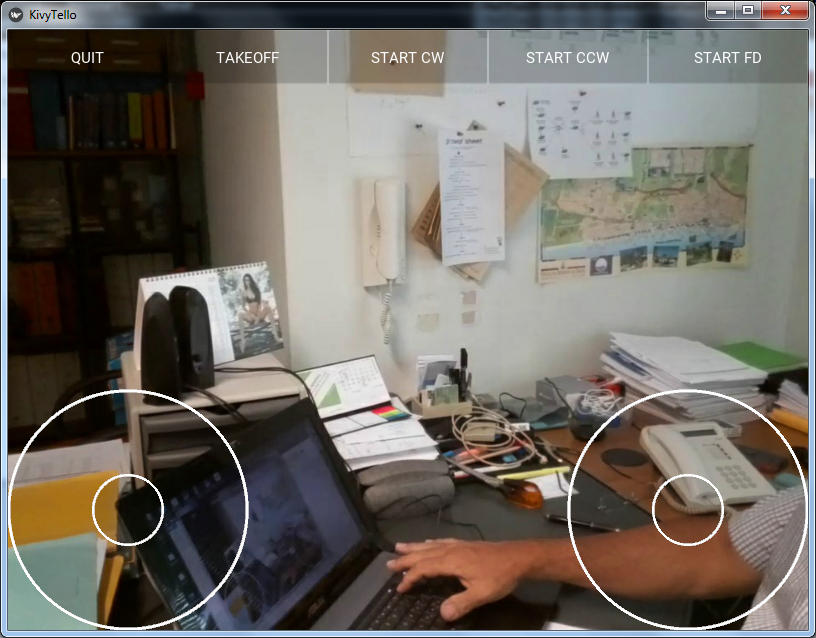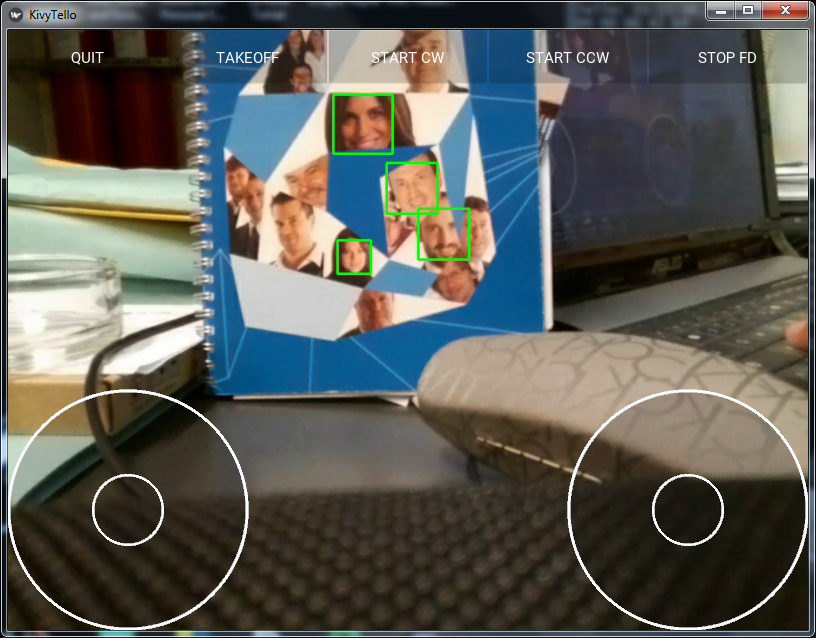Kivy app to control your Ryze Tello.
Very simple python app to drive your Ryze Tello from desktop or smartphone. It uses Kivy to create a basic platform independent GUI.
KivyTello in master branch works well on Android, both in Kivy Launcher and .apk created with Buildozer.
I still haven't compiled KivyTello from videofeed branch for Android due to lack of time, all volunteers are welcome!
July 23, 2018 - Major update on branch videofeed
- Added video (using Kivy Video widget and Flask internal streaming server)
- Added simple face detection
- Using video in cover mode (background)
- Semi-transparent widgets
Very early stages, suggestions and pull requests are welcome!
Note: this version of KiviTello requires opencv and av. This can be tricky on some platforms. On Windows, you can install prerequisites with
pip install opencv-python
pip install opencv-contrib-python
pip install av
Then install FFmpeg from shared and dev packages
and unpack them somewhere (like C:\ffmpeg), then use set_env.cmd in repo
to set environment variables according.
Now you can run KivyTello from branch videofeed on your desktop.
Sample screenshots:
Note: please be patient. KiviTello drops first 300 frames, so you must wait about 30 seconds before something appears on the screen.
KiviTello finally works on Android!
I used Kivy Launcher.
Once the Kivy launcher is installed, you can put your KivyTello
folder in the Kivy directory in your external storage directory
(often available at /sdcard even in devices where this memory
is internal), e.g. :
/sdcard/kivy/KivyTello
KivyTello waits 60 seconds before exiting if you don't connect Tello in the meantime.
KiviTello can also be packaged for Android (see Create a package for Android) and I'll do it as soon as possible.
You're welcome!
Many thanks to TelloPy for his great Tello library!