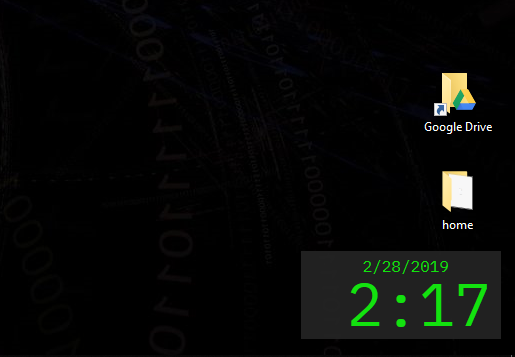A simple lightweight clock for Windows 10 users who want to hide their task bar.
I recently decided I wanted a little bit more screen real estate on my Windows 10 desktop so I set the taskbar to Auto Hide. Unfortunately, as Windows has no other clock in its basic UI, I could no longer quickly glance to the corner of my screen to see the time and date.
This program is a very small and lightweight app that does nothing more than update every second with the current time and date.
Screenshot of the Floating Clock application in the bottom right of my desktop.
The application is by design lightweight and unbloated, which also means it doesn't have much in the way of features. Simply launch the application, click and drag it to your desired position on screen and it will stay on top.
You can exit the application by clicking on it and pressing Escape or Alt-F4.
There are no current plans to expand the feature set of this program as it does exactly what I needed it to do. Please feel free to contact me or open an issue if you would like something added to it.