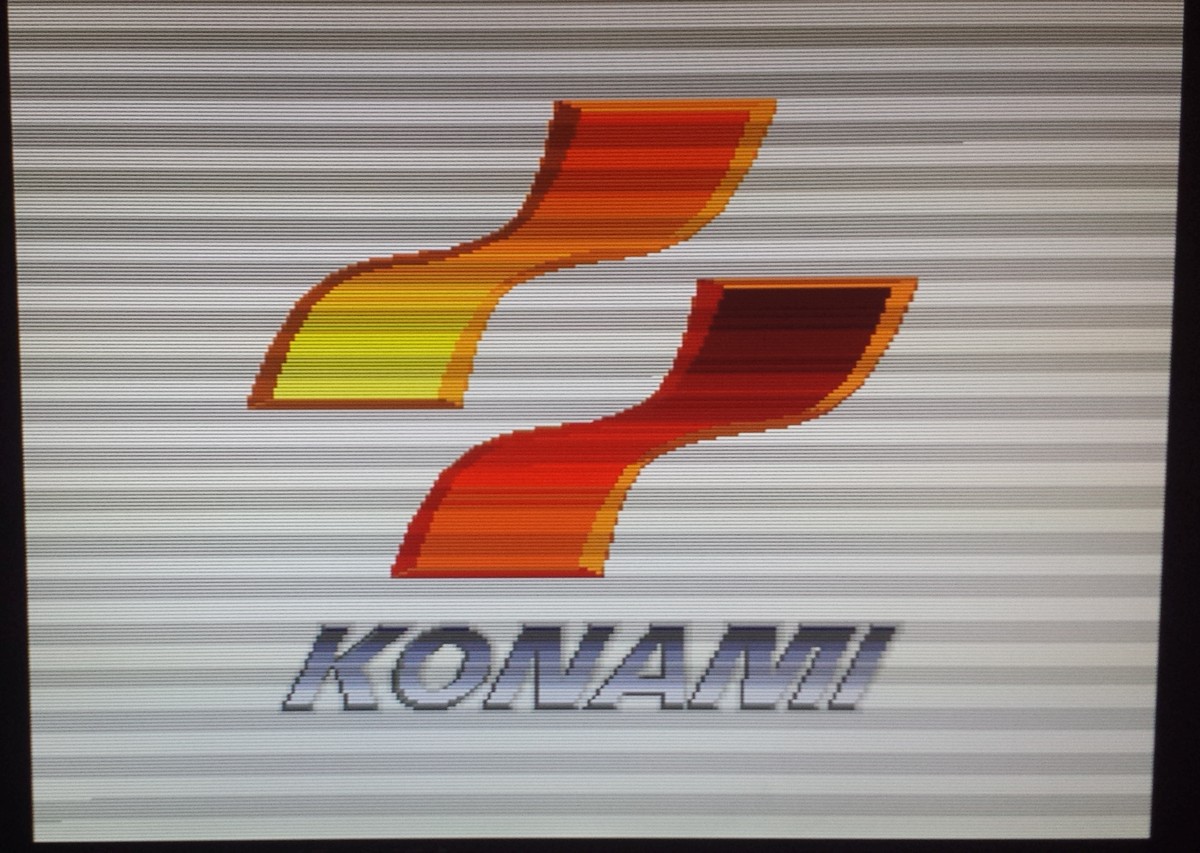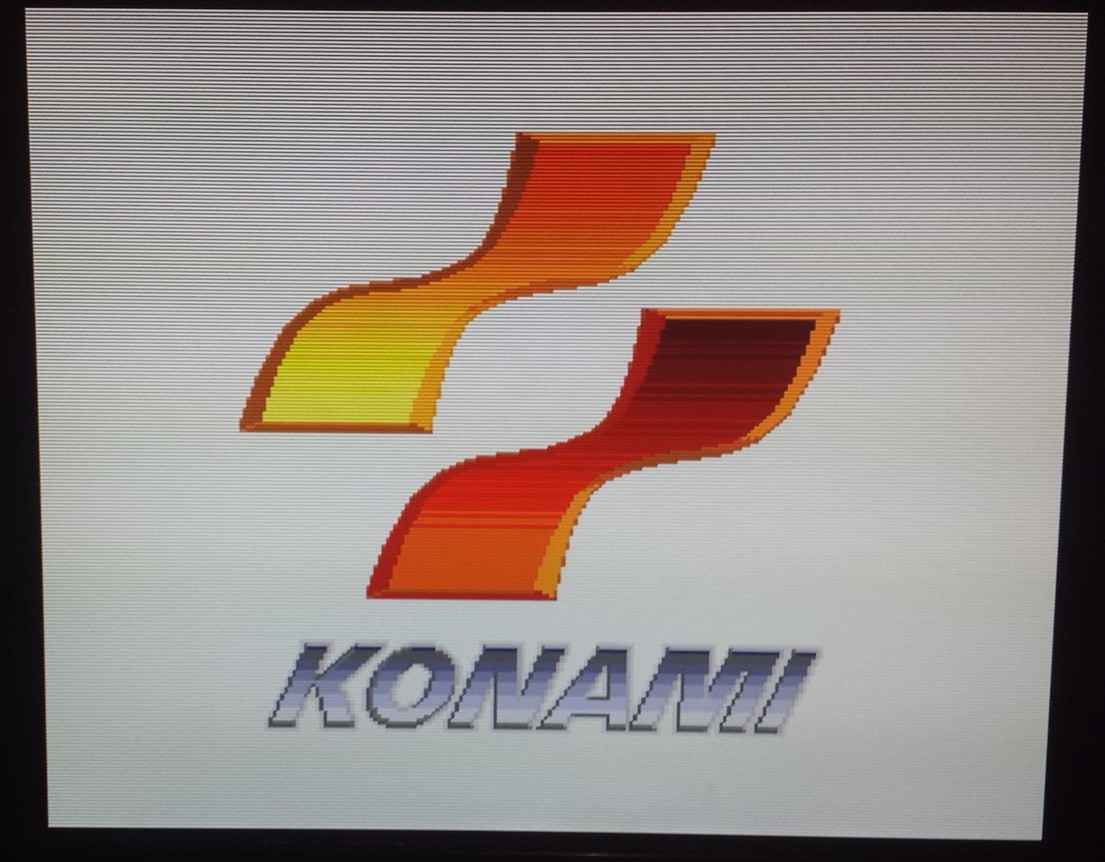Shaders for mimic CRT scanlines.
If you prefer this
over this
you are in right place.
Works/tested with:
- neogeo
- nes
- pcengine
- n64
- msx
- playstation *
- megadrive *
- many mame/fba games
- many others
* Some games with some consoles have interlaced (double vertical resolution) display modes (e.g. Playstation Gran Turismo menus, Megadrive Sonic The Hedgehog 2 2-player mode). Interlaced modes are better without shader.
- Create
shaderdirectory to/home/pi/RetroPie/roms(or \\RetrOrangePi\roms). - Copy
kurg-ROPi-scanlines-3x.glslandkurg-ROPi-scanlines-3x.glslpto/home/pi/RetroPie/roms/shader(or \\RetrOrangePi\roms\shader) - Edit emulator settings file
/opt/retropie/configs/neogeo/retroarch.cfg(this example is for neogeo) (add lines before #include... -line):
video_scale_integer = true
video_shader = "/home/pi/RetroPie/roms/shader/kurg-ROPi-scanlines-3x.glslp"
video_shader_enable = true
Vertical size is fixed (3 times emulator image vertical resolution).
Works best with 720p display mode and with emulators with vertical resolution 240 or less. If vertical resolution of image is less than 240, image is not fullscreen.
Totally rewritten shader, which activates only when vertical resolution is between 221-241.
Better than old one because now screen is centered and e.g. in PSX-emulator shader doesn't activate in interlacer "hires" modes.
If you use overlay, 4:3 screen area with 224-lines is 896x672.
Most common 8-bit and 16-bit emulators uses 224-line mode (with NTSC-games): NES, SNES, Megadrive
240-linemode: PSX, PC-engine
Remember activate Integer Scaling from Video-settings!
RetrOrangePi 2.5.2 default is to overwrite retroarch.cfg. If you want edit retroarch.cfg by hand, turn override off:
RetroPie -> Retroarch -> Settings -> Configuration -> Load override files automatically = off
or
sed -i 's/auto_overrides_enable = "true"/auto_overrides_enable = "false"/g' /opt/retropie/configs/all/retroarch.cfg
Modern televisions have panels which have fixed resolutions. If that resolution would be very large compared to emulated device, we wouldn't have any problems. But because most displays have only 2 to 4 times of emulated device vertical resolution, scanlines have to be in "sync", or otherwise we get uneven scanlines and artifacts.
Because ROPi can't change refresh rate between emulators and because it works best with 60hz, I assume that 60hz is used. This is important because then it is assumed/recommended that roms are NTSC (USA/JAPAN). And then we can assume that in most emulators vertical resolution is 240 (or 224). This is good, because most common vertical resolutions in modern televisions are 720 and 1080 (not coincidence, 720 and 1080 comes from NTSC vertical resolution).
If we get image with vertical resolution 224 from emulator, we cannot fill whole screen. If our screenmode is 720p, 3 times 224 are only 672, so there inevitably 48 lines are unused (black area under and/or top of image). Other option is to use 4 times 224 (=896), but then big areas are clipped from top and/or bottom. In 1080p display we could use 4 times 224 (=896), but then there is even more black area. If we use 5 times 224 (=1120), we have to chop only 40 pixels (8 scanlines from original image).
If we want some simulated separation for pixels in horizontal direction, we have to lock also horizontal scaling to integer multiplication. That leads to situation, where we cannot keep aspect ratio correct, if pixels are originally something else than square.
It is possible to make good quality scanline shader with scaling (normal 1080p display scales 720p image without big artifacts), but if I try more complicated shaders with OPi, it slows down too much.
Example of "broken" scanlines, where image is not scaled with integer factor:
Example of working scanlines, where image is scaled with integer factor (3x):
CRT-televisions updated screen 50 or 60 times per second. In normal television broadcast every other frame only odd or even lines was drawn (this saved bandwith to half). These are called fields. Many old consoles and computers had half of television resolution. Television standard allowed to draw same lines in consecutive draw, so with many computers and consoles odd (or even) lines are newer drawn -> every other line are permanently black. This arrangement can be called 240p (normal television broadcast was 480i) (NTSC).
test-shader tries to mimic gap between pixels in one scanline. Downside is that you cannot scale image at all and aspect ratio can be very distorted (depends aspect ratio of pixel).
make "shader" directory to /home/pi/RetroPie/roms (or \\RetrOrangePi\roms). copy test720.glsl and test720.glslp to /home/pi/RetroPie/roms/shader (or \\RetrOrangePi\roms\shader)
Edit emulator settings file /opt/retropie/configs/neogeo/retroarch.cfg (this example is for neogeo):
video_shader = "/home/pi/RetroPie/roms/shader/test720.glslp"
video_shader_enable = true
test720 doesn't obey any aspect ratio settings! All pixels are assumed to be square. Every pixel are scaled by 3, so size of image are fixed (you can't scale it).