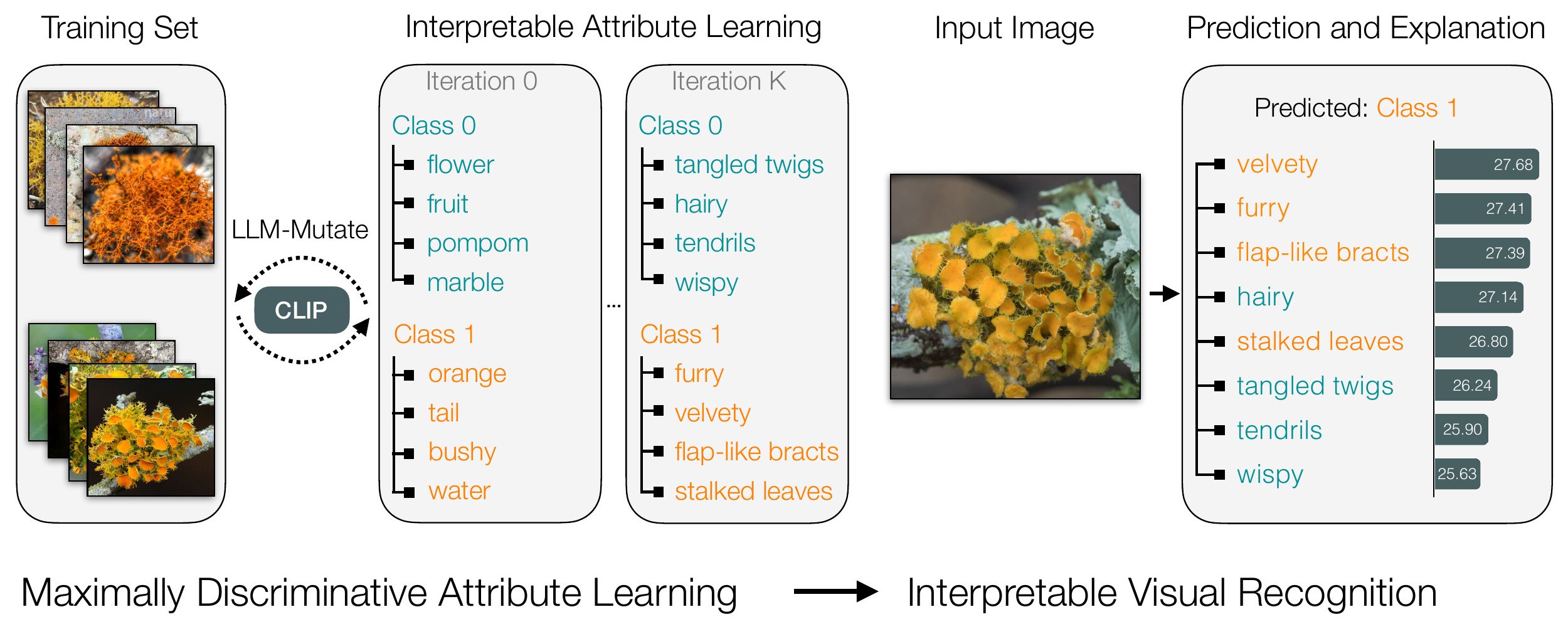This is the code for the paper Evolving Interpretable Visual Classifiers with Large Language Models by Mia Chiquier, Utkarsh Mall and Carl Vondrick.
Clone recursively:
git clone --recurse-submodules https://github.com/mchiquier/llm-mutate.gitAfter cloning:
cd llm-mutate
export PATH=/usr/local/cuda/bin:$PATH
bash setup.sh # This may take a while. Make sure the llm-mutate environment is active- Clone this repository with its submodules.
- Install the dependencies. See Dependencies.
- Install vLLM. See vLLM.
git clone --recurse-submodules https://github.com/mchiquier/llm-mutate.gitFirst, create a conda environment using setup_env.sh.
To do so, just cd into the llm-mutate directory, and run:
export PATH=/usr/local/cuda/bin:$PATH
bash setup_env.sh
conda activate llmmutateLaunch a server that hosts the LLM with vLLM in a tmux.
python -m vllm.entrypoints.openai.api_server --model meta-llama/Llama-2-70b-chat-hf --tensor-parallel-size 8 --chat-template ./examples/template_chatml.jinja --trust-remote-code
Download the iNaturalist dataset (specifically, 'train' and 'validation') from : https://github.com/visipedia/inat_comp/tree/master/2021
Update the path to the parent folder of train and val in config.py : self.dataset_path = YOUR_PATH.
Download the two KikiBouba datasets here:
KikiBouba_v1: https://drive.google.com/file/d/1-a4FRS9N1DLf3_YIYq8150zN1uilapft/view?usp=sharing KikiBouba_v2: https://drive.google.com/file/d/17ibF3tzFiZrMb9ZnpYlLEh-xmWkPJpNH/view?usp=sharing
Remember to update the dataset_path in the config.py file.
Running this will automatically launch both pre-training and joint-training on the iNaturalist dataset for the Lichen synset. To change the synset, modify the config file. See paper for explanation of pretraining/joint training.
python src/llm-mutate.py
All you need to do to run LLM-Mutate on your dataset is update the dataset path in the config.py file and also make sure that this path points to a folder that has the following folder structure.
dataset-root/
│
├── train/
│ ├── class 1/
│ │ ├── img1.png
│ │ ├── img2.png
...
├── val/
│ ├── class 1/
│ │ ├── img1.png
│ │ ├── img2.png
NOTE: By default, we only run on the first 5 classes in your folder structure for time efficiency. If you'd like to change this, modify the num_classes attribute in config.py.
python src/llm-mutate.py
Specify what experiment you'd like to evaluate in the config.py file in the experiment attribute. You can pick from: zero_shot, clip_scientific, clip_common, cbd_scientific, cbd_common, ours. Note that for the KikiBouba datasets there is no difference between scientific and common as there is only one class name per class.
python src/inference.py
If you use this code, please consider citing the paper as:
@article{chiquier2024evolving,
title={Evolving Interpretable Visual Classifiers with Large Language Models},
author={Chiquier, Mia and Mall, Utkarsh and Vondrick, Carl},
journal={arXiv preprint arXiv:2404.09941},
year={2024}
}