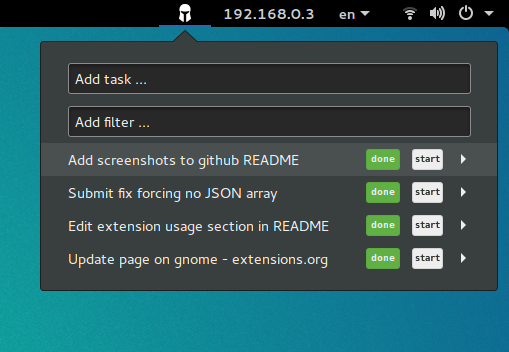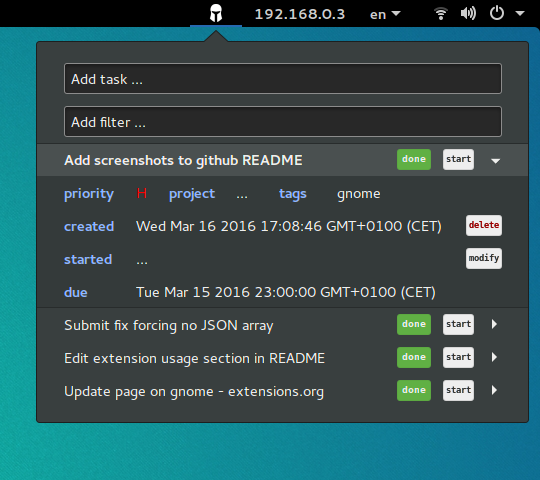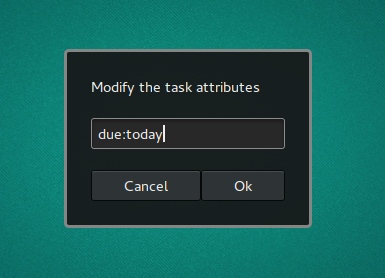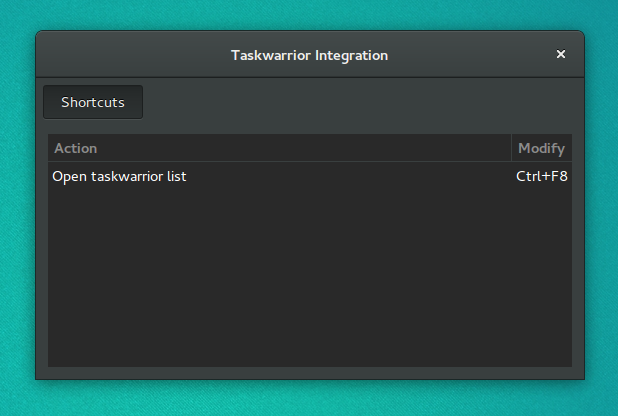Taskwarrior access from GNOME Shell
This GNOME shell extension is enabling access to Taskwarrior from the gnome shell taskbar.
Supported Taskwarrior Features
- Display pending tasks list (default by urgency)
- Display extended tasks data (due date, project, priority and tags)
- Add new tasks
- Mark tasks as done
- Delete tasks
- Start/Stop tasks
- Modify task attributes
- Filter pending task list on projects, tags, etc ...
- Custom keybinding to open task list
- Custom task description string length
Upcoming Features
- Page system when too many tasks to display on screen
- More customization through preferences menu
- More keybindings
Screenshots
taskwarrior gnome shell extension.
Usage
The usage is similar to taskwarrior command line syntax without the need to the "task id cmd" prefix. To add a task just enter the description and extra attributes if needed inside the "Add task" field. For instance:
Edit extension usage in github README prio:H due:today +gnome
It will add a task with description "Edit extension usage in github README", priority H, tag "gnome" and due date set to today.
The pending task list can be filtered using the "Add filter" field. The filter field is persistent. For instance for filtering all the task belonging to a specific project "gnome-extension":
proj:gnome-extension
When the task is done, simply click on "done" button. The task can be started and stopped if fitting your workflow.
By clicking on the description, a submenu will be displayed allowing to "delete" or "modify" that specific task. For instance to modify the due date to next monday, click on "modify" button and enter in the modal window:
due:monday
The extension was developped primarily to support my own TODO workflow trying to keep the unobtrusive quality of taskwarrior. Any improvement idea is welcome.
Installation
From gnome extensions website
The extension is available from the extensions.gnome.org website. Visit the following link for instructions.
https://extensions.gnome.org/extension/1052/taskwarrior-integration/
From source
The extension can be installed directly from source, either for the convenience of using git or to test the latest version.
Clone the desire branch with git
git clone https://github.com/sgaraud/gnome-extension-taskwarrior.git \
~/.local/share/gnome-shell/extensions/taskwarrior-integration@sgaraud.github.com
A Shell reload is required Alt+F2 r Enter and extension
has to be enabled with gnome-tweak-tool
Configuration
Configuration option currently available with gnome-tweak-tool.
taskwarrior gnome shell extension preferences.
Dependencies
Taskwarrior V2.3.0 or higher
Bug Reporting
Author
- sgaraud (Sylvain Garaud)
License
Copyright (C) 2016 Sylvain Garaud
This program is free software: you can redistribute it and/or modify
it under the terms of the GNU General Public License as published by
the Free Software Foundation, either version 3 of the License, or
(at your option) any later version.
This program is distributed in the hope that it will be useful,
but WITHOUT ANY WARRANTY; without even the implied warranty of
MERCHANTABILITY or FITNESS FOR A PARTICULAR PURPOSE. See the
GNU General Public License for more details.
You should have received a copy of the GNU General Public License
along with this program. If not, see <http://www.gnu.org/licenses/>.