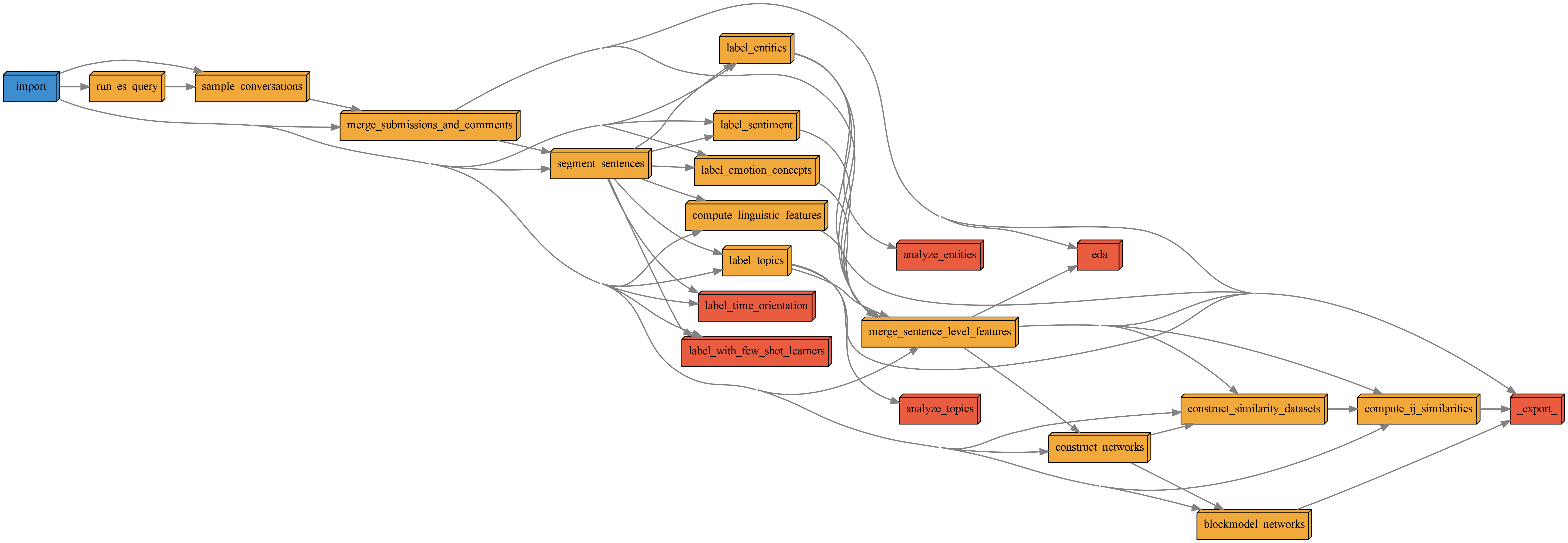This repo contains all the code for the "Probabilistic Opinion Dynamics with Language Models project," aka podlm. This is a SSHRC-funded research project led by Dr. John McLevey (PI) with Drs. David Tindall, Darrin Durant, Anabel-Quan-Haase as co-investigators, Tyler Crick (ABD) as the lead Research Assistant / Data Scientist, and Research Assistants Karmvir Padda and Romina Hashemi.
This README is a work in progress. Eventually it will be a comprehensive guide to the project, but I've got to bow out early because... the twins are coming!
In short,
- the
currypackage is a command-line interface (CLI) for running thepdpppipeline and storing results for further analysis (in theanalyses/directory). - the
podlmpackage contains ~90% the code for thepdpppipeline itself, which is a series of carefully coordinated steps that take raw data and produce a set of labelled conversations. - the
pipelinedirectory contains all the steps of the pipeline. It's apdppproject within the larger project repo. John and Tyler are the primary contributors to this part of the project, but Romina will almost certainly be involved in some tasks (e.g., classifying time orientation with few shot learning, etc.). - the
environmentsdirectory containsyamlfiles for creating the environments used in this project. Note that the pipeline can't run with a singleenvdue to some tough incompatibilities (e.g., betweengraph-toolandpytorch). Unfortanately, it is currently necessary to toggle between thepodlmandgtenvironments to run the pipeline.gtis only needed for the network-based tasks,podlmis good for the rest. - The contents of the
prototypingdirectory are ignored bygit, so you can have whatever you want in there and there will never be a merge conflict. This is where you can prototype new ideas, etc.
To start a new analysis, initialize an analysis directory with curry init. For example, to initialize an analysis directory called mclevey_20231031_rebuilding_pipeline, we can supply the keywords "rebuilding pipeline":
curry init "rebuilding pipeline"Or, equivalently:
curry init rebuilding_pipelineThe next step is to edit the analysis config file in the root of your analysis directory, e.g., analyses/mclevey_20231031_rebuilding_pipeline/config.yaml. For example, here's one I've been prototyping with:
analysis_id: mclevey_20231031_rebuilding_pipeline
subreddits: [harmreduction]
sample_n_conversations: 500
# label_entities
entity_score_threshold: 0.75
# label_topics
umap_n_neighbors: 15
umap_n_components: 5
hdbscan_min_cluster_size: 15
mmr_model_diversity: 0.3
sentence_transformer_model: "all-MiniLM-L6-v2"Once you've finished with config.yaml, you can run the pipeline by supplying curry run with the path to the analysis directory.
curry run analyses/mclevey_20231031_rebuilding_pipelineIt will take some time for the pipeline to run. When it finsihes, the contents of pipeline/_export_/ will be filed in analyses/<ANALYSIS_DIR_NAME>/_import_/results.
There will be errors due to package incompatibilities. To resolve them, you need to toggle between the podlm and gt environments. We are working on a way to smooth this out. Stay tuned!
The pipeline needs two config files to run:
- The config file in your analysis directory, e.g.
analyses/mclevey_20231031_rebuilding_pipeline/config.yaml, and - The
private.yamlconfig file in the root directory of the project, which contains sensitive information like credentials and does not get committed to the repository.
private.yaml should look something like this:
es_host: '<HOST>'
es_verify_certs: <BOOL>The pipeline will automatically load private.yaml as long as it exists in the project root directory.
curry keeps this depedency graph updated by running
cd pipeline && pdpp graph --files 'png' --style 'default'everytime it executes the pipeline.
You can always find the up to date dep graph in the relevant analysis directory too, in pipeline_dependencies/.
You can find yaml files to create the environments used in this project in environments/.
To generate a yaml file with the contents of the podlm virtual environment, for example:
conda env export > environments/podlm.ymlTo create a new environment from a yaml file, for example podlm_the_second from a file called podlm_the_second.yml:
conda env create -f environments/podlm_the_second.ymlpodlm is not on conda-forge or pip, so you'll need to install it in the new environment. Make sure you activate the environment first:
conda activate podlm
pip install -e podlm/More from me soon.