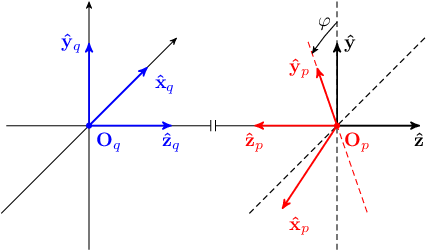TikZ reproduction of the linked sketch.
The result looks like
Use Nix to set up a reproducible environment for editing this figure. Note that the first time these commands are run, there may be a significant delay if the dependencies (e.g. TeXLive) need to be downloaded and built.
nix-buildThe output PDF is created in ./result.
nix-shellThis drops you into a shell environment with the necessary dependencies. E.g. you can then run
pdflatex figure.texto rebuild the figure after editing the TeX code.
-
default.nixis the entry point for thenix-buildandnix-shellcommands. It imports the environmentnixpkgsversion and callspackage.nix. Note: this method is not fully reproducible because the environment may define a different revision ofnixpkgsthan we used in the original build. For full reproducibility, userelease.nixinstead (this pins the version ofnixpkgs). -
package.nixtakes as input somenixpkgsrepository and contains the actual build instructions. In this case, we can use thetexFunctions.runLaTeXhelper, so the only work to be done is to specify the additional packages we depend on. -
release.nixis the entry point for reproducible builds. That is, it serves the same purpose asdefault.nix, but pins the version ofnixpkgsthat is used to build the environment (the pinned version is specified innixpkgs.json). This can be used withnix-buildandnix-shellby passing it as an arugment, e.g.nix-build release.nix. -
nixpkgs.jsonspecifies the revision of thenixpkgsrepository used for the reproducible build. It is imported byrelease.nix