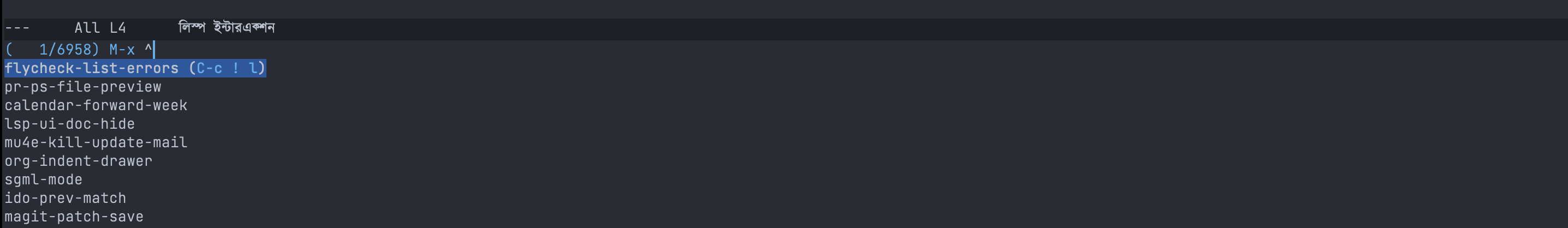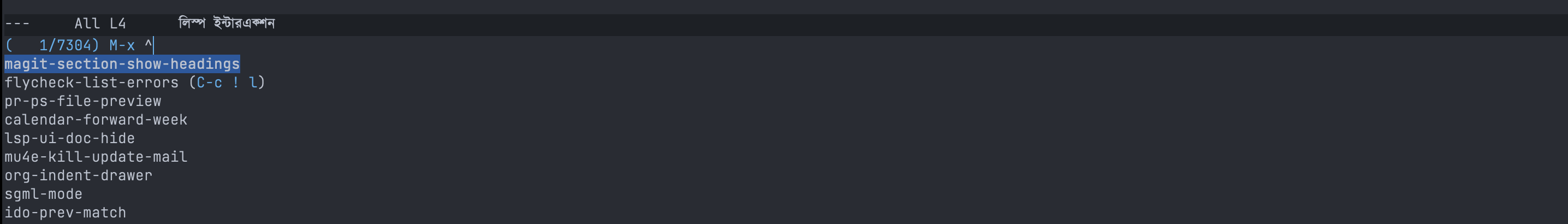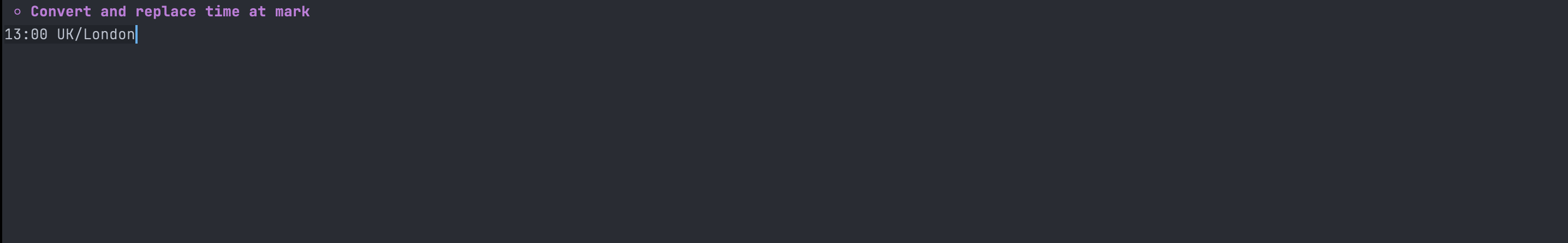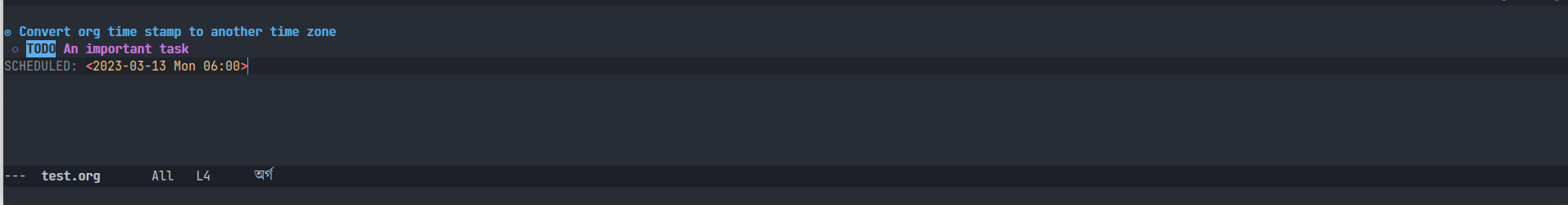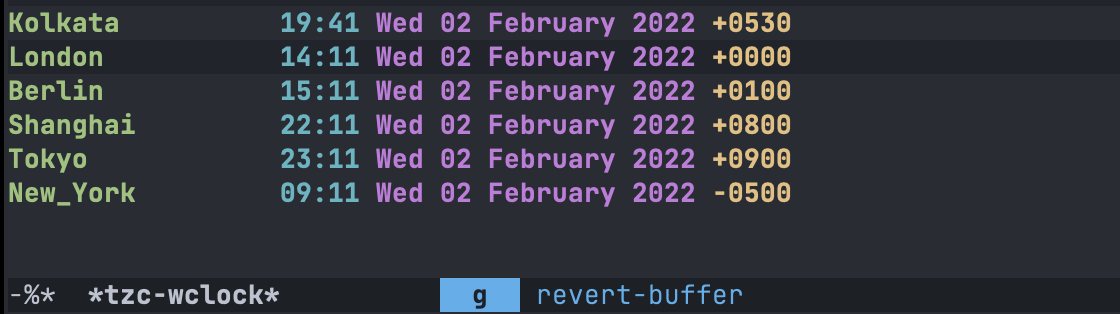tzc is a small tool for Emacs to convert any time from one time-zone to another time-zone.
- It supports tzdata database, e.g.,
America/New_Yorkspecifies thetime-zoneand daylight saving time history for locations near New York City. For more details, see thetime-zonerules as described in theEmacsmanual here. zoneinfocould also be any string containg+-HHMM. It also works if thetimeshiftis given upto significant places, i. e., without the last digits when it is zero. For example,+-HHor+-HHMwould work. For example instead ofAsia/Kolkataone can useUTC+0530orUTC+053orGM+0530orGM+053and so on.- A list of all available zones in your system (MacOS (
darwin) or Linux (gnu/linux)) is presented for autocompletion. So you can pick one easily. - In the unlikely case where a zone is not available in completion, you can add it to the list
tzc-favourite-time-zones.
tzc is available in MELPA. See the instructions here on how to install a MELPA package. If you use use-package then the following would work
(use-package tzc
:ensure t)You can customize tzc-favourite-time-zones-alist to set your favourite time-zones and labels
(setq tzc-favourite-time-zones-alist '(("UTC+0000" "UTC")
("Asia/Kolkata" "Kolkata")
("America/New_York" "New York")
("Europe/London" "London")
("Europe/Berlin" "Berlin")
("Asia/Shanghai" "Shanghai")
("Asia/Tokyo" "Tokyo")))To convert a given time from from-zone to to-zone, use the interactive function tzc-convert-time.
You can set a list of favourite time zones using the variable tzc-favourite-time-zones and then use
the interactive function tzc-convert-time-to-favourite-time-zones to get the time converted to your
favourite time zones.
tzc-world-clock is similar to world-clock but with the extra feature that with n (next) or p (“previous”) key it will change the information on the buffer for the next or previous hours. Pressing g reverts it back to the current time.