Parses the Discord cache files to retrieve emotes, messages, attachments, profiles and more
Explore the docs »
Report a Bug
·
Request Feature
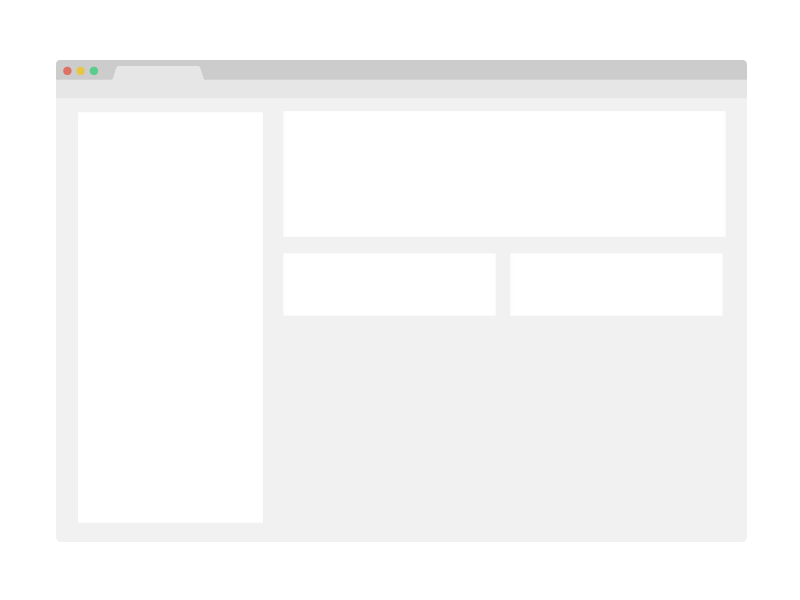 Discord Explorer was created due to the lack of reliable Discord Digital Forensics tools.
Existing tools would parse database files which no long exist, or only parse cached image files.
The aim of this project is to parse the Discord Cache found in
Discord Explorer was created due to the lack of reliable Discord Digital Forensics tools.
Existing tools would parse database files which no long exist, or only parse cached image files.
The aim of this project is to parse the Discord Cache found in %appdata\Discord\Cache
and extract not just images, but messages, emotes, attachments, profiles and intelligently organise
it for easy analysis of a user's Discord activity.
Core features:
- Parses the
indexfile in the Discord Cache - Loads all cached emotes/emojis
- Loads all cached avatars
- Loads all cached server/guild icons
- Loads all cached messages
- Loads all cached message attachments
- Loads all of the local user's connections, notes they've made for other users, server list, Discord Premium (Nitro) details and more
- Reconstruct message threads in a like-for-like Discord preview window
- Export all files extracted from cache - Discord's JSON files, images, videos and more
To get a local copy up and running follow these simple steps.
As Discord Explorer is built with .Net Core 3.1, it doesn't require any prerequisites if it is running on Windows 10/Windows Server 2016+. Lower than Windows 10/Windows Server 2016 is not officially supported.
To set up .Net Core on a non-Windows system, follow the Microsoft documentation for Mac OS X or Linux
Discord Explorer's GUI can be run with Mono on Linux and OS X, but it is recommended to use Discord Explorer's Command Line on non-Windows systems.
-
Download the latest release.
-
Unzip the compressed release to a folder of your choice.
-
That's it!
- Clone the repo
git clone https://github.com/mdawsonuk/DiscordExplorer.git- (optional) Using dotnet CLI, run the tests
dotnet test DiscordExplorer.sln- Using dotnet CLI, build the application
dotnet build DiscordExplorer.sln- That's it! If on Windows, go to the DiscordExplorer build directory, otherwise go to the DiscordExplorer.CLI build directory.
Contributions are what makes open source projects such an interesting and fun place to develop. Any contributions you make are greatly appreciated.
- Fork the Project
- Create your Feature Branch (
git checkout -b feature/AmazingFeature) - Commit your Changes (
git commit -m 'Add some AmazingFeature') - Push to the Branch (
git push origin feature/AmazingFeature) - Open a Pull Request
Please ensure that there is good test coverage of your new feature.
Distributed under the GPLv3 License. See LICENSE for more information.






