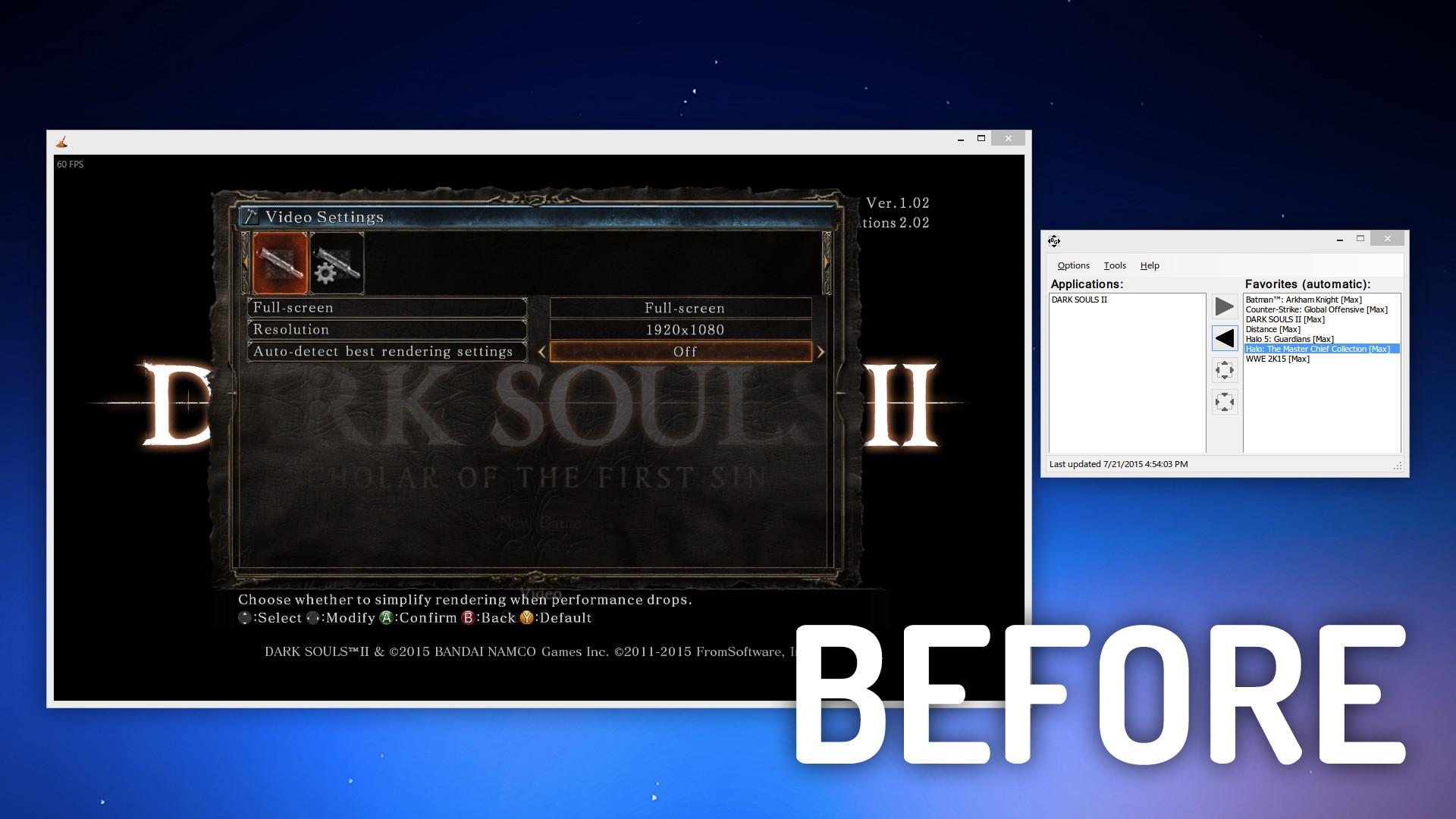Borderless Gaming is a simple tool that will allow you to turn your windowed video games into "fullscreen" applications without all of the negative side effects
The project is open source under the GNU General Public License v2.0.
-
Visit the latest releases page, and download the most recent build
-
Extract the zip file to a directory of your choice
-
use the "BorderlessGaming.exe" to start the software
-
Clone with repository
-
Open the solution inside Visual Studio 2017
-
Select the "Release" option
-
Build the projects and use the generated executable
TODO fill in with a guide (There was a link to steam guide here before, it's subject to change/be different from our version)
Open an issue here and I'll try to get back to you ASAP
I want to help with the code: I accept pull-requests, please see the Contributing to Borderless-Gaming guide for information on contributing to this project. And don't forget to add your contact informations on the AUTHORS list.
I found a bug: File it as an issue and please describe as much as possible the bug and the context.
I have a new suggestion: For feature requests please first check the issues list to see if it's already there. If not, feel free to file it as an issue and to define the label enhancement.
You are an adult and the expectation is that we all act like it. This is not a "safe space"; it is programming, so present yourself how you want to be treated. See the NCoC
- Twitter: @AndrewMD5
- Blog: blog.andrew.im